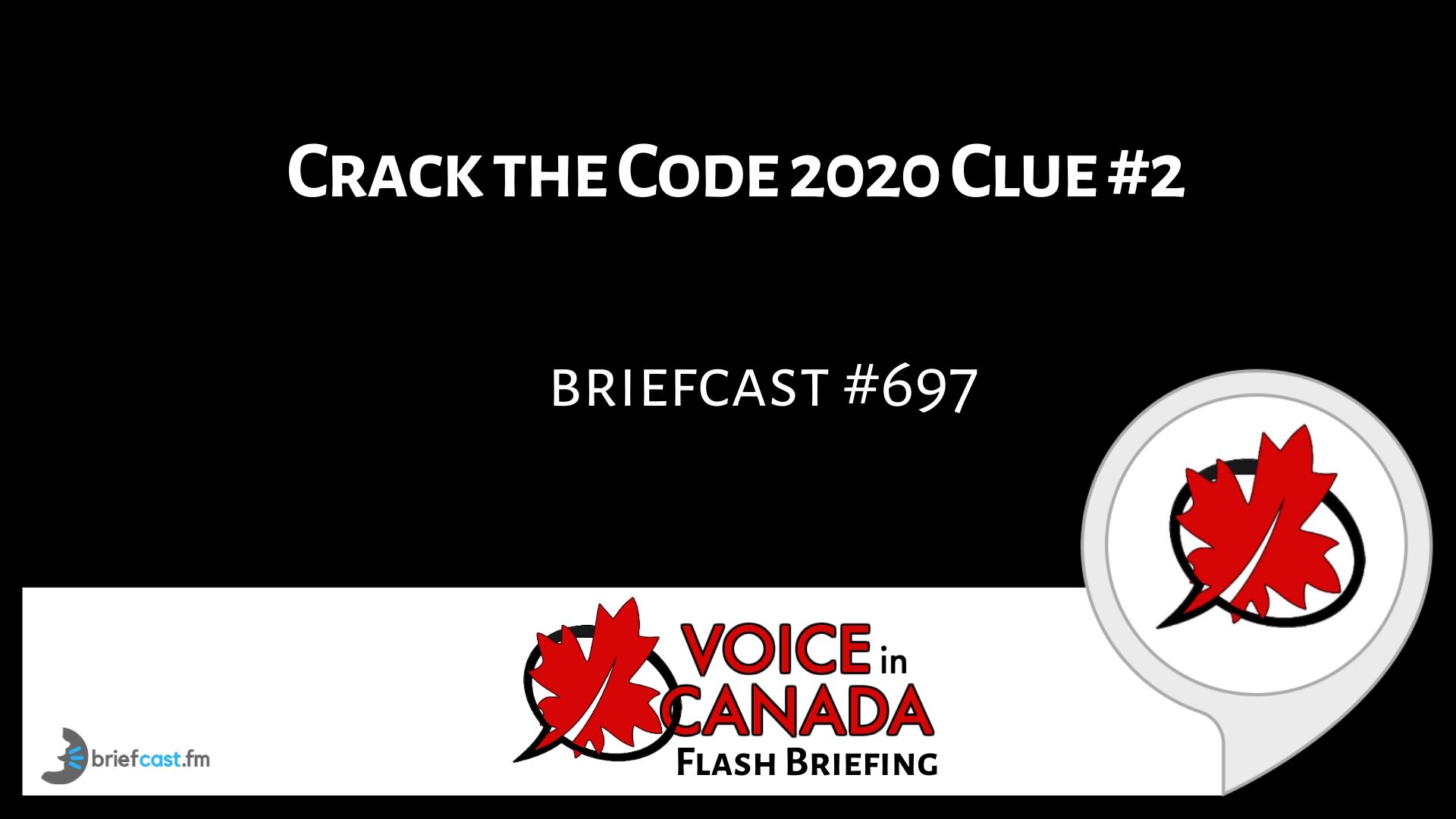Voice In Canada Flash Briefing #697
Hey there and welcome to day two of Crack the Code. If you played along yesterday, then I hope you solved it.
And by the way, if you ever miss one of the days, you can always go back and listen to the previous flash briefings on the website at AlexainCanada.ca/CracktheCode.
Well today I want to recognize one of our sponsors of the contest and that is AudioBurst and AudioBurst has very generously donated an Amazon Echo Show for the grand prize winner.
So thank you to the AudioBurst team. What is AudioBurst?
Well, AudioBurst is a very interesting company, what they do is they index millions of audio segments daily from a variety of content sources and then they can transform them into searchable audio libraries.
Two clues are out there, have you found them?
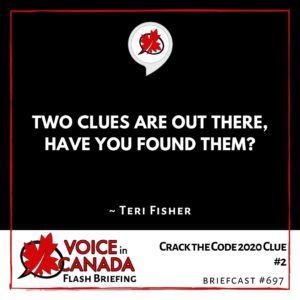
So, the thing is AudioBurst has a name for these indexed small little tidbits or segments of content that they collect and then people can listen to.
Here’s the question for you, do you know what they refer to these small little segments of audio content within their platform?
Because if you do, that might be your ticket to a piece of the puzzle, check it out, alright?
And remember, don’t forget to actually officially enter the contest at AlexainCanada.ca/CracktheCode, the moment you entered, you’re eligible for the participation prizes regardless of how it turns out.
Two clues are out there, have you found them?
Resources Mentioned in this Episode
Other Useful Resources
- Complete List of Alexa Commands
- Alexa-Enabled and Controlled Devices in Canada
- Teri Fisher on Twitter
- Alexa in Canada on Twitter
- Alexa in Canada on Instagram
- Alexa in Canada Community Group on Facebook
- Please leave a review on the Skills Store!
- Shopping on Amazon.ca
- Create a Flash Briefing Tutorial – Free Tutorial to Create your own Flash Briefing
- Flash Briefing Formula – Your Complete Premium Step-By-Step Course to Launch a Successful Flash Briefing that Gets Found and Grows Your Brand
Listen on your Echo Device! Easy as 1-2-3!
 1. Open your Alexa app and click on the Menu button > Settings > Flash Briefing.
1. Open your Alexa app and click on the Menu button > Settings > Flash Briefing.
2. Click on “Add Content” and search for “Voice in Canada”.
3. Click on “Voice in Canada” and the Enable button.
Alexa, what are my flash briefings?
Alexa, what’s in the news?
You can also subscribe on your Favourite Podcast App!
For more information about the flash briefing or to get in touch with me, feel free to click on the button below! I look forward to hearing from you!