Voice In Canada Flash Briefing #1317
Hey, hey. It’s Teri here. Monday. Let’s get started. Today I want to tell you how you can clean up some of your smart home devices if you no longer use them.
If you’re like me, I’ve actually collected a number of them, and I find that there are some that I’d like to move around.
Anyway, If you do want to get rid of a device that is paired with your Alexa device, this is how you do it.
You go into your Alexa app, you click on the devices icon along the bottom, and then you’re going to see a row of square icons along the top.
Scroll all the way to the left so that you can then highlight all devices. Click on that. And then you’ll see which devices are online, which devices are offline.
Find the device that you want to get rid of, you click on it, and then in the top right corner, you’re gonna see a little gear icon.
If you do want to get rid of a device that is paired with your Alexa device, this is how you do it

You can click on that. And then you can always click on “Delete Device”. And, that is how you do it. Pretty simple.
I also want to remind you today, that this week, on Wednesday, is the 17th session of the Voice Den. It’s entirely free.
Again, thanks to the sponsorship of Amazon Alexa and Google Assistant.
We’ve got, as usual, an incredible group of speakers, five voicefluencers that are going to be joining us ready to take your questions.
And yes. They do actually take your personal questions on the show. It’s a live show. And, we’ve got Oita Coleman from the Open Voice Network.
We’ve got Tiarne Hawkins from Welocalize. We’ve got Jim Kennelly from Lotas productions.
We’ve got Celene Osiecka from [24]7.ai, and we’ve also got Braden Ream from Voiceflow. It is an incredible list of speakers.
I hope you will join us at 5 pm Pacific Wednesday, September 29.
Go to VoiceDen.com to get your free seat and also to join us for the augmented reality after party. See you there
Special Thanks to the Headliner Sponsors of The Voice Den:
![]()
Connect with Alexa Evangelists virtually on Twitch. These experts support our community in different ways, hosting weekly office hours, live coding sessions, and more.
Learn more.
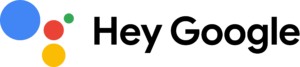 Learn more about Google Assistant, and discover what your assistant can do for you. Ready to help, wherever you are.
Learn more about Google Assistant, and discover what your assistant can do for you. Ready to help, wherever you are.
Learn more.
Resources Mentioned in this Episode
Other Useful Resources
- List of Voice Assistant Commands
- Alexa-Enabled and Controlled Devices in Canada
- Teri Fisher on Twitter
- Alexa in Canada on Twitter
- Alexa in Canada on Instagram
- Alexa in Canada Community Group on Facebook
- Please leave a review on the Skills Store!
- Shopping on Amazon.ca
- Create a Flash Briefing Tutorial – Free Tutorial to Create your own Flash Briefing
- Flash Briefing Formula – Your Complete Premium Step-By-Step Course to Launch a Successful Flash Briefing that Gets Found and Grows Your Brand
Listen on your Echo Device! Easy as 1-2-3!
![]() 1. Open your Alexa app and click on the Menu button > Settings > Flash Briefing.
1. Open your Alexa app and click on the Menu button > Settings > Flash Briefing.
2. Click on “Add Content” and search for “Voice in Canada”.
3. Click on “Voice in Canada” and the Enable button.
Alexa, what are my flash briefings?
Alexa, what’s in the news?
You can also subscribe on your Favourite Podcast App!
Join our community, “Northern Voice!”
Join “Northern Voice” to get the latest voice tech tips and tricks, exclusive Canadian cheat sheets, and other freebies right now!









