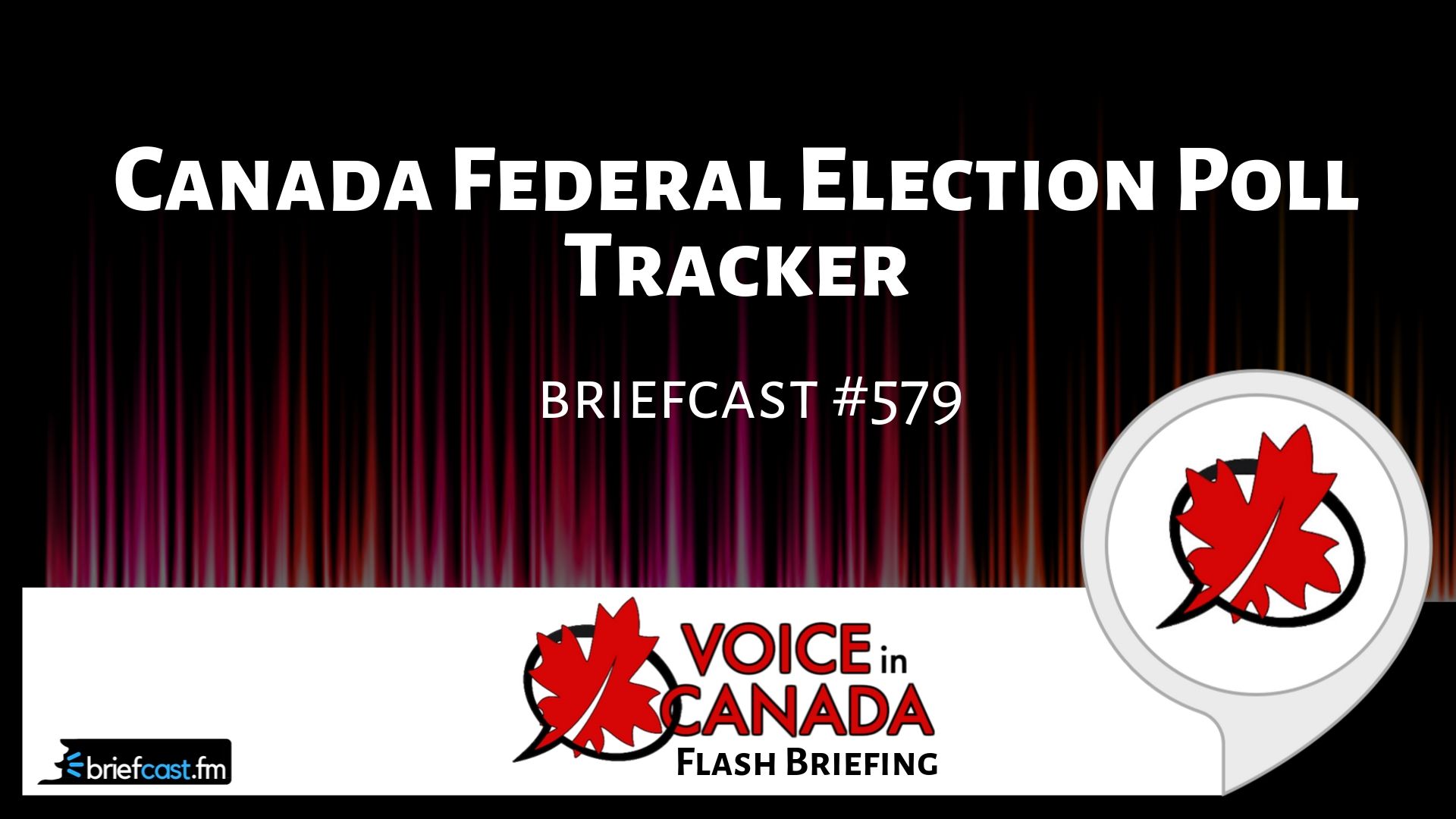Voice In Canada Flash Briefing #579
Hey there, hope you are doing well.
Today, I have a very Canadian flash briefing topic for you, and that is all about our upcoming federal election.
And, if you are curious about who is leading the polls at any particular time, you can now simply find out by talking to Alexa.
You simply say, “Alexa, ask CBC for the latest polls”, and Alexa will give you where we are right now with the different parties.
And, it will go on and it will play you some audio of some news briefs around what is going on with the federal election campaigns.
In fact, they also have a flash briefing. You can enable the flash briefing called the CBC Poll Tracker as well.
So if you’re politically inclined, or you want to keep tabs on what’s going on with the different parties, then this, I think you’ll find, is a very great feature.
Alexa will give you where we are right now with the different parties.
![]()
It’s very well executed. I tried it out and it works great. So, feel free to give that a shot.
Today, I also want to give a shout out to one of the latest people that left a review for the Voice in Canada Flash briefing.
This person goes by Tech Teacher, and this person gave it five stars. So, thank you. And wrote, “The whole family. Keeping up to date with new features and reminders of older features allows the whole family to learn how Alexa can help. VIC, Voice in Canada, is a part of my flash briefing routine, right between two other world news updates. It’s that important.”
So that is great. Thank you so much Tech Teacher, I really appreciate that. And, that’s my goal. To make sure that you’re getting the most out of Alexa that you can.
If anybody else would like to leave a review, you just go to VoiceinCanada.ca, and you click on the red button and leave a review.
Thank you so much. And, I’ll talk to you tomorrow.
Other Useful Resources
- Complete List of Alexa Commands
- Alexa-Enabled and Controlled Devices in Canada
- Teri Fisher on Twitter
- Alexa in Canada on Twitter
- Alexa in Canada on Instagram
- Alexa in Canada Community Group on Facebook
- Please leave a review on the Skills Store!
- Shopping on Amazon.ca
- Create a Flash Briefing Tutorial – Free Tutorial to Create your own Flash Briefing
- Flash Briefing Formula – Your Complete Premium Step-By-Step Course to Launch a Successful Flash Briefing that Gets Found and Grows Your Brand
Listen on your Echo Device! Easy as 1-2-3!
 1. Open your Alexa app and click on the Menu button > Settings > Flash Briefing.
1. Open your Alexa app and click on the Menu button > Settings > Flash Briefing.
2. Click on “Add Content” and search for “Voice in Canada”.
3. Click on “Voice in Canada” and the Enable button.
Alexa, what are my flash briefings?
Alexa, what’s in the news?
You can also subscribe on your Favourite Podcast App!
For more information about the flash briefing or to get in touch with me, feel free to click on the button below! I look forward to hearing from you!