Voice In Canada Flash Briefing #882
Hey there, happy Sunday, Teri Fisher here with your flash briefing and Sundays are the day to answer questions from the community.
Today I’ve got a great question, this is from a new community member on our Facebook group Trudy Wright.
If you are not by the way, a part of our community and you want to be just go over to AlexainCanada.ca/Community that’ll take you right there.
Here’s Trudy’s question, “I’m brand new to the world of Alexa and I just bought three Dots with clock”.
Great choice Trudy, those are really, really good, and she scattered them around her condo.
One of the Dots is right next to a clock, so she doesn’t need the display on that one.
And she was hoping, or she doesn’t need to display the time on that one, I should say and she’s hoping there’s a way that she can make it permanently display the temperature, but she can’t figure out how to do that.
So, how do you do that or can you do that maybe is a better question.
And we had as usual, a couple of people that participated in this discussion and offered some really great advice.
When you ask for the temperature, it will show you the temperature.
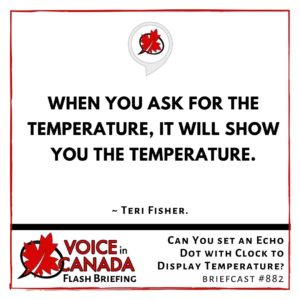
So we had Pete and Patrick and basically the information that they provide is exactly correct, the Dots with the clock they only show the time on a consistent basis.
Now yes, it’s true as Trudy pointed out that when you ask for the temperature, it will temporarily show you the temperature on the display, but there’s no way to make that a permanent display or a permanent way to set that up.
That the display on the Echo Dot with clock is only showing the temperature at all times.
So, that’s the answer maybe it’s not exactly the answer that you’re looking for Trudy, but that’s the bottom line.
So that particular device will show the time and when you ask for the temperature, it will show you the temperature as well but beyond that, there’s not a whole lot you can customize there, okay?
So I hope that’s helpful to you Trudy, and I hope that’s helpful to others that may be thinking or have the same question and thank you again to Pete and to Patrick for their contributions.
Have a wonderful day everybody enjoy the rest of your weekend, talk to you tomorrow.
Resources Mentioned in this Episode
Other Useful Resources
- Complete List of Alexa Commands
- Alexa-Enabled and Controlled Devices in Canada
- Teri Fisher on Twitter
- Alexa in Canada on Twitter
- Alexa in Canada on Instagram
- Alexa in Canada Community Group on Facebook
- Please leave a review on the Skills Store!
- Shopping on Amazon.ca
- Create a Flash Briefing Tutorial – Free Tutorial to Create your own Flash Briefing
- Flash Briefing Formula – Your Complete Premium Step-By-Step Course to Launch a Successful Flash Briefing that Gets Found and Grows Your Brand
Listen on your Echo Device! Easy as 1-2-3!
 1. Open your Alexa app and click on the Menu button > Settings > Flash Briefing.
1. Open your Alexa app and click on the Menu button > Settings > Flash Briefing.
2. Click on “Add Content” and search for “Voice in Canada”.
3. Click on “Voice in Canada” and the Enable button.
Alexa, what are my flash briefings?
Alexa, what’s in the news?
You can also subscribe on your Favourite Podcast App!
For more information about the flash briefing or to get in touch with me, feel free to click on the button below! I look forward to hearing from you!










