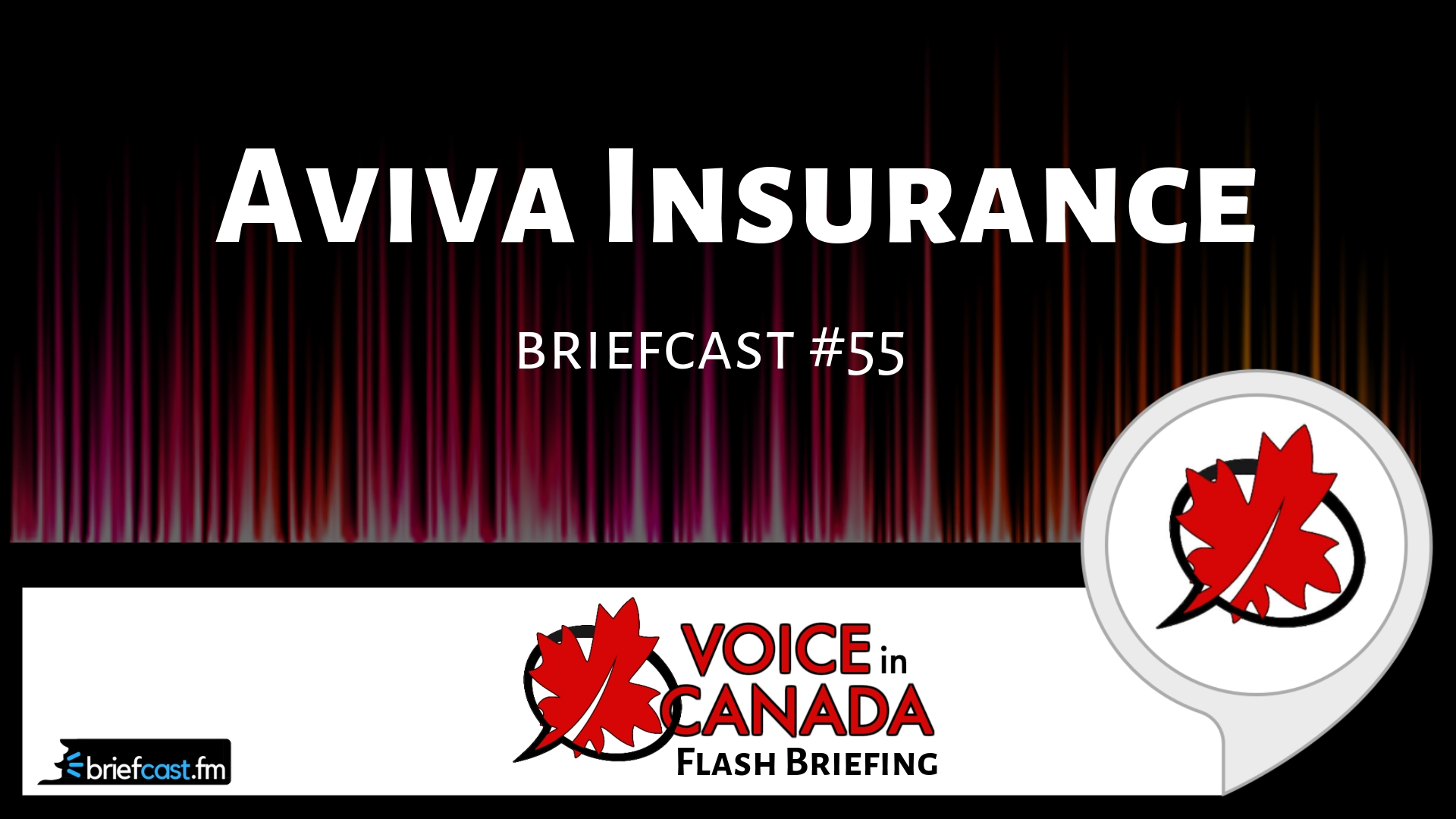Voice In Canada Flash Briefing #55
I’m always on the lookout for new Canadian skills that are expanding into new sectors of our market.
And today I just want to tell you about one of those skills. And this is the Aviva insurance skill.
Now this is going to be most relevant to people in Ontario but I become aware of this skill and there’s a blog post on my website written by Brian Owen and he interviewed the VP of digital and engineering at Aviva Insurance Canada and he discovered that we now have this Canadian skill that helps consumers to not only learn about insurance.
You can actually ask this skill to define terms and to give you information and help us to become a little bit more knowledgeable when it comes to insurance.
But you can also ask it to give you a quote for car insurance right there in the skill.
You can actually ask this skill to define terms and to give you information.
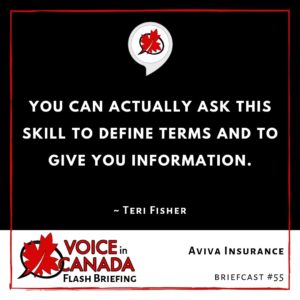
On top of that, it can help consumers find an Aviva insurance broker.
So this is actually a really good example of a brand of a company that is really taking hold of the voice for his technology and creating a skill that is going to provide some real value to the consumer.
So you can check it out. This skill is called Aviva insurance. You of course, enable it by saying, “Alexa, enable or open Aviva Insurance” and Alexa will guide you through the use from there.
So I think it’s really cool if you’re in Ontario and you have given it a try, I’d love to hear your feedback on it and tell us, know how it’s going with the insurance skill. I like that it’s a new sector.
I liked that it’s a, you know, expanding the voice first technology world and I will continue to highlight skills like these in the future.
So check it out and let me know what you think.
Resources Mentioned in this Episode
Other Useful Resources
- Complete List of Alexa Commands
- Alexa-Enabled and Controlled Devices in Canada
- Teri Fisher on Twitter
- Alexa in Canada on Twitter
- Alexa in Canada on Instagram
- Alexa in Canada Community Group on Facebook
- Please leave a review on the Skills Store!
- Shopping on Amazon.ca
- Create a Flash Briefing Tutorial – Free Tutorial to Create your own Flash Briefing
- Flash Briefing Formula – Your Complete Premium Step-By-Step Course to Launch a Successful Flash Briefing that Gets Found and Grows Your Brand
Listen on your Echo Device! Easy as 1-2-3!
 1. Open your Alexa app and click on the Menu button > Settings > Flash Briefing.
1. Open your Alexa app and click on the Menu button > Settings > Flash Briefing.
2. Click on “Add Content” and search for “Voice in Canada”.
3. Click on “Voice in Canada” and the Enable button.
Alexa, what are my flash briefings?
Alexa, what’s in the news?
You can also subscribe on your Favourite Podcast App!
For more information about the flash briefing or to get in touch with me, feel free to click on the button below! I look forward to hearing from you!