Voice In Canada Flash Briefing #1255
Alright, Teri here. In keeping with some of the highlights from Amazon Alexa Live last week, I want to bring your attention to a couple of the other features. And we’ll be doing this over the next week or so… some of the interesting features.
So, this is something that we’re going to be seeing more and more of going forward. And this refers to APL Widgets, and APL stands for the Alexa Presentation Language.
And what these widgets are, they are available to customers later on this year, and it’s a way for us, customers or consumers, to interact with content from the home screen of the Echo devices, obviously, with screens.
So that means that we will be able to visit a widget gallery to find and add widgets to the favorites panel on the home screen. And, as of now, developers can start to build these features into their skills.
We will be able to visit a widget gallery to find and add widgets to the favorites panel on the home screen

So, look for that. It’s going to be a great way, I think, for us as consumers to discover other features about skills and other levels of functionality that can be brought to the devices through the developers.
So that’s the APL Widgets and that is something that Amazon just announced. I’m excited to see where this goes. Quick reminder, tomorrow, The Voice Den happening at TheVoiceDen.com, 5 pm Pacific.
It’s entirely free, sponsored by Amazon Alexa and Google Assistant. Thank you for your sponsorship, to both of those companies.
And following that, we are going to be experiencing an augmented reality experience using spatial audio and spatial web, which is going to be the after-party. So I hope that you will join us for that. Again, all the festivities start at 5 pm Pacific at TheVoiceDen.com. See you there.
Special Thanks to the Headliner Sponsors of The Voice Den:
![]()
Connect with Alexa Evangelists virtually on Twitch. These experts support our community in different ways, hosting weekly office hours, live coding sessions, and more.
Learn more.
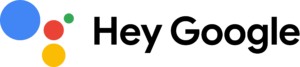 Learn more about Google Assistant, and discover what your assistant can do for you. Ready to help, wherever you are.
Learn more about Google Assistant, and discover what your assistant can do for you. Ready to help, wherever you are.
Learn more.
Resources Mentioned in this Episode
Other Useful Resources
- List of Voice Assistant Commands
- Alexa-Enabled and Controlled Devices in Canada
- Teri Fisher on Twitter
- Alexa in Canada on Twitter
- Alexa in Canada on Instagram
- Alexa in Canada Community Group on Facebook
- Please leave a review on the Skills Store!
- Shopping on Amazon.ca
- Create a Flash Briefing Tutorial – Free Tutorial to Create your own Flash Briefing
- Flash Briefing Formula – Your Complete Premium Step-By-Step Course to Launch a Successful Flash Briefing that Gets Found and Grows Your Brand
Listen on your Echo Device! Easy as 1-2-3!
![]() 1. Open your Alexa app and click on the Menu button > Settings > Flash Briefing.
1. Open your Alexa app and click on the Menu button > Settings > Flash Briefing.
2. Click on “Add Content” and search for “Voice in Canada”.
3. Click on “Voice in Canada” and the Enable button.
Alexa, what are my flash briefings?
Alexa, what’s in the news?
You can also subscribe on your Favourite Podcast App!
Join our community, “Northern Voice!”
Join “Northern Voice” to get the latest voice tech tips and tricks, exclusive Canadian cheat sheets, and other freebies right now!









