Voice In Canada Flash Briefing #8
Happy Monday, Teri here again with Voice in Canada flash briefing. Today I want to do a very quick skill review and this skill is probably one of my favorites.
It is called Any Pod and it is the best skill that I have found that allows you to listen to podcasts.
It’s actually quite powerful. When I submitted Alexa in Canada podcast, it actually just took about two days and it’s been up ever since I launched it.
It’s really cool because just like any other skill, you enable it the same way “Alexa, enabled Any pod” or say “Open any pod”, and there are a lot of different commands that this skill will allow you to say with lots of different features.
So I’m just going to run through some of these now. I’m not going to say Alexa each time cause I don’t want to drive your device crazy.
It is the best skill that I have found that allows you to listen to podcasts.
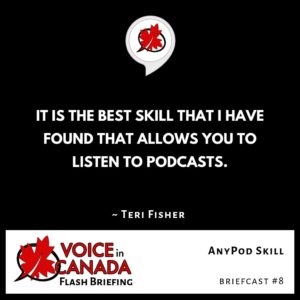
But basically, these are the things that you can say. You can say, “Open anypod”, ask “Any pod to play Alexa in Canada”.
I’d recommend that one. Ask “Anypod to subscribe to Alexa in Canada”, I recommend that one.
Ask “anypod to fast forward two minutes”, “ask anypod to rewind 30 seconds”. You can choose time frame there.
“Ask anypod to start playing at like five minutes”. “Ask anypod to play my podcasts”. Ask anypod “What are my subscriptions?”
You can say next episode, previous episode, ask any pod for the newest episode. So there’s a lot you can do here.
You can ask any pod to restart. So, it’s pretty powerful as far as the podcast player built into Alexa.
And if there’s a podcast that you really want to have and is not in Any pod, you can actually submit a request for it.
I’ve got information about that on the site. If you look under AlexainCanada.ca/Skills, you’ll see it listed there.
And just a quick shout out again the contest is on one more week to win an Echo Dot. Go to VoiceinCanada.ca to check the details.
Resources Mentioned in this Episode
Other Useful Resources
- Complete List of Alexa Commands
- Alexa-Enabled and Controlled Devices in Canada
- Teri Fisher on Twitter
- Alexa in Canada on Twitter
- Alexa in Canada on Instagram
- Alexa in Canada Community Group on Facebook
- Please leave a review on the Skills Store!
- Shopping on Amazon.ca
- Create a Flash Briefing Tutorial – Free Tutorial to Create your own Flash Briefing
- Flash Briefing Formula – Your Complete Premium Step-By-Step Course to Launch a Successful Flash Briefing that Gets Found and Grows Your Brand
Listen on your Echo Device! Easy as 1-2-3!
 1. Open your Alexa app and click on the Menu button > Settings > Flash Briefing.
1. Open your Alexa app and click on the Menu button > Settings > Flash Briefing.
2. Click on “Add Content” and search for “Voice in Canada”.
3. Click on “Voice in Canada” and the Enable button.
Alexa, what are my flash briefings?
Alexa, what’s in the news?
You can also subscribe on your Favourite Podcast App!
For more information about the flash briefing or to get in touch with me, feel free to click on the button below! I look forward to hearing from you!











