Voice In Canada Flash Briefing #1205
Hey, hey Teri here with your flash briefing.
Today I want to tell you about a new feature and I’m going to be straight up front with you right now, this feature is not coming to Canada, initially.
It’s being launched in the United States but it is quite a controversial feature for Alexa and it is creating a lot of buzz around the internet and so I do want to just mention it to you.
This is the feature or the the product or the service known as Amazon Sidewalk and the best way to describe this is for those of you that have like a Wi-Fi mesh network at home, where you have multiple individual, they’re not routers, but multiple devices around the home, which basically blankets your home in a stronger Wi Fi signal.
Amazon is doing that to a greater degree, with neighborhoods by using your actual devices as those devices that put out the signal this is not a Wi-Fi signals a different type of signal.
But the idea is that if you have an Echo device, or you have a Ring camera, or Doorbell, these devices can theoretically communicate with each other and blanket neighborhoods with a signal that then allows others in the area to use for things such as beacons.
So I’ll give you a use case, because it will probably make things a little more concrete, let’s say you have a pet, and you choose to put this beacons device on your pet.
these devices can theoretically communicate with each other and blanket neighborhoods with a signal

Now, if your pet is walking around the neighborhood, and these devices that use Amazon sidewalk are active throughout the neighborhood, they have a way of communicating with that beacon and telling you where it is.
It’s kind of like the Apple App, like find my phone, right where you can see where your phone is the differences with Amazon Sidewalk, it is using the technology to communicate with devices that are native to Amazon.
Now, there’s a lot of controversy about this, is this a good thing, is this a bad thing, one of the things that has come up is that by default it is on so you do have the option of turning it off.
It is not available in Canada right now, but it is such a hot topic that I want to just mention it to you and we’d love to hear your take on this.
There is a very active dialogue right now in our Facebook community about this and it’s very interesting to hear that in perspective, so if you want to participate in that, just join our community group on Facebook, you can find that at VoiceinCanada.ca/Community and it’ll take you right there.
And I would encourage you to chime in, I’d love to hear your take on this, I gave a very, very rudimentary overview of it just now, there’s a lot more detail on more, you know, technology that we could get into and no doubt in the coming weeks and months I will have more information for you as this comes out because it’s very, very interesting.
So there you go, I wanted to give you a heads up, I hope that’s helpful, hope that’s interesting to you and we’d love to get your take on it. Have a wonderful day, talk to you tomorrow.
Special Thanks to the Headliner Sponsors of The Voice Den:
![]()
Connect with Alexa Evangelists virtually on Twitch. These experts support our community in different ways, hosting weekly office hours, live coding sessions, and more.
Learn more.
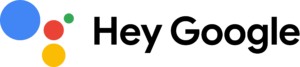 Learn more about Google Assistant, and discover what your assistant can do for you. Ready to help, wherever you are.
Learn more about Google Assistant, and discover what your assistant can do for you. Ready to help, wherever you are.
Learn more.
Other Useful Resources
- List of Voice Assistant Commands
- Alexa-Enabled and Controlled Devices in Canada
- Teri Fisher on Twitter
- Alexa in Canada on Twitter
- Alexa in Canada on Instagram
- Alexa in Canada Community Group on Facebook
- Please leave a review on the Skills Store!
- Shopping on Amazon.ca
- Create a Flash Briefing Tutorial – Free Tutorial to Create your own Flash Briefing
- Flash Briefing Formula – Your Complete Premium Step-By-Step Course to Launch a Successful Flash Briefing that Gets Found and Grows Your Brand
Listen on your Echo Device! Easy as 1-2-3!
![]() 1. Open your Alexa app and click on the Menu button > Settings > Flash Briefing.
1. Open your Alexa app and click on the Menu button > Settings > Flash Briefing.
2. Click on “Add Content” and search for “Voice in Canada”.
3. Click on “Voice in Canada” and the Enable button.
Alexa, what are my flash briefings?
Alexa, what’s in the news?
You can also subscribe on your Favourite Podcast App!
Join our community, “Northern Voice!”
Join “Northern Voice” to get the latest voice tech tips and tricks, exclusive Canadian cheat sheets, and other freebies right now![activecampaign form=14]









