Voice In Canada Flash Briefing #1442
Hey, hey. Teri here. Hope you’re doing well. It’s Sunday. And as you may know, on Sunday, we like to answer questions from the community.
And this question comes from Darryl in our Facebook community.
If you want to be part of our Facebook community, feel free to join us at VoiceinCanada.ca/Community.
So this is a good one. This is all about music and what you can use on Alexa.
The question specifically is, in this case, Darryl is looking to move away from Spotify. But Spotify works so well with Alexa.
And he’s wondering if anybody else has tried any other music streaming services that work well with Alexa. So, it’s got actually a lot of responses.
I’m just gonna give a shout-out to all those people that gave responses. Belinda says Apple works well for her. Cathie says Amazon Music Unlimited.
This is all about music and what you can use on Alexa
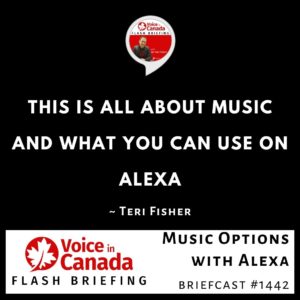
Ken Amazon, Terry Amazon Music Unlimited, and Rob said, “Yes. Amazon Music Unlimited.”
But Jo-Dee says that, “If you have Amazon Prime, then a lot of the music is free.”
But Michael then commented and said, “Keep in mind that the free music is limited though.”
So if you want to subscribe to the Amazon full music library, then you need to get the unlimited. And in that case, it works really well.
And a little known fact, you can actually get the lyrics for the music that you’re listening to if you subscribe to Amazon Music Unlimited. So there you go.
Looks like the most common answers here were Apple Music and Amazon Music Unlimited. As well, there were a couple of people that mentioned a Sirius XM.
So that’s another option for you as well. So there you go. I hope that is helpful to everyone that’s looking at their music options.
And Darryl, hope that it’s helpful to you. There you go. So happy listening, and I’ll talk to you tomorrow.
Useful Resources
- List of Voice Assistant Commands
- Alexa-Enabled and Controlled Devices in Canada
- Teri Fisher on Twitter
- Alexa in Canada on Twitter
- Alexa in Canada on Instagram
- Alexa in Canada Community Group on Facebook
- Please leave a review on the Skills Store!
- Shopping on Amazon.ca
- Create a Flash Briefing Tutorial – Free Tutorial to Create your own Flash Briefing
- Flash Briefing Formula – Your Complete Premium Step-By-Step Course to Launch a Successful Flash Briefing that Gets Found and Grows Your Brand
Listen on your Echo Device! Easy as 1-2-3!
![]() 1. Open your Alexa app and click on the Menu button > Settings > Flash Briefing.
1. Open your Alexa app and click on the Menu button > Settings > Flash Briefing.
2. Click on “Add Content” and search for “Voice in Canada”.
3. Click on “Voice in Canada” and the Enable button.
Alexa, what are my flash briefings?
Alexa, what’s in the news?
You can also subscribe on your Favourite Podcast App!
Join our community, “Northern Voice!”
Join “Northern Voice” to get the latest voice tech tips and tricks, exclusive Canadian cheat sheets, and other freebies right now![activecampaign form=14]









