Voice In Canada Flash Briefing #1415
Hey there. Teri here. Hope you’re doing well. Happy Tuesday.
Today, I want to tell you a little bit more about a new feature that has launched relatively recently here in Canada.
And that is, Amazon Kids on Alexa. This actually started rolling out on December 9th.
But if you’re not familiar with this, this basically is a feature that used to only be available on the Fire tablet and Fire TV devices.
But now, Kids on Alexa allows parents to create a personalized experience for their kids. So what does that mean?
It means that you get to choose what content the kids can have access to.
So, for example, you can allow the kids to listen to approved music, call and message approved contacts, use dropping and announcements on household devices, and get kid friendly answers to questions and jokes, and that sort of thing.
Kids on Alexa allows parents to create a personalized experience for their kids
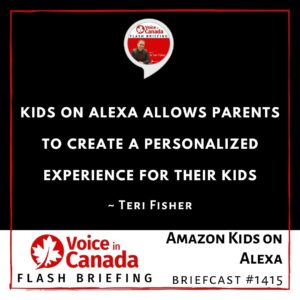
The way this works is it’s all based on personalized voice profiles.
So Alexa gets to understand and learn what the children sound like, so that when the child is asking the question, it knows to be using the kids features and the kids restrictions if you have set it up in that way.
So, there you go. If you’ve got some kids, then make sure you set up some profiles for them.
And then you can customize your settings to how you see fit. Alright? So it’s called, “Amazon Kids on Alexa”, and I hope you find that useful.
Alright? I’ll be back again tomorrow with some other news for you. Talk then
Useful Resources
- List of Voice Assistant Commands
- Alexa-Enabled and Controlled Devices in Canada
- Teri Fisher on Twitter
- Alexa in Canada on Twitter
- Alexa in Canada on Instagram
- Alexa in Canada Community Group on Facebook
- Please leave a review on the Skills Store!
- Shopping on Amazon.ca
- Create a Flash Briefing Tutorial – Free Tutorial to Create your own Flash Briefing
- Flash Briefing Formula – Your Complete Premium Step-By-Step Course to Launch a Successful Flash Briefing that Gets Found and Grows Your Brand
Listen on your Echo Device! Easy as 1-2-3!
![]() 1. Open your Alexa app and click on the Menu button > Settings > Flash Briefing.
1. Open your Alexa app and click on the Menu button > Settings > Flash Briefing.
2. Click on “Add Content” and search for “Voice in Canada”.
3. Click on “Voice in Canada” and the Enable button.
Alexa, what are my flash briefings?
Alexa, what’s in the news?
You can also subscribe on your Favourite Podcast App!
Join our community, “Northern Voice!”
Join “Northern Voice” to get the latest voice tech tips and tricks, exclusive Canadian cheat sheets, and other freebies right now![activecampaign form=14]









