Voice In Canada Flash Briefing #570
Hey there. And, welcome to the flash briefing. Today I want to tell you about a very popular feature that has had lots of requests for it to come to Canada, and it is finally here.
If you tuned into the podcast yesterday, or today for that matter, you will be aware now, that finally Amazon Alexa now features whisper mode here in Canada, which is a big deal.
Whisper mode has some really cool functionality as far as I’m concerned. It basically allows you to whisper to your device, and the device will whisper back to you.
So this is great if you’re trying to have a conversation with your device at night.
This simply… the way that you enable this, is you go to your app, you click on your menu, the hamburger icon, and you click on settings. Then you click on your Alexa account option.
Finally, you click on the Alexa voice responses and you will see the option to turn on whisper mode.
Very popular feature that has had lots of requests for it to come to Canada.
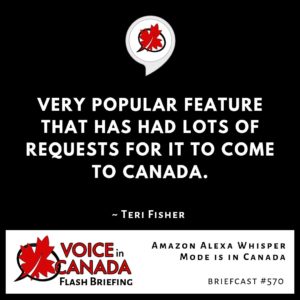
And once you’ve done that, the first time you whisper to Alexa, everything becomes pretty self explanatory.
Alexa will respond to you and explain what is going on. So, check it out. I think it’s very cool. Alright.
And I do want to give a shout out today to the latest person that left a review for the Voice and Canada Flash Briefing.
And this is Christine Holleran, and I hope I pronounce your name right, Christine. Thank you very much for the review. She gives it five stars and she writes, “Alexa, start my day.
My morning routine would not be the same without this highly informative flash briefing. Definitely recommend.” Well, thank you so much Christine.
I really, really appreciate that, and I’m glad to hear that you are finding it helpful.
So, thank you for the review and thank you for sharing it out. And if anybody else would like to leave a review, you simply go to VoiceinCanada.ca and hit the red button.
Talk to you tomorrow.
Other Useful Resources
- Complete List of Alexa Commands
- Alexa-Enabled and Controlled Devices in Canada
- Teri Fisher on Twitter
- Alexa in Canada on Twitter
- Alexa in Canada on Instagram
- Alexa in Canada Community Group on Facebook
- Please leave a review on the Skills Store!
- Shopping on Amazon.ca
- Create a Flash Briefing Tutorial – Free Tutorial to Create your own Flash Briefing
- Flash Briefing Formula – Your Complete Premium Step-By-Step Course to Launch a Successful Flash Briefing that Gets Found and Grows Your Brand
Listen on your Echo Device! Easy as 1-2-3!
 1. Open your Alexa app and click on the Menu button > Settings > Flash Briefing.
1. Open your Alexa app and click on the Menu button > Settings > Flash Briefing.
2. Click on “Add Content” and search for “Voice in Canada”.
3. Click on “Voice in Canada” and the Enable button.
Alexa, what are my flash briefings?
Alexa, what’s in the news?
You can also subscribe on your Favourite Podcast App!
For more information about the flash briefing or to get in touch with me, feel free to click on the button below! I look forward to hearing from you!











