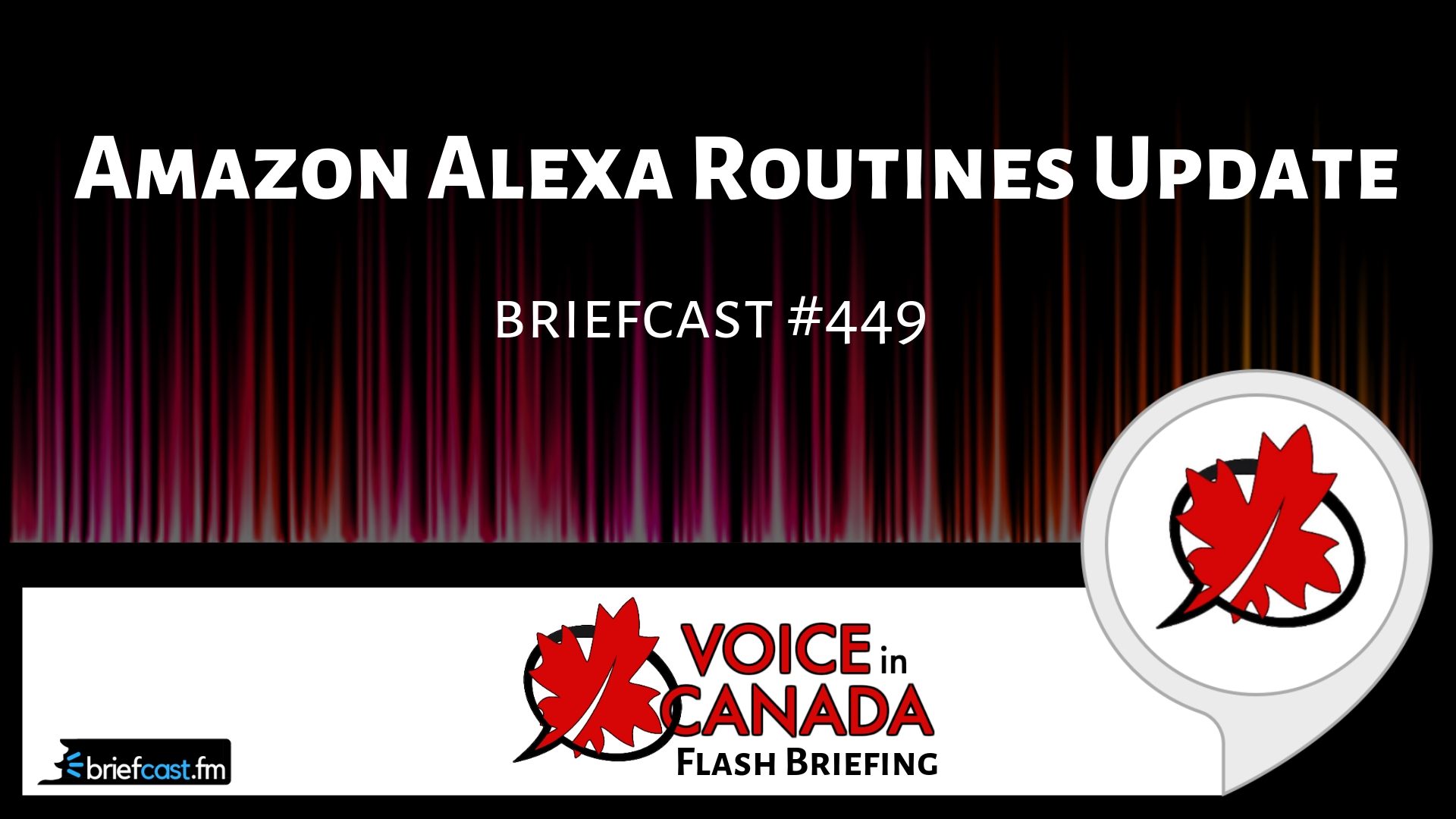Voice In Canada Flash Briefing #449
Hey there, hope you’re doing well. It’s Teri here with your flash briefing for Monday. And, one of the questions that I often get asked is, “How do we know when the Alexa app on our mobile phones gets updated?” The answer to that is not easy.
You have to continually check, and I try to periodically check that, but what I want to tell you is that there has been a recent update in the Alexa app, at least for the iPhone, which is what I have.
You can go on, and as of a few days ago, it was updated, so you can check that out. One of the things that I noticed that they are continually improving on, is one of my favorite features with Alexa in general, and that’s the idea of routines.
So if you’re not familiar with what routines are, it’s basically the capability that you set up a series of events that happen when you just give one command, or at a particular time of day.
So, for example, you could say something to Alexa, and then all of a sudden, she could tell you the weather, she could tell you the traffic, she could play some music, she could enable or disable a smart home hardware device.
I noticed that they are continually improving on one of my favorite features with Alexa.

So there are lots of things that you can do. One of the things that I’ve just noticed that is available now, is the capability of adding messaging to a routine.
So for example, when you say a certain command, or you set Alexa at a certain time for this to occur, one of the things that can automatically happen, is you can receive a notification on your Alexa app, or you can send an announcement, and Alexa will announce that.
So, this is kind of fun because there’s a particular thing that you want to have Alexa announce in your house at a particular time.
You can now pre-schedule that, which is kind of cool. So there are lots that you can do with this. You can combine it with other routine capabilities and so on.
There’s lots and lots and lots here, and I really think routines are one of the most powerful features that we have with Alexa. If you go on to the AlexainCanada.ca blog and just search routines, you’ll find I’ve got tons of information there about routines and how to set them up.
So check it out, hope you enjoy it, and I will talk to you again tomorrow.
Useful Resources
- Complete List of Alexa Commands
- Alexa-Enabled and Controlled Devices in Canada
- Teri Fisher on Twitter
- Alexa in Canada on Twitter
- Alexa in Canada on Instagram
- Alexa in Canada Community Group on Facebook
- Please leave a review on the Skills Store!
- Shopping on Amazon.ca
- Create a Flash Briefing Tutorial – Free Tutorial to Create your own Flash Briefing
- Flash Briefing Formula – Your Complete Premium Step-By-Step Course to Launch a Successful Flash Briefing that Gets Found and Grows Your Brand
Listen on your Echo Device! Easy as 1-2-3!
 1. Open your Alexa app and click on the Menu button > Settings > Flash Briefing.
1. Open your Alexa app and click on the Menu button > Settings > Flash Briefing.
2. Click on “Add Content” and search for “Voice in Canada”.
3. Click on “Voice in Canada” and the Enable button.
Alexa, what are my flash briefings?
Alexa, what’s in the news?
You can also subscribe on your Favourite Podcast App!
For more information about the flash briefing or to get in touch with me, feel free to click on the button below! I look forward to hearing from you!