Voice In Canada Flash Briefing #471
Alright. Here we are, it’s Tuesday. Time for another podcast. AIC Nation. Get ready for this one. I had some great feedback on the podcast that I recorded two weeks ago, and that was all about how to set up all of the possible settings that are associated with your Alexa account, whether it be how to set up security settings, or how to figure out what language to set it to, or your location, and so on.
If you want to check that one out by the way, just go to AlexainCanada.ca/Setup. Anyway, the point is, I got great feedback on that because it was a tutorial type podcast, and a lot of people have been asking me questions about how do you set up routines, things that can run automatically based on a trigger, something that you say, or at a particular time on certain days of the week.
And so, what I wanted to do this time around, this week, is create a podcast episode solely about all the different things that you can do with routines. And so, I go through all the different things that you can trigger Alexa to do.
I go through all the different things that you can trigger Alexa to do.
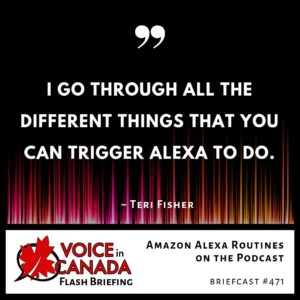
Everything from giving your commute time and what is the best way for you to get to work, to providing notifications on your phone, to changing the volume, or playing the radio, all these things that you can trigger with just one command.
And, I’ve gone through and I’ve given this a lot of thought, and I’ve done this in a lot of detail, so if you want to learn how to get the best… the most out of your routines, you definitely want to check this one out.
This one’s at AlexainCanada.ca/80, for the 80th episode, or if you want, you can also just remember this, go to AlexainCanada.ca/Routines, and you will have a direct link to the podcast episode, and all of the show notes that are associated with that.
So, check it out. I would love to hear your feedback on this. Of course. How are you using routines to make your life a little bit easier? Alright? Enjoy. Talk to you later.
Useful Resources
- Complete List of Alexa Commands
- Alexa-Enabled and Controlled Devices in Canada
- Teri Fisher on Twitter
- Alexa in Canada on Twitter
- Alexa in Canada on Instagram
- Alexa in Canada Community Group on Facebook
- Please leave a review on the Skills Store!
- Shopping on Amazon.ca
- Create a Flash Briefing Tutorial – Free Tutorial to Create your own Flash Briefing
- Flash Briefing Formula – Your Complete Premium Step-By-Step Course to Launch a Successful Flash Briefing that Gets Found and Grows Your Brand
Listen on your Echo Device! Easy as 1-2-3!
 1. Open your Alexa app and click on the Menu button > Settings > Flash Briefing.
1. Open your Alexa app and click on the Menu button > Settings > Flash Briefing.
2. Click on “Add Content” and search for “Voice in Canada”.
3. Click on “Voice in Canada” and the Enable button.
Alexa, what are my flash briefings?
Alexa, what’s in the news?
You can also subscribe on your Favourite Podcast App!
For more information about the flash briefing or to get in touch with me, feel free to click on the button below! I look forward to hearing from you!











