Voice In Canada Flash Briefing #692
Hey there. Well, it is Saturday and I’d like to give a few commands that you can say to Alexa here, but before I do that, we are counting down the days to the Crack the Code gamified flash briefing.
Four days till this launches. How does this work? You listen to the Voice in Canada flash briefing. I will be giving you a clue in the flash briefing.
If you can solve that clue, you go to the Crack the Code skill, you talk to that skill, and you enter to win $3,000 worth of prizes, courtesy of some incredible sponsors.
So, there’s a little heads up for that, make sure you’re listening to the flash briefing.
Today I want to give you two quick little commands or things that you can say to Alexa.
You talk to that skill and you enter to win $3,000 worth of prizes.
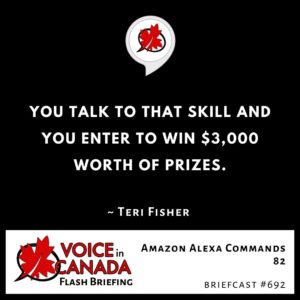
The first one is a question, and you can say to Alexa, “Alexa, what is your favorite rock song?” You can see if you agree with her taste or not.
And another one that you can do is, “Alexa, tell me a Shakespeare joke.” And, if you enjoy Shakespeare, then you may enjoy this type of humor from Alexa.
So there are a couple of fun things for you to try on this weekend.
Remember we’re heading into Project Voice next week. I’m really excited about that. I’m going to be meeting lots of people and speaking.
And, well actually, you’re listening to this, I’ll give you a little heads up right now.
I’m actually going to launch Crack the Code from my flash briefing talk on Tuesday.
So, but just between you and I, that’s the plan. Alright? I’ll talk to you again tomorrow.
Have a great Saturday.
Other Useful Resources
- Complete List of Alexa Commands
- Alexa-Enabled and Controlled Devices in Canada
- Teri Fisher on Twitter
- Alexa in Canada on Twitter
- Alexa in Canada on Instagram
- Alexa in Canada Community Group on Facebook
- Please leave a review on the Skills Store!
- Shopping on Amazon.ca
- Create a Flash Briefing Tutorial – Free Tutorial to Create your own Flash Briefing
- Flash Briefing Formula – Your Complete Premium Step-By-Step Course to Launch a Successful Flash Briefing that Gets Found and Grows Your Brand
Listen on your Echo Device! Easy as 1-2-3!
 1. Open your Alexa app and click on the Menu button > Settings > Flash Briefing.
1. Open your Alexa app and click on the Menu button > Settings > Flash Briefing.
2. Click on “Add Content” and search for “Voice in Canada”.
3. Click on “Voice in Canada” and the Enable button.
Alexa, what are my flash briefings?
Alexa, what’s in the news?
You can also subscribe on your Favourite Podcast App!
For more information about the flash briefing or to get in touch with me, feel free to click on the button below! I look forward to hearing from you!











