Voice In Canada Flash Briefing #1203
Hello, hello, hello, happy Saturday, hope your weekends off to a great start.
Today I’ve got a couple of fun commands for you, one that is really just strictly for fun, maybe I’ll give you two that are strictly for fun, and one that is more practical.
I’ll give you the two fun ones first and you may know that you can ask Alexa for particular jokes.
So here’s a couple of ideas for you can say, “Alexa, tell me a cat joke”, and typically with these, she’s got a number of different jokes, you can ask it a couple times.
And completely different than that, “Tell me a pancake joke”, is another one that you can ask and here’s something that’s a little bit more practically useful, I think.
you can actually ask Alexa what she does with those voice recordings to learn a little bit more about that

And that’s, you know, we’re often or a lot of people I should say are concerned about voice recordings and what Amazon does with them, well, you can actually ask Alexa, what she does with those voice recordings to learn a little bit more about that.
And you simply say that you say, “Alexa, how do my voice recordings improve Alexa?” say the real word there.
So, “Alexa, how do my voice recordings improve Alexa?”, and she will actually go and explain to you why the voice recordings are important to have the interactions more productive and more efficient with you.
And it also gives you more information how you can turn on or off your privacy and security settings as well.
So there you go, hope this is a great start to your weekend and we’ll be back again tomorrow.
Take care, talk to you soon.
Special Thanks to the Headliner Sponsors of The Voice Den:
![]()
Connect with Alexa Evangelists virtually on Twitch. These experts support our community in different ways, hosting weekly office hours, live coding sessions, and more.
Learn more.
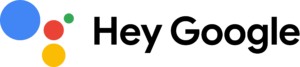 Learn more about Google Assistant, and discover what your assistant can do for you. Ready to help, wherever you are.
Learn more about Google Assistant, and discover what your assistant can do for you. Ready to help, wherever you are.
Learn more.
Other Useful Resources
- List of Voice Assistant Commands
- Alexa-Enabled and Controlled Devices in Canada
- Teri Fisher on Twitter
- Alexa in Canada on Twitter
- Alexa in Canada on Instagram
- Alexa in Canada Community Group on Facebook
- Please leave a review on the Skills Store!
- Shopping on Amazon.ca
- Create a Flash Briefing Tutorial – Free Tutorial to Create your own Flash Briefing
- Flash Briefing Formula – Your Complete Premium Step-By-Step Course to Launch a Successful Flash Briefing that Gets Found and Grows Your Brand
Listen on your Echo Device! Easy as 1-2-3!
![]() 1. Open your Alexa app and click on the Menu button > Settings > Flash Briefing.
1. Open your Alexa app and click on the Menu button > Settings > Flash Briefing.
2. Click on “Add Content” and search for “Voice in Canada”.
3. Click on “Voice in Canada” and the Enable button.
Alexa, what are my flash briefings?
Alexa, what’s in the news?
You can also subscribe on your Favourite Podcast App!
Join our community, “Northern Voice!”
Join “Northern Voice” to get the latest voice tech tips and tricks, exclusive Canadian cheat sheets, and other freebies right now!









