Voice In Canada Flash Briefing #846
Hello there and happy Saturday, welcome to the weekend.
It’s Teri Fisher here with your flash briefing for Saturday.
And as you know, Saturdays are days to highlight different commands that you can say to Alexa.
And today I want to highlight commands, things that you can say to Alexa that have to do with what’s going on in the world and specifically the whole black lives matter movement, which is so important.
And here are a couple of things that you can say to Alexa to help with that.
And I think it’s wonderful that Amazon has actually added these commands or these responses that Alexa can say.
Alexa, how can I support black lives matter?
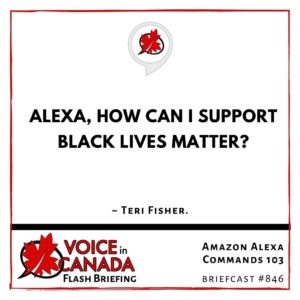
So here are a couple that you can say, you can simply ask Alexa, “Alexa, how can I support black lives matter?” and she will give you an answer, in fact, she direct you to some resources that I encourage you to check out.
And then another thing that you can say is you can say, “Alexa, play the black music month playlist on Amazon music,” and you can hear some great music.
So there are a couple of things, I think it’s really important to highlight this and what’s going on in the world and bring more awareness and I think it’s wonderful that Alexa is helping us to do that.
So, enjoy that playlist and, you know, like I said, if you want to reach out and support the black lives matter movement, then definitely ask Alexa how to do that and she can help you out there, okay?
Hope you’re having a wonderful day, have a wonderful weekend and I’ll talk to you again tomorrow.
Other Useful Resources
- Complete List of Alexa Commands
- Alexa-Enabled and Controlled Devices in Canada
- Teri Fisher on Twitter
- Alexa in Canada on Twitter
- Alexa in Canada on Instagram
- Alexa in Canada Community Group on Facebook
- Please leave a review on the Skills Store!
- Shopping on Amazon.ca
- Create a Flash Briefing Tutorial – Free Tutorial to Create your own Flash Briefing
- Flash Briefing Formula – Your Complete Premium Step-By-Step Course to Launch a Successful Flash Briefing that Gets Found and Grows Your Brand
Listen on your Echo Device! Easy as 1-2-3!
 1. Open your Alexa app and click on the Menu button > Settings > Flash Briefing.
1. Open your Alexa app and click on the Menu button > Settings > Flash Briefing.
2. Click on “Add Content” and search for “Voice in Canada”.
3. Click on “Voice in Canada” and the Enable button.
Alexa, what are my flash briefings?
Alexa, what’s in the news?
You can also subscribe on your Favourite Podcast App!
For more information about the flash briefing or to get in touch with me, feel free to click on the button below! I look forward to hearing from you!










