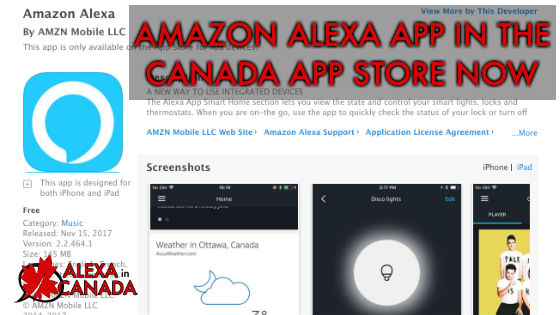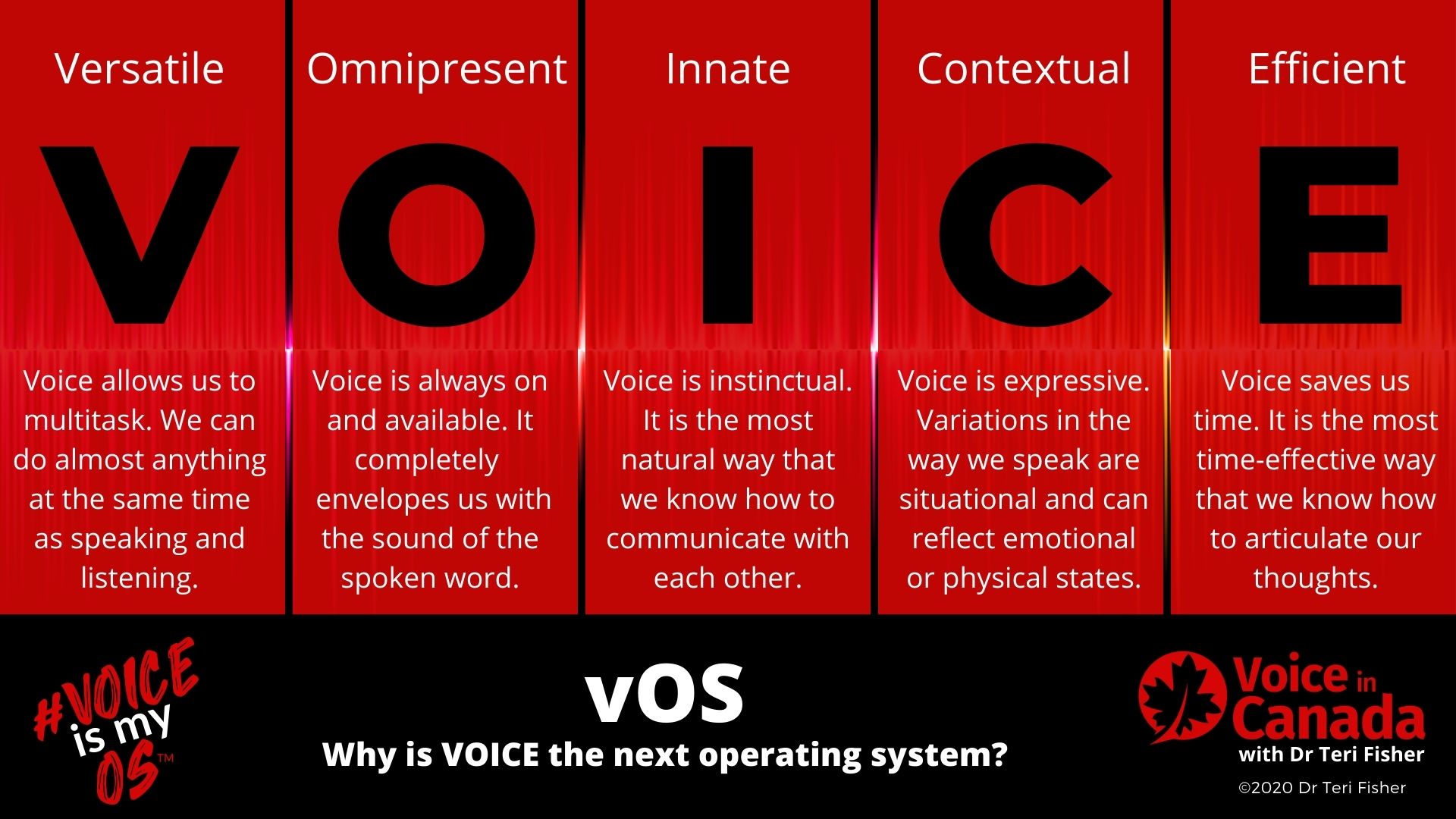Amazon Alexa App in the Canada App Store
Since the official announcement that Alexa is now in Canada, it seems that there is something new and exciting to talk about everyday.
This one makes prefect sense and shouldn’t really come as a surprise, but it has been confirmed that the Amazon Alexa app is now available for free in the Canada App Store. I just checked myself! 🙂
Before Alexa was officially released in Canada, the only way to set-up Alexa was through the Amazon Alexa website (it still is possible to do this). I actually tried to get the app from the Canada app store before the official announcement and the app simply was not there. Now there is a better way – a way that allows you to have Alexa on your mobile device as well. It makes the process pretty seamless, in my opinion.
Step 1.
Go to the Amazon Alexa app in the Canada App Store here.
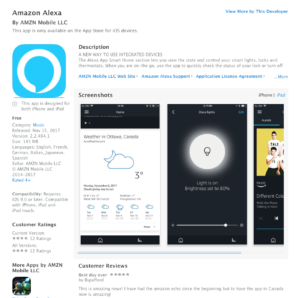
Notice the Canadian(!) content in the graphics.
Step 2
Once you download the app you will be able to log in with your amazon account (or create a new one). Then you can start to set-up your Alexa device. If you have Amazon Prime, make sure to use that account so that you will have access to the Amazon Prime Music (which is included in the Prime membership). If you are interested, you can get a free trial of Amazon Prime here.
Step 3
Follow the instructions in the app. Here are the first 5 screens when using the app. It’s actually pretty self-explanatory, but here is The Ultimate Guide to Setup Alexa in Canada!

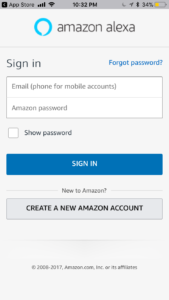

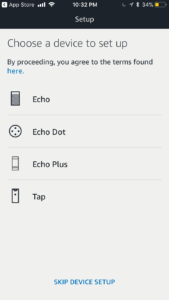

Let me know how it goes! 🙂 Which way do you find easier – using the app or using the website?
PS If you are still looking for the right device for you, check out my resources page where I have my most recommended products!