Voice In Canada Flash Briefing #389
Hi there. It’s Teri here and hope you are having a great day. I have a tip for you today with Alexa, particularly if you have kids, and you want to be able to use kid skills. Here’s the deal.
You need to enable the ability for Alexa to actually play kids’ skills, and Amazon has done this basically to protect your children, and our children, my children, so that when they’re using the skills, as you know, Alexa does record voice samples of when you’re speaking to Alexa, and you have to give Alexa an Amazon permission to do this.
So, if you want to actually have access to the skills that are designed specifically for children, you have to enable that feature. The way you do that, is you go into your Alexa app, you click on the menu icon, you click on settings, and then you go into Alexa account, which is the top setting.
Then, once you hit that, you’ll see kids’ skills, you hit that and then you allow…, you turn on the switch and that will allow access to kids’ skills on your Alexa device.
And, that’s how you do it. So, if you have kids and you want them to be able to use the kids’ skill, then I recommend that you do that.
Amazon has done this basically to protect your children.
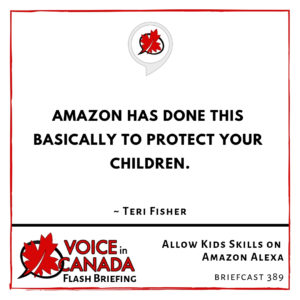
Now, before I sign off today, I do want to give a shout out, a quick shout out to a person that left me another review or left me a review on the Amazon skill store for this flash briefing, and I really appreciate it.
As always, I’d like to acknowledge the effort that you put into leaving the reviews, and this one is from…, it looks like it’s a name and a string of characters, probably initials, so I don’t know how to pronounce it, but I will do my best.
I think it’s Schiererkl. This person writes, “Quick informative resource with five stars. I’ve been listening to this flash briefing for a month and found it very helpful” Great. Thank you very much.
That is my goal with this and if you found it helpful, that really, really, is nice for me to hear. So, thank you for your effort and leaving that review. I really appreciate it.
And if you would like to leave a review, you can also go to VoiceinCanada.ca and just click on the red button in the middle to leave a review. Thanks very much. Talk to you tomorrow.
Useful Resources
- Complete List of Alexa Commands
- Alexa-Enabled and Controlled Devices in Canada
- Teri Fisher on Twitter
- Alexa in Canada on Twitter
- Alexa in Canada on Instagram
- Alexa in Canada Community Group on Facebook
- Please leave a review on the Skills Store!
- Shopping on Amazon.ca
- Create a Flash Briefing Tutorial – Free Tutorial to Create your own Flash Briefing
- Flash Briefing Formula – Your Complete Premium Step-By-Step Course to Launch a Successful Flash Briefing that Gets Found and Grows Your Brand
Listen on your Echo Device! Easy as 1-2-3!
 1. Open your Alexa app and click on the Menu button > Settings > Flash Briefing.
1. Open your Alexa app and click on the Menu button > Settings > Flash Briefing.
2. Click on “Add Content” and search for “Voice in Canada”.
3. Click on “Voice in Canada” and the Enable button.
Alexa, what are my flash briefings?
Alexa, what’s in the news?
You can also subscribe on your Favourite Podcast App!
For more information about the flash briefing or to get in touch with me, feel free to click on the button below! I look forward to hearing from you!











