Voice In Canada Flash Briefing #796
Hey there, Teri Fisher here and here’s the flash briefing for today.
Question for you, did you know that you can use your Amazon Echo devices, and I’m talking about the ones with the screen here, but did you know that you can use them as essentially a video Intercom for your front door?
Because you can, as long as you have a front doorbell that is compatible with Alexa and the one that comes to mind of course, is the Ring Doorbell because Amazon owns ring now.
Use an Echo Show device to be able to see who’s at your door.
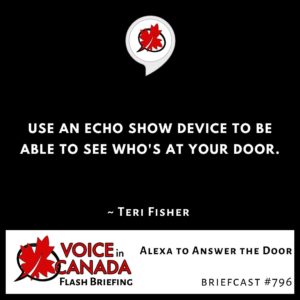
Then it is very, very easy to set that up and use an Echo Show device to be able to see who’s at your door.
When the doorbell rings, you simply say to Alexa, “Alexa, show me who’s at the door” and then you’ve got that compatibility built in and you can have that conversation with the person at the door.
So there’s a little tip for you and I hope that’s useful.
So have a great day, I’ll talk to you tomorrow, hope everybody’s doing well, staying safe, and I’ll talk to you soon Northern voice.
Have a great day.
Other Useful Resources
- Complete List of Alexa Commands
- Alexa-Enabled and Controlled Devices in Canada
- Teri Fisher on Twitter
- Alexa in Canada on Twitter
- Alexa in Canada on Instagram
- Alexa in Canada Community Group on Facebook
- Please leave a review on the Skills Store!
- Shopping on Amazon.ca
- Create a Flash Briefing Tutorial – Free Tutorial to Create your own Flash Briefing
- Flash Briefing Formula – Your Complete Premium Step-By-Step Course to Launch a Successful Flash Briefing that Gets Found and Grows Your Brand
Listen on your Echo Device! Easy as 1-2-3!
 1. Open your Alexa app and click on the Menu button > Settings > Flash Briefing.
1. Open your Alexa app and click on the Menu button > Settings > Flash Briefing.
2. Click on “Add Content” and search for “Voice in Canada”.
3. Click on “Voice in Canada” and the Enable button.
Alexa, what are my flash briefings?
Alexa, what’s in the news?
You can also subscribe on your Favourite Podcast App!
For more information about the flash briefing or to get in touch with me, feel free to click on the button below! I look forward to hearing from you!










