Voice In Canada Flash Briefing #740
Hey there, how are you doing?
It’s Friday and here’s your flash briefing for today, it’s Teri Fisher here.
And today I want to tell you about a simple command that has a lot of practical uses for it.
Have you ever had Alexa say something to you and you weren’t sure why she said that?
Maybe there was something that you said that triggered it or you just can’t understand why she would’ve said something cause you didn’t say anything.
Well there is something that you can do to figure out why Alexa said what she said and it’s simply using this command.
You say, “Alexa, tell me what you heard” and if Alexa has heard anything within the last couple of minutes, she will then simply repeat what it was that she heard that caused her to say what she said.
Now the thing is if you haven’t said anything in the last couple of minutes and you ask her that question, she will refer you to your Alexa app.
A simple command that has a lot of practical uses for it.
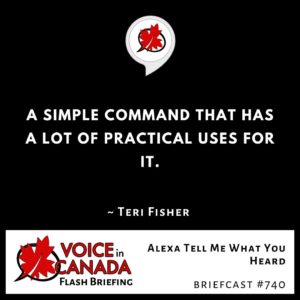
But if you had said something recently, then she will just simply repeat it back to you.
And it’s actually quite interesting because if you get a response that you weren’t expecting and you’re wondering, that was weird, why did she say that?
Then just say that, “Alexa, tell me what you heard” and hopefully that will help you out.
Before I sign off, I do want to give one more shout out today to another person that left a review for the flash briefing.
And today that shout out goes to, there’s an initial M. Floerke I hope I pronounced that right.
I’m sorry if I did not and the review says five stars, “Great daily listen. Fun to listen to informative, clever and interesting. I enjoy listening every day.”
Well thank you so much for that review.
Again, it gives me a lot of pleasure to be able to give these shout outs to people that leave reviews because I think that’s the least that I can do for you taking the time to leave the review.
If anybody else would like to leave a review VoiceinCanada.ca and you’ll see the red button right in the middle of the page.
Have a great day and I’ll talk to you tomorrow with some commands for Alexa.
Resources Mentioned in this Episode
Other Useful Resources
- Complete List of Alexa Commands
- Alexa-Enabled and Controlled Devices in Canada
- Teri Fisher on Twitter
- Alexa in Canada on Twitter
- Alexa in Canada on Instagram
- Alexa in Canada Community Group on Facebook
- Please leave a review on the Skills Store!
- Shopping on Amazon.ca
- Create a Flash Briefing Tutorial – Free Tutorial to Create your own Flash Briefing
- Flash Briefing Formula – Your Complete Premium Step-By-Step Course to Launch a Successful Flash Briefing that Gets Found and Grows Your Brand
Listen on your Echo Device! Easy as 1-2-3!
 1. Open your Alexa app and click on the Menu button > Settings > Flash Briefing.
1. Open your Alexa app and click on the Menu button > Settings > Flash Briefing.
2. Click on “Add Content” and search for “Voice in Canada”.
3. Click on “Voice in Canada” and the Enable button.
Alexa, what are my flash briefings?
Alexa, what’s in the news?
You can also subscribe on your Favourite Podcast App!
For more information about the flash briefing or to get in touch with me, feel free to click on the button below! I look forward to hearing from you!










