Voice In Canada Flash Briefing #875
Hey there Teri Fisher with your flash briefing for Sunday and Sundays are the days to answer questions from the community.
Today we’ve got a question from the Facebook community and by the way, of course, if you’re not part of that, you are more than welcome to join us at AlexainCanada.ca/Community.
Today’s question is from Andrew Edgcumbe and he says, “Hi, you know, that little blip noise, I think that that could be set to be on or off. Anyway, I like it when it does that and I think it is to do with setting. Does anybody know what I’m talking about and how do I set that?”
Well, Pete, as Pete often does, Pete I really appreciate all your interaction here, Pete Bready says, yes, you can do it and he gives some instructions.
So this is how you do it, I’m just going to summarize what Pete said.
You can have an audible signal that Alexa is listening.
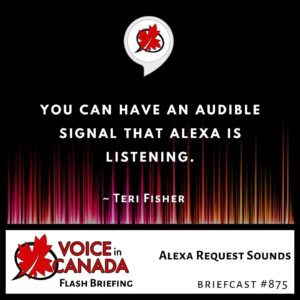
Basically you go into your Alexa app, you click on the little icon in the top left corner of the settings icon.
Then you click on the word settings, you then click on device settings, and then you click on the particular device that you want to change this for.
Then you scroll down to where you see sounds, you click on sounds and then at the bottom, you’re going to see request sounds, start a request and end of request.
And this is where there are two little toggle switches and you can turn them on or off.
And if you turn them on, then what’ll happen is when you say the wake word, Alexa, you’ll hear a little tone.
Then you will say your command and you’ll hear a tone and that’s the signal that Alexa has registered your request.
So it’s the way that you can have an audible signal that Alexa is listening and that she has heard your request and that’s how you do it.
So I hope that’s helpful to yo, thanks again Pete for your comment and thank you, Andrew for your question.
Have a wonderful rest of your weekend, talk to you tomorrow.
Other Useful Resources
- Complete List of Alexa Commands
- Alexa-Enabled and Controlled Devices in Canada
- Teri Fisher on Twitter
- Alexa in Canada on Twitter
- Alexa in Canada on Instagram
- Alexa in Canada Community Group on Facebook
- Please leave a review on the Skills Store!
- Shopping on Amazon.ca
- Create a Flash Briefing Tutorial – Free Tutorial to Create your own Flash Briefing
- Flash Briefing Formula – Your Complete Premium Step-By-Step Course to Launch a Successful Flash Briefing that Gets Found and Grows Your Brand
Listen on your Echo Device! Easy as 1-2-3!
 1. Open your Alexa app and click on the Menu button > Settings > Flash Briefing.
1. Open your Alexa app and click on the Menu button > Settings > Flash Briefing.
2. Click on “Add Content” and search for “Voice in Canada”.
3. Click on “Voice in Canada” and the Enable button.
Alexa, what are my flash briefings?
Alexa, what’s in the news?
You can also subscribe on your Favourite Podcast App!
For more information about the flash briefing or to get in touch with me, feel free to click on the button below! I look forward to hearing from you!










