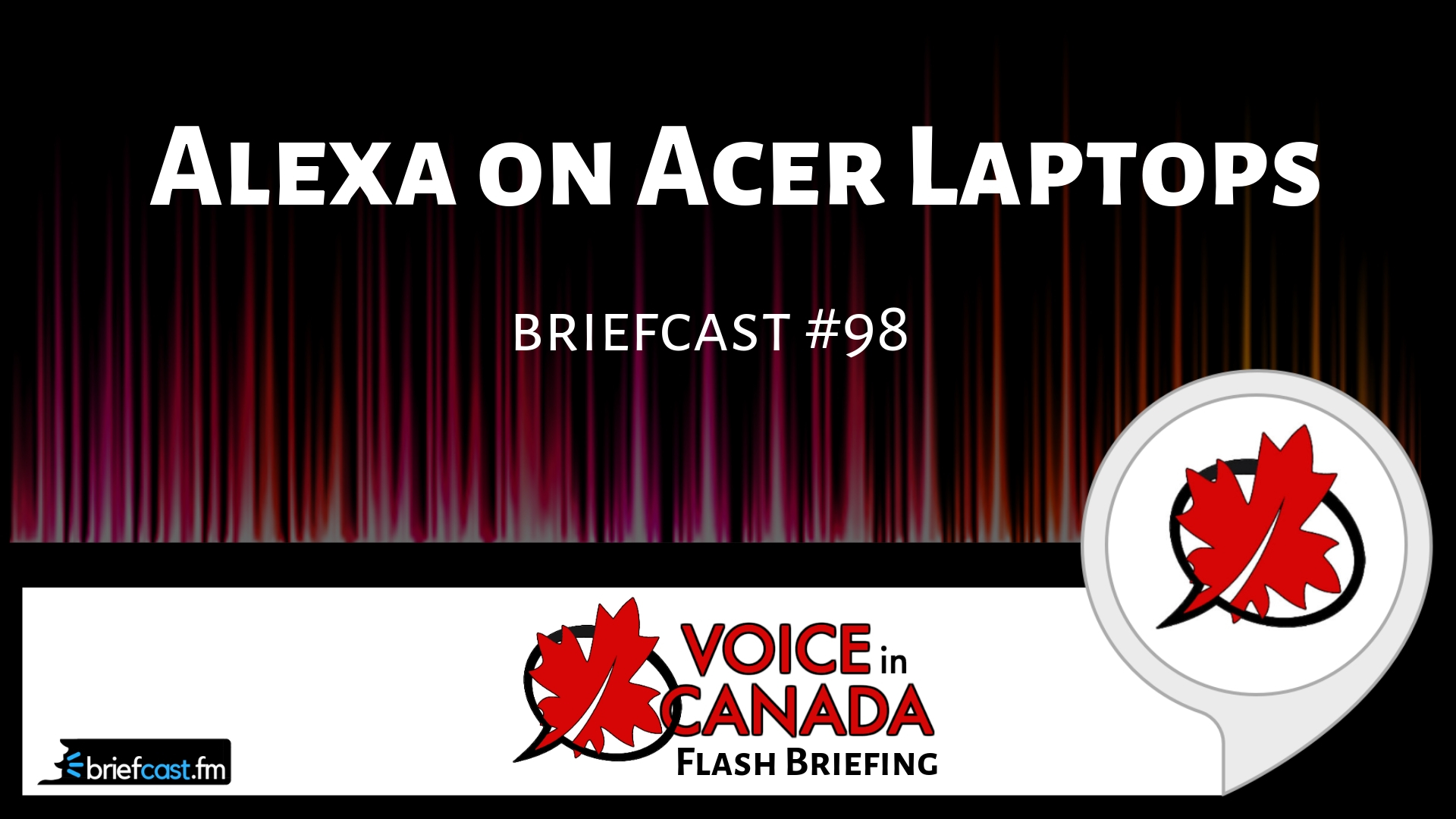Voice In Canada Flash Briefing #98
So here’s some more interesting news that just came out recently and this just shows that Alexa is showing up everywhere these days.
Basically Amazon is announcing that they have partnered with a number of different PC manufacturers to bring Alexa to Windows 10 pcs.
And this includes companies like HP, Lenovo, Acer, and in fact it’s the acer manufacturer that is for the first time launching Alexa in the laptop computers.
Amazon is announcing that they have partnered with a number of different PC manufacturers.

And so this can be pretty cool because you’ll have access to all the things that Alexa normally can do.
Whether it’s control your smart home devices, obviously playing music, checking weather and so that’d be pretty neat if you are looking at getting a laptop in the near future and you prefer a PC model but you want to have Alexa built in, then some of the acer models are going to be the Spin 3 and the Spin 5 as well as the Nitrile five.
These are all ace models and they are going to have Alexa built in within the next couple of weeks likely, so there you go.
If you’re into getting a PC laptop with Alexa, you’re in luck. I don’t know exactly yet when there’ll be out but it will be soon.
So check those out and you should be good to go.
Resources Mentioned in this Episode
Other Useful Resources
- Complete List of Alexa Commands
- Alexa-Enabled and Controlled Devices in Canada
- Teri Fisher on Twitter
- Alexa in Canada on Twitter
- Alexa in Canada on Instagram
- Alexa in Canada Community Group on Facebook
- Please leave a review on the Skills Store!
- Shopping on Amazon.ca
- Create a Flash Briefing Tutorial – Free Tutorial to Create your own Flash Briefing
- Flash Briefing Formula – Your Complete Premium Step-By-Step Course to Launch a Successful Flash Briefing that Gets Found and Grows Your Brand
Listen on your Echo Device! Easy as 1-2-3!
 1. Open your Alexa app and click on the Menu button > Settings > Flash Briefing.
1. Open your Alexa app and click on the Menu button > Settings > Flash Briefing.
2. Click on “Add Content” and search for “Voice in Canada”.
3. Click on “Voice in Canada” and the Enable button.
Alexa, what are my flash briefings?
Alexa, what’s in the news?
You can also subscribe on your Favourite Podcast App!
For more information about the flash briefing or to get in touch with me, feel free to click on the button below! I look forward to hearing from you!