Voice In Canada Flash Briefing #28
All right, so we need to address this whole laughing issue with Alexa. If you’ve been following the news about what’s been going on with Alexa in the past week or maybe two weeks, you may have heard that Alexa has been laughing out of the blue.
So people have been reporting that they’re at home, they’re minding their own business, and all of a sudden they hear this laugh.
Well, I don’t know what it sounds like, but that’s my best guess. But basically it’s a laugh and it’s like it’s a recorded laugh.
It’s not the Alexa voice it sounds like it’s an audio file laughing and quite frankly, it has freaked some people out. There was one quote on Twitter that I saw and I’ll read you the quote.
It says, “lying in bed about to fall asleep when Alexa on my Amazon Echo dot that sort of a very loud and creepy laugh. There’s a good chance I might get murdered tonight”.
It’s not the Alexa voice it sounds like it’s an audio file laughing.
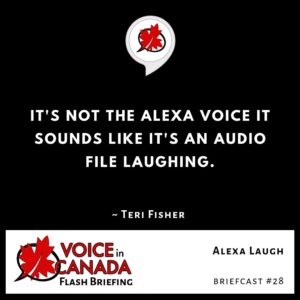
So anyway, suffice to say, some people have not been too happy about this. Anyway this caught on in the news and Amazon actually looked into this and started or they gave a response to this and so what made it laugh?
Well, what they’re saying is that there may have been some false trigger that was asking Alexa to laugh, that somehow Alexa was hearing the command Alexa laugh.
And so, Amazon says that they have fixed it now instead, if you ask Alexa, “Alexa, laugh”, it won’t know how to do that.
You have to say, “Alexa, can you laugh?” and then Alexa will answer you. “Sure, I can laugh” and then just say “tihihi” and I guess that’s Amazon’s way of trying to prevent Alexa from freaking people out.
So I just thought it was an interesting news story. I’ll let you know that if this never happened to you and you haven’t heard about it, you can forget about it.
But if it did happen to you, it shouldn’t happen anymore because Amazon has taken care of it and you can go to bed tonight rest assured that you will not be interrupted by some random laugh. Talk to you tomorrow.
Resources Mentioned in this Episode
Other Useful Resources
- Complete List of Alexa Commands
- Alexa-Enabled and Controlled Devices in Canada
- Teri Fisher on Twitter
- Alexa in Canada on Twitter
- Alexa in Canada on Instagram
- Alexa in Canada Community Group on Facebook
- Please leave a review on the Skills Store!
- Shopping on Amazon.ca
- Create a Flash Briefing Tutorial – Free Tutorial to Create your own Flash Briefing
- Flash Briefing Formula – Your Complete Premium Step-By-Step Course to Launch a Successful Flash Briefing that Gets Found and Grows Your Brand
Listen on your Echo Device! Easy as 1-2-3!
 1. Open your Alexa app and click on the Menu button > Settings > Flash Briefing.
1. Open your Alexa app and click on the Menu button > Settings > Flash Briefing.
2. Click on “Add Content” and search for “Voice in Canada”.
3. Click on “Voice in Canada” and the Enable button.
Alexa, what are my flash briefings?
Alexa, what’s in the news?
You can also subscribe on your Favourite Podcast App!
For more information about the flash briefing or to get in touch with me, feel free to click on the button below! I look forward to hearing from you!











