Voice In Canada Flash Briefing #817
Hello, hello, it’s Teri Fisher here with your flash briefing for Friday and today I want to talk about the new Fire tablets.
You may know that Amazon has had tablets for a while known as the Fire tablets, and they’ve got different sizes.
There has been some confusion as to whether or not Alexa was enabled on those, and this stems from the fact that, Alexa is on these tablets in the United States, but they are not currently on the tablets in Canada.
Now, just recently, Amazon has announced new tablets and actually received a question from Sean, Sean B, and he was searching for information about it to find if Alexa is now in the new tablets that have just been released.
And I did a little bit of searching around and from what I can tell, unfortunately it is not, the new Fire tablets do not have Alexa builtin.
And in fact, if you go to the page with those tablets and you scroll down to the bottom where you can see all the specifications of the tablets, you’ll see very clearly in there that unfortunately it says that Alexa is not available in Canada.
Alexa is on these tablets in the United States.
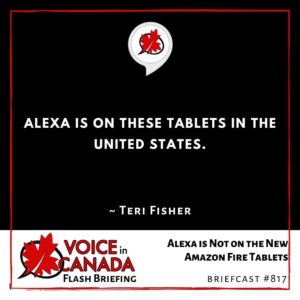
So cause it’s interesting, these tablets could be a substitute for an Echo Show because they both have displays, only the tablet can do a lot more if you’re carrying it around with you and so on.
So you know, it would make a lot of sense for Alexa to be built into that, but it’s not right now, so I just wanted to clarify that for you.
Hopefully that helps you in terms of your buying decision there, Sean.
Now I also want to give a quick shout out to someone else that left a review for the flash briefing and this is Dennis.
And Dennis, thank you so much for this, he gave it five stars and wrote,” You’re good. I do look forward to your daily update. You have good info that I use. I also try to share some of your tips.”
Well, that’s fantastic, Dennis, thank you so much for that review and thank you for sharing it too, I really appreciate that.
That’s probably the biggest compliment anybody can give, is to share the information that I put out.
So I thank you, Dennis it’s at least I can do, of course, is just to give you that shout out for the effort you put into doing that.
Anybody else would like to leave a review it, of course, I appreciate every single one of them.
And you can do that at VoiceinCanada.ca and click on the red button and leave a review.
Thank you very much and I will talk to you again tomorrow.
Have a great day.
Other Useful Resources
- Complete List of Alexa Commands
- Alexa-Enabled and Controlled Devices in Canada
- Teri Fisher on Twitter
- Alexa in Canada on Twitter
- Alexa in Canada on Instagram
- Alexa in Canada Community Group on Facebook
- Please leave a review on the Skills Store!
- Shopping on Amazon.ca
- Create a Flash Briefing Tutorial – Free Tutorial to Create your own Flash Briefing
- Flash Briefing Formula – Your Complete Premium Step-By-Step Course to Launch a Successful Flash Briefing that Gets Found and Grows Your Brand
Listen on your Echo Device! Easy as 1-2-3!
 1. Open your Alexa app and click on the Menu button > Settings > Flash Briefing.
1. Open your Alexa app and click on the Menu button > Settings > Flash Briefing.
2. Click on “Add Content” and search for “Voice in Canada”.
3. Click on “Voice in Canada” and the Enable button.
Alexa, what are my flash briefings?
Alexa, what’s in the news?
You can also subscribe on your Favourite Podcast App!
For more information about the flash briefing or to get in touch with me, feel free to click on the button below! I look forward to hearing from you!










