Voice In Canada Flash Briefing #12
Hey there and welcome back to the flash briefing. Today I want to talk a little bit about the Alexa in Canada website and some of the resources that are on there for you to have a look at.
I’ve been getting lots of questions about things that are on the website and I thought I would break this up into two parts because there is a lot of information on there.
I’ll talk about a little bit of the features on the website today and I’ll cover some of the other features tomorrow.
Basically when you go to the website AlexainCanada.ca the website is all about helping you to get the most out of Alexa. That’s the bottom line.
So you’re going to see everything there that you could possibly want to know, hopefully. And if there’s something that’s missing, then let me know.
You’ll notice the main menu at the top is where you’re going to find most of the things that you’re looking for.
There’s a start area, which basically covers the things that would be useful for a brand new person with Alexa newbie and I talk about some of the things that will be most valuable to the beginners.
The website is all about helping you to get the most out of Alexa.
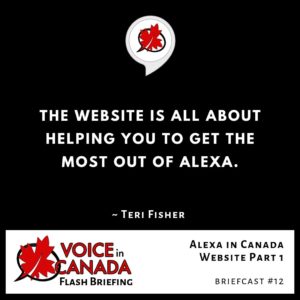
You’ll also notice that there is a command section in the menu and under the commands you’re going to find hundreds, literally hundreds of commands that I’ve written in there that are things that Alexa can do right out of the box, without enabling any type of skill.
And it kind of shows you how many different things that Alexa can do. And there’s tons of it that I know that I haven’t included yet but I’m doing my best to add things as I discover them.
You’ll notice that there’s a skills menu item and this item is where you will find specific Canadian skills.
And I know this has been an issue because there’s lots more in the States. If you go there, you will first of all, you will see some reviews of some of the top skills that I really like, some of which I’ve talked about on the flash briefing.
And you’ll also see a button that takes you to the Canadian Amazon site where you can see all of the skills that are available in Canada.
So I think I’m going to stop there. I want to keep this flash briefing to about two minutes and I’m going to continue with part two tomorrow.
I just want to say thank you for all of the reviews that have been coming into the flash briefing.
They’re very much appreciated and all of you that have sent a review, you are eligible to win the Echo Dot. As I mentioned, check all the details @VoiceinCanada.ca.
Resources Mentioned in this Episode
Other Useful Resources
- Complete List of Alexa Commands
- Alexa-Enabled and Controlled Devices in Canada
- Teri Fisher on Twitter
- Alexa in Canada on Twitter
- Alexa in Canada on Instagram
- Alexa in Canada Community Group on Facebook
- Please leave a review on the Skills Store!
- Shopping on Amazon.ca
- Create a Flash Briefing Tutorial – Free Tutorial to Create your own Flash Briefing
- Flash Briefing Formula – Your Complete Premium Step-By-Step Course to Launch a Successful Flash Briefing that Gets Found and Grows Your Brand
Listen on your Echo Device! Easy as 1-2-3!
 1. Open your Alexa app and click on the Menu button > Settings > Flash Briefing.
1. Open your Alexa app and click on the Menu button > Settings > Flash Briefing.
2. Click on “Add Content” and search for “Voice in Canada”.
3. Click on “Voice in Canada” and the Enable button.
Alexa, what are my flash briefings?
Alexa, what’s in the news?
You can also subscribe on your Favourite Podcast App!
For more information about the flash briefing or to get in touch with me, feel free to click on the button below! I look forward to hearing from you!











