Voice In Canada Flash Briefing #960
Hey, hey Teri Fisher here with your flash briefing for Monday.
And today I want to tell you about a new feature that is going to be rolling out here in Canada and addition to the United States all about making the Alexa app more car-friendly if you will.
This is what the deal is Alexa’s app on the mobile phone is going to have an auto mode and the idea behind that is it turns your phone into a driver-friendly display.
Now keep in mind, of course, we shouldn’t be using our phones when we are moving in a car.
So I think the assumption is that this is going to be on some type of mount on your dashboard and then when you are stationary, and it is safe to do so then you can use it.
But essentially what this does is it brings large buttons to the screen, for example, there’s a button that says navigate to work.
I will try my best to keep you updated when it is actually available
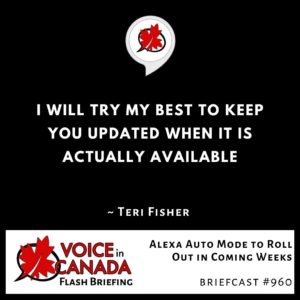
There’s a button that says make a phone call, there’s a button that says drop-in there’s a button that says announcement and these are quite large so they’re easy to hit.
So, the report states this is going to be rolling out in the next couple of weeks here in Canada, so stay tuned for that.
I will try my best to keep you updated when it is actually available but of course, feel free to play around with your app and see if you can get it to work and if you can let me know, okay?
I’m on Twitter at DrTeriFisher, have a wonderful day and we’ve got a really interesting podcast for you tomorrow.
I’ll tell you about it tomorrow, take care.
Other Useful Resources
- Complete List of Alexa Commands
- Alexa-Enabled and Controlled Devices in Canada
- Teri Fisher on Twitter
- Alexa in Canada on Twitter
- Alexa in Canada on Instagram
- Alexa in Canada Community Group on Facebook
- Please leave a review on the Skills Store!
- Shopping on Amazon.ca
- Create a Flash Briefing Tutorial – Free Tutorial to Create your own Flash Briefing
- Flash Briefing Formula – Your Complete Premium Step-By-Step Course to Launch a Successful Flash Briefing that Gets Found and Grows Your Brand
Listen on your Echo Device! Easy as 1-2-3!
 1. Open your Alexa app and click on the Menu button > Settings > Flash Briefing.
1. Open your Alexa app and click on the Menu button > Settings > Flash Briefing.
2. Click on “Add Content” and search for “Voice in Canada”.
3. Click on “Voice in Canada” and the Enable button.
Alexa, what are my flash briefings?
Alexa, what’s in the news?
You can also subscribe on your Favourite Podcast App!
For more information about the flash briefing or to get in touch with me, feel free to click on the button below! I look forward to hearing from you!










