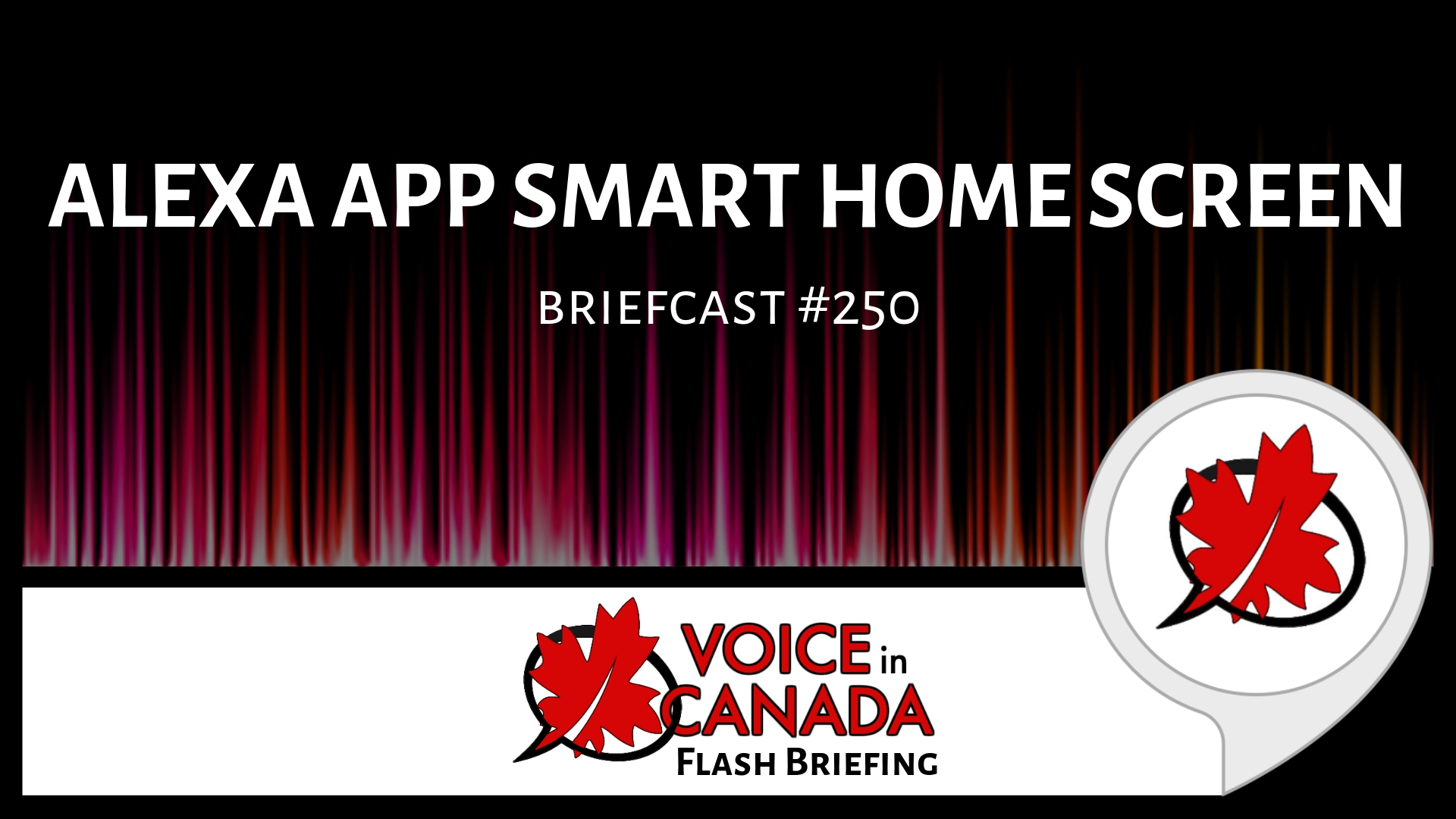Voice In Canada Flash Briefing #250
So as I mentioned earlier in the week, Amazon continues to update the Alexa app on the smartphone, and they released quite a major update recently; and, if you haven’t yet downloaded it, then, go check it out. Download your updated Alexa app, whether you’ve got an iPhone, or you’re on Android, or so on. And there are a number of different features on this new interface, but today, I just wanted to briefly touch about the smart home part of it.
Along the bottom, when you download, you’ll see there’s basically 5 icons. There’s sort of a “home screen” icon, there’s a “communication” icon, there’s the actual “Alexa logo” (which is how you can talk to Lexi on your phone). There is the “music and books” icon, and then the last one, the fifth one is “devices or smart home” And, I think they’ve done an excellent job of cleaning this up because now it’s a lot easier to use.
Along the top, we’ve got small icons that break it down into different types of devices. So there’s your actual Echo and Alexa devices, the actual hardware. So the echo devices, that’s where you go to change things on the settings for your individual echo devices. Then there’s a grouping for lights, plugs, switches, locks, scenes; all devices. So that makes it really easy.
If you have smart devices, take a look at how they look on the Alexa app. I like the look of it. I like the look of the new interface.

And then another nice thing is, you’ve got your groups that you’ve set up in nice big cards essentially, almost they look almost like flashcards, and, you can scroll through those, they’re color-coded based on your group; and you can see if the light is on or off on the group. And so this is a very easy, very nice, clean visual interface, to see which of your things are on or off. So I think they’ve done a nice job of, of cleaning this up.
This continues to improve and there are lots of iterations going on and it’s nice to see that we are getting some of these changes in Canada. So there you go. Particularly if you have smart devices, take a look at how they look on the Alexa app. I like the look of it. I like the look of the new interface. So there you go. Let me know what you think. Alright. Talk to you tomorrow.
Resources Mentioned in this Episode
- Complete List of Alexa Commands
- Alexa-Enabled and Controlled Devices in Canada
- Teri Fisher on Twitter
- Alexa in Canada on Twitter
- Alexa in Canada on Instagram
- Alexa in Canada Community Group on Facebook
- Please leave a review on the Skills Store!
- Shopping on Amazon.ca
- Create a Flash Briefing Tutorial – Free Tutorial to Create your own Flash Briefing
- Flash Briefing Formula – Your Complete Premium Step-By-Step Course to Launch a Successful Flash Briefing that Gets Found and Grows Your Brand
Listen on your Echo Device! Easy as 1-2-3!
 1. Open your Alexa app and click on the Menu button > Settings > Flash Briefing.
1. Open your Alexa app and click on the Menu button > Settings > Flash Briefing.
2. Click on “Add Content” and search for “Voice in Canada”.
3. Click on “Voice in Canada” and the Enable button.
Alexa, what are my flash briefings?
Alexa, what’s in the news?
You can also subscribe on your Favourite Podcast App!
For more information about the flash briefing or to get in touch with me, feel free to click on the button below! I look forward to hearing from you!