Voice In Canada Flash Briefing #1433
Hello, hello. Teri here. It’s Friday. Almost the weekend. Hope your week has gone really well.
Today, I want to give you a little bit of advice if you get in the habit of setting multiple alarms with your Echo devices, and then you lose track of what alarms are set, and maybe what is turned on, what is turned off, as far as the alarms go.
How do you figure that all out? Well, of course, you can ask Alexa to name some of the items.
But if you’d like to see them all in one place, what you can do is you can go into your Alexa app, you click “More” on the bottom right, and then you’ll actually see there’s a specific setting there for alarms and timers.
You click on that. And now you can see all of the alarms that you have set. And to my surprise, I have a whole bunch that I don’t use.
You can also choose to enable ascending alarm if you’d like to gradually increase the alarm volume as it goes on or off depending on how you talk about alarms
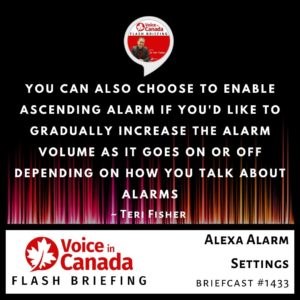
If you want to delete them, you then simply pick one of those and slide to the left, and you’ll see a delete button come up.
You hit that and then it is gone. So that’s a good way to keep your alarms neat and tidy.
The other thing is if you want to change the volume of any of the alarms, you can click on the Settings word at the bottom, then click on the particular device, and you’ll see that you can now change the volume, you can change the sound of the alarm, and you can also choose to enable ascending alarm if you’d like to gradually increase the alarm volume as it goes on or off depending on how you talk about alarms.
So there you go. A couple of little tips about your alarms, how to keep things manageable and how to set the volume to your preference.
Hope you’re doing well. And I’ll talk to you again tomorrow.
Useful Resources
- List of Voice Assistant Commands
- Alexa-Enabled and Controlled Devices in Canada
- Teri Fisher on Twitter
- Alexa in Canada on Twitter
- Alexa in Canada on Instagram
- Alexa in Canada Community Group on Facebook
- Please leave a review on the Skills Store!
- Shopping on Amazon.ca
- Create a Flash Briefing Tutorial – Free Tutorial to Create your own Flash Briefing
- Flash Briefing Formula – Your Complete Premium Step-By-Step Course to Launch a Successful Flash Briefing that Gets Found and Grows Your Brand
Listen on your Echo Device! Easy as 1-2-3!
![]() 1. Open your Alexa app and click on the Menu button > Settings > Flash Briefing.
1. Open your Alexa app and click on the Menu button > Settings > Flash Briefing.
2. Click on “Add Content” and search for “Voice in Canada”.
3. Click on “Voice in Canada” and the Enable button.
Alexa, what are my flash briefings?
Alexa, what’s in the news?
You can also subscribe on your Favourite Podcast App!
Join our community, “Northern Voice!”
Join “Northern Voice” to get the latest voice tech tips and tricks, exclusive Canadian cheat sheets, and other freebies right now![activecampaign form=14]









