Voice In Canada Flash Briefing #836
Hey there, it’s Teri Fisher here with your flash briefing for today.
And today I want to follow up on what we talked about yesterday, and that was how do you create routines?
And I went into a lot of detail in the podcast, by the way, if you want to listen to that podcast, you just go to AlexainCanada.ca/129.
So since creating that podcast, I’ve been thinking myself, how can I create some cool routines to do some fun stuff?
And I thought, maybe I can use it to, I don’t know if you’d call it a practical joke, but just something to interact with my kids with.
And so what I did was I set up routine, when I say Alexa and my son’s name is in the room or my daughter’s name is in the room, then Alexa will respond with some sound effects, like an air horn, applause, cheering, that sort of thing, and say something like to my son, like you’re the man.
And I know it seems kind of silly when I say it out loud like that, but he got a real kick out of it.
Things that we could do, that would be really fun.
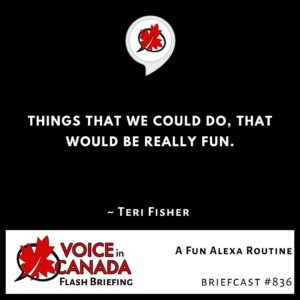
And so I wonder if there are other things that we could do, that would be really fun ways and you could use Alexa to surprise some people in your home when they say certain things.
So think about that, I’d love to hear your feedback on that. Send me a message on Twitter, DrTeriFisher or on the Facebook community page, AlexainCanada.ca/Community.
I’d love to hear the things that you’re doing with your routines.
And finally, am going to give a shout out today to someone else that left a review and this is, yes, I know what you’re trying to do with your name here, it’s Beeyaach.
And this person writes, great info, five stars. “We listen to Teri every morning and love the tips and tricks as well as using “Lexie” when referring “A”, instead of having her wake up 20 times during a conversation.”
Yes, Alexa is the way to go. “Thanks for the ongoing lessons, keep it up.”
Well, thank you very much, I really appreciate that review very much so and what can I say? Thank you so much.
So Northern voice, hope you’re doing well, I’d love to hear how you’re using your routines.
Get back to me, please and I’ll talk to you tomorrow, take care.
Other Useful Resources
- Complete List of Alexa Commands
- Alexa-Enabled and Controlled Devices in Canada
- Teri Fisher on Twitter
- Alexa in Canada on Twitter
- Alexa in Canada on Instagram
- Alexa in Canada Community Group on Facebook
- Please leave a review on the Skills Store!
- Shopping on Amazon.ca
- Create a Flash Briefing Tutorial – Free Tutorial to Create your own Flash Briefing
- Flash Briefing Formula – Your Complete Premium Step-By-Step Course to Launch a Successful Flash Briefing that Gets Found and Grows Your Brand
Listen on your Echo Device! Easy as 1-2-3!
 1. Open your Alexa app and click on the Menu button > Settings > Flash Briefing.
1. Open your Alexa app and click on the Menu button > Settings > Flash Briefing.
2. Click on “Add Content” and search for “Voice in Canada”.
3. Click on “Voice in Canada” and the Enable button.
Alexa, what are my flash briefings?
Alexa, what’s in the news?
You can also subscribe on your Favourite Podcast App!
For more information about the flash briefing or to get in touch with me, feel free to click on the button below! I look forward to hearing from you!










