Voice In Canada Flash Briefing #780
Hey there, hope you are doing well.
Today I’ve got some information about Roku and if you have a Roku smart player or a Roku smart TV, you’ll be interested to know this.
And that is that Roku operating system 9.3 in particular is scheduled to be coming out over the next month or two.
And the news, of course, relevant to this flash briefing is that the Roku service, the Roku hardware is now going to be compatible with Alexa.
What does that mean? It means that you will be able to control your Roku player, your smart TV with the typical commands that you would expect.
You’d be able to control your video playback, you’ll be able to ask Alexa, for example, to play a movie, pause a movie, skip to the next episode, those sorts of things.
So pretty interesting, if you have a Roku device, then look for that update to be coming in and it’s specifically the 9.3 version of the software.
Alright, and just before I sign off today, I want to give a shout out to another person that left a review on the Amazon skills store.
I haven’t done this in a while and this is the one thing I love to do for those of you that take the time to leave review, I think it’s the least that I can do.
You will be able to control your Roku player, your smart TV with the typical commands that you would expect.
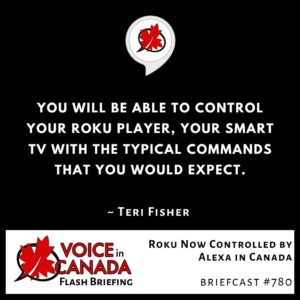
And so this was Steve and Steve writes, “Targets Canadian users. This really is a decent site for Canadians. So many (all) other sites offer. You must try this only to be disappointed that the item is not available here and he goes on to write in brackets. Speaking of which fix that Amazon.”
Well Steve that’s exactly the point, right? I am trying to target Canadian users and I’m trying to bring information that is relevant to Canadians.
So I appreciate the fact that you picked up on that and I agree with you, come on, we’d love to see Amazon bring some of the other features that are, for example, available in the United States to Canada.
So keeping our fingers crossed and you know, it does take time, but eventually those things come to us.
Bottom line, Steve, hey, I really appreciate the review, thank you so much.
If anyone else, out there in Northern voice that want to leave a review, just go to VoiceinCanada.ca, you’ll see a red button there in the middle of the screen.
Just click, leave review and there you go and I really appreciate that and of course, I’d only be too happy to knowledge your effort here on the flash briefing as well.
Hope you’re doing well, hope you’re safe, hope you’re healthy and I’ll talk to you tomorrow.
Other Useful Resources
- Complete List of Alexa Commands
- Alexa-Enabled and Controlled Devices in Canada
- Teri Fisher on Twitter
- Alexa in Canada on Twitter
- Alexa in Canada on Instagram
- Alexa in Canada Community Group on Facebook
- Please leave a review on the Skills Store!
- Shopping on Amazon.ca
- Create a Flash Briefing Tutorial – Free Tutorial to Create your own Flash Briefing
- Flash Briefing Formula – Your Complete Premium Step-By-Step Course to Launch a Successful Flash Briefing that Gets Found and Grows Your Brand
Listen on your Echo Device! Easy as 1-2-3!
 1. Open your Alexa app and click on the Menu button > Settings > Flash Briefing.
1. Open your Alexa app and click on the Menu button > Settings > Flash Briefing.
2. Click on “Add Content” and search for “Voice in Canada”.
3. Click on “Voice in Canada” and the Enable button.
Alexa, what are my flash briefings?
Alexa, what’s in the news?
You can also subscribe on your Favourite Podcast App!
For more information about the flash briefing or to get in touch with me, feel free to click on the button below! I look forward to hearing from you!










