Voice In Canada Flash Briefing #770
Hey there, Dr. Teri Fisher here and today’s Sunday, and that means I’d love to answer a question from the community.
If you’re not part of our community on Facebook, then feel free to join, you just go to AlexainCanada.ca/Community.
The question today, however does come from an email and it was an anonymous email, but anyway, I thought it’s a good question and I wanted to address it here because I know that a lot of people are looking to add to the number of Echo devices in their homes, particularly when they are at home right now with the Covid_19 pandemic.
So here’s the question, the question is, “Should I get a regular Echo Dot or the Echo Dot with clock?” great question.
And let me tell you about the difference first of all, they are essentially exactly the same except that the Echo Dot with clock has a small display on the front.
It’s not a screen, but it’s a display and it can display text, meaning it can display your time.
It can also display things like temperature depending on what you ask the device or it can give you other simple textual, displays depending on what you are saying to Alexa.
It can also display things like temperature depending on what you ask the device.
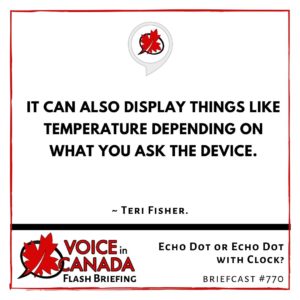
So that’s the big difference otherwise, everything else is essentially the same.
Now it’s $10 more, so for the one with the clock, so you have to ask yourself, is this going to be used more like an alarm clock type device?
Do you want to be able to just glance over at this device and within a split second be able to know what time it is?
If that’s the case, then I would recommend that you get this. It makes a lot of sense, it’s a great sort of alarm clock type device.
If that’s not really the function of it and it’s going to be in a room and it’s more to talk to it and that sort of thing.
And it’s not primarily going to function as a clock for you, then you could save on the $10 and go with the original Echo Dot.
But that’s pretty much the difference and I think it really comes down to personal preference.
I personally love the idea of having the display on it, I think it’s a great little added feature, and so if you can go for it and you can splurge those extra 10 bucks, then I think it’s a good choice.
Alright, hope that’s helpful to you and I’ll talk to you tomorrow.
Other Useful Resources
- Complete List of Alexa Commands
- Alexa-Enabled and Controlled Devices in Canada
- Teri Fisher on Twitter
- Alexa in Canada on Twitter
- Alexa in Canada on Instagram
- Alexa in Canada Community Group on Facebook
- Please leave a review on the Skills Store!
- Shopping on Amazon.ca
- Create a Flash Briefing Tutorial – Free Tutorial to Create your own Flash Briefing
- Flash Briefing Formula – Your Complete Premium Step-By-Step Course to Launch a Successful Flash Briefing that Gets Found and Grows Your Brand
Listen on your Echo Device! Easy as 1-2-3!
 1. Open your Alexa app and click on the Menu button > Settings > Flash Briefing.
1. Open your Alexa app and click on the Menu button > Settings > Flash Briefing.
2. Click on “Add Content” and search for “Voice in Canada”.
3. Click on “Voice in Canada” and the Enable button.
Alexa, what are my flash briefings?
Alexa, what’s in the news?
You can also subscribe on your Favourite Podcast App!
For more information about the flash briefing or to get in touch with me, feel free to click on the button below! I look forward to hearing from you!










