Voice In Canada Flash Briefing #766
Hey there, Dr. Teri Fisher here and I want to tell you about a skill today that hopefully you don’t need, but I think it’s a really valuable resource to have enabled on your Alexa device and it’s called Ask My Buddy.
The whole idea behind this is that if you need help for some reason you would use this skill and it will contact people on your list.
So the way this works is you would say enable, “Ask My Buddy,” and then it’s going to send you some information to your Alexa app.
You’re going to create an account login, follow the prompts, it’s pretty self explanatory and then you can list a couple of people that are your emergency contacts.
If you need help for some reason you would use this skill and it will contact people on your list.
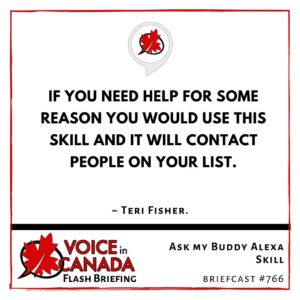
Then when you need, or hopefully, if you need, hopefully you don’t need them, but if you were to need some help from your emergency contacts, then you can simply say, “Alexa, ask my buddy to send help.”
And what will happen is a notification will be sent to those people that you’ve listed as your emergency contacts to tell them that you need some help.
So hopefully this is something that you don’t need, but particularly with the issues that we are living through right now, it might be good to have this type of skill.
So there you go, hope you find that helpful and hope you are staying well, be safe, take care and I’ll talk to you tomorrow.
Other Useful Resources
- Complete List of Alexa Commands
- Alexa-Enabled and Controlled Devices in Canada
- Teri Fisher on Twitter
- Alexa in Canada on Twitter
- Alexa in Canada on Instagram
- Alexa in Canada Community Group on Facebook
- Please leave a review on the Skills Store!
- Shopping on Amazon.ca
- Create a Flash Briefing Tutorial – Free Tutorial to Create your own Flash Briefing
- Flash Briefing Formula – Your Complete Premium Step-By-Step Course to Launch a Successful Flash Briefing that Gets Found and Grows Your Brand
Listen on your Echo Device! Easy as 1-2-3!
 1. Open your Alexa app and click on the Menu button > Settings > Flash Briefing.
1. Open your Alexa app and click on the Menu button > Settings > Flash Briefing.
2. Click on “Add Content” and search for “Voice in Canada”.
3. Click on “Voice in Canada” and the Enable button.
Alexa, what are my flash briefings?
Alexa, what’s in the news?
You can also subscribe on your Favourite Podcast App!
For more information about the flash briefing or to get in touch with me, feel free to click on the button below! I look forward to hearing from you!










