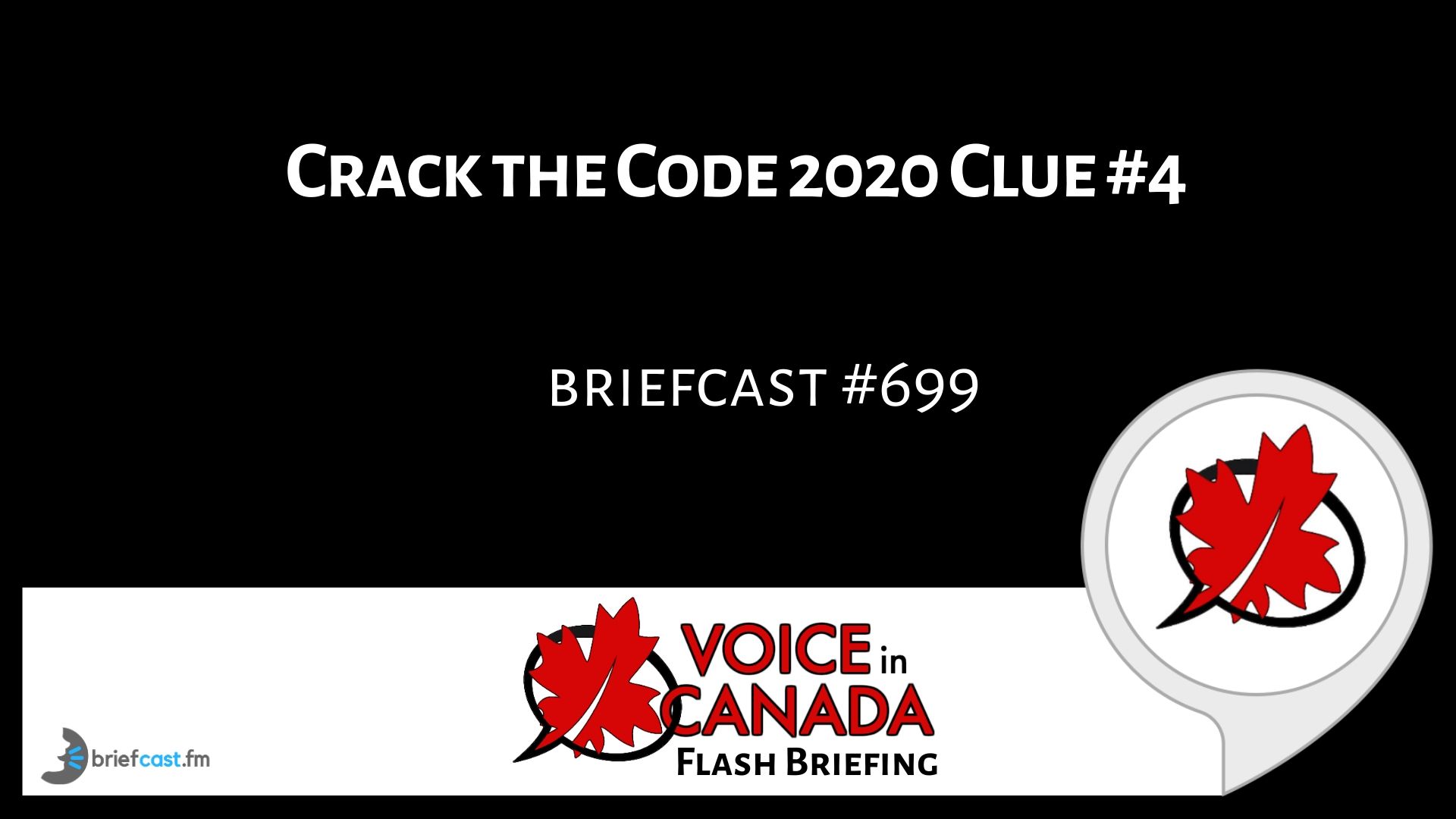Voice In Canada Flash Briefing #699
Hey there. It’s Teri Fisher here with your flash briefing for today, and today is day number four of Crack the Code.
I hope you managed to figure out yesterday’s. Yesterday’s was a little bit more challenging. Hopefully you got it, and you’ve got all three clues.
If you’ve missed any of them, just go back to VoiceinCanada.ca, and you’ll find all of the previous flash briefings there.
Alright. For today’s clue, it has to do with the platform that I have been using to build the Crack the Code skill.
This is VoiceXP. And, as a reminder, Bob Stolzberg from VoiceXP has been very generous, and he has donated a one year subscription to his service as one component of the grand prize.
So you definitely want to be checking that out.
In any case, Bob came on the podcast back in episode 85, where we actually talked about the first version of Crack the Code, and the process we went through and how we built it.
Four clues are out there, fifth one coming up tomorrow.
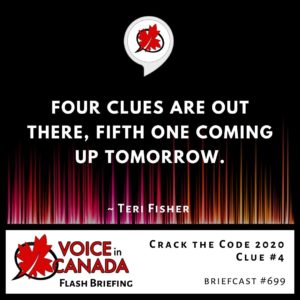
And, in that process, he talked a little about VoiceXP and how it is often compared to another service that is out there on the internet. A service that’s very easy to use, and that most people are very familiar with.
And he made the case of how VoiceXP is just like that service.
So, I would encourage you to check that out, and learn a little bit about what service VoiceXP is like, because I think it’s a very accurate description, because when you use VoiceXP, and you build a skill, you’re just basically filling in these simple fields, a web form that, you know, we’ve all done many times before.
So, check out the podcast, listen to that, see what you think, and if you want to check out VoiceXP, then certainly do that.
He’s been very helpful with this skill. I hope you’ve figured out what the fourth clue is, cause it’s out there, four clues are out there. Fifth one’s coming up tomorrow.
Resources Mentioned in this Episode
Other Useful Resources
- Complete List of Alexa Commands
- Alexa-Enabled and Controlled Devices in Canada
- Teri Fisher on Twitter
- Alexa in Canada on Twitter
- Alexa in Canada on Instagram
- Alexa in Canada Community Group on Facebook
- Please leave a review on the Skills Store!
- Shopping on Amazon.ca
- Create a Flash Briefing Tutorial – Free Tutorial to Create your own Flash Briefing
- Flash Briefing Formula – Your Complete Premium Step-By-Step Course to Launch a Successful Flash Briefing that Gets Found and Grows Your Brand
Listen on your Echo Device! Easy as 1-2-3!
 1. Open your Alexa app and click on the Menu button > Settings > Flash Briefing.
1. Open your Alexa app and click on the Menu button > Settings > Flash Briefing.
2. Click on “Add Content” and search for “Voice in Canada”.
3. Click on “Voice in Canada” and the Enable button.
Alexa, what are my flash briefings?
Alexa, what’s in the news?
You can also subscribe on your Favourite Podcast App!
For more information about the flash briefing or to get in touch with me, feel free to click on the button below! I look forward to hearing from you!