Voice In Canada Flash Briefing #693
Hey there. It’s Teri here and on Sundays I like to answer questions from the community.
And today, I have a question that came from the Facebook community.
The Facebook community, by the way, is at AlexainCanada.ca/Community. And this question means a lot to me, because of the intention of the question.
And this question is from Andrew Edgcumbe, and I hope I pronounced your name right, Andrew. If I didn’t, I apologize.
And Andrew was asking, how does he leave a star rating for this very flash briefing, Voice in Canada. And Andrew, thank you first of all for asking that.
I really appreciate that. That means a lot. And then we had someone jump in to help with that. It was Jesse who jumped in and said you can go to VoiceinCanada.com.
I’ll just correct that Jesse. Thank you for the input, but the reason it wasn’t working is because the link is actually VoiceinCanada.ca. And then if you go to that, you will see a red button that says to leave a review, and if you leave a review, thank you very much.
And of course, I love to give shout outs because I think that’s the least I can do for people that take the time to leave those reviews.
You don’t actually have to purchase anything to use the skill.
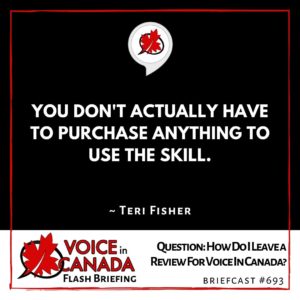
Unfortunately, when Andrew tried this, it still didn’t work and he was wondering what was going on.
And, the thing is, Amazon restricts your ability to leave reviews for flash briefings, or skills, or anything for that matter, if you actually haven’t bought something with that Amazon account.
It’s I guess their way of verifying that you’ve purchased something, and that you’ve used it.
That’s a problem with skills, because skills are free, so you don’t actually have to purchase anything to use the skill.
You may have used the skill for years, and you’re a perfect person to leave a review, but Amazon doesn’t allow you to do that.
So, that may be had been the issue there, Andrew.
Anyway, thank you very much. I appreciate your effort and I appreciate the intention. And if anybody wants to leave a review, you go to VoiceinCanada.ca, and there will be a button there.
Again, today is day… well, I guess it’s day T minus three.
In three days, we are starting Crack the Code, the gamified flash briefing, where you have the opportunity to win lots of Echo devices, a price package worth close to $3,000.
Stay tuned. There’s going to be lots of information coming this week on that, and I hope that you will play along with us.
Alright? I’ll talk to you tomorrow.
Other Useful Resources
- Complete List of Alexa Commands
- Alexa-Enabled and Controlled Devices in Canada
- Teri Fisher on Twitter
- Alexa in Canada on Twitter
- Alexa in Canada on Instagram
- Alexa in Canada Community Group on Facebook
- Please leave a review on the Skills Store!
- Shopping on Amazon.ca
- Create a Flash Briefing Tutorial – Free Tutorial to Create your own Flash Briefing
- Flash Briefing Formula – Your Complete Premium Step-By-Step Course to Launch a Successful Flash Briefing that Gets Found and Grows Your Brand
Listen on your Echo Device! Easy as 1-2-3!
 1. Open your Alexa app and click on the Menu button > Settings > Flash Briefing.
1. Open your Alexa app and click on the Menu button > Settings > Flash Briefing.
2. Click on “Add Content” and search for “Voice in Canada”.
3. Click on “Voice in Canada” and the Enable button.
Alexa, what are my flash briefings?
Alexa, what’s in the news?
You can also subscribe on your Favourite Podcast App!
For more information about the flash briefing or to get in touch with me, feel free to click on the button below! I look forward to hearing from you!











