Voice In Canada Flash Briefing #653
Hey there. Hope you are having a great day. Hopefully you’ve recovered from all your Cyber Monday shopping. I think I have. Today I want to give a huge shout out to Sylvain.. B.. is the last initial.
And, so then he sent me a feature, and I was not aware of this. And, so I wanted to bring this to all of your attention, because I think it’s very cool.
I’m just gonna read you the email that I got. It’s fantastic. Sylvain writes, “Hi Teri. I recently found out that we can now add several items at a time to shopping lists or whatever the list is.”
For instance, we can say, “Alexa, add apples, eggs, bread, and spring water to my shopping list. And the result will be a list with those four items individually listed.
In the past when we had done that, Alexa would record it as one long giant word.
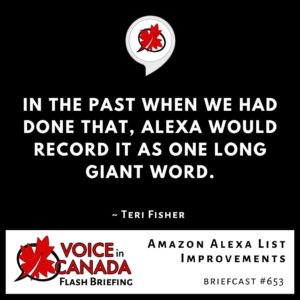
Springwater, bread, eggs, and apples, because, in the past when we had done that, Alexa would record it as one long giant word that says, “Water, bread, eggs, apples.”
So, this is obviously a fantastic improvement. It’s great. It’s a little more functional when it comes to keeping track of lists.
And, I encourage you to check that out. And if you discover any cool features like that, please share them with me so I can share them out to the rest of AIC Nation, because you guys are what I’m here for.
So Sylvain, thanks so much for that information. That’s great. And, I’ll be sure to use that one. Take care, have a great day. Talk to you tomorrow.
Other Useful Resources
- Complete List of Alexa Commands
- Alexa-Enabled and Controlled Devices in Canada
- Teri Fisher on Twitter
- Alexa in Canada on Twitter
- Alexa in Canada on Instagram
- Alexa in Canada Community Group on Facebook
- Please leave a review on the Skills Store!
- Shopping on Amazon.ca
- Create a Flash Briefing Tutorial – Free Tutorial to Create your own Flash Briefing
- Flash Briefing Formula – Your Complete Premium Step-By-Step Course to Launch a Successful Flash Briefing that Gets Found and Grows Your Brand
Listen on your Echo Device! Easy as 1-2-3!
 1. Open your Alexa app and click on the Menu button > Settings > Flash Briefing.
1. Open your Alexa app and click on the Menu button > Settings > Flash Briefing.
2. Click on “Add Content” and search for “Voice in Canada”.
3. Click on “Voice in Canada” and the Enable button.
Alexa, what are my flash briefings?
Alexa, what’s in the news?
You can also subscribe on your Favourite Podcast App!
For more information about the flash briefing or to get in touch with me, feel free to click on the button below! I look forward to hearing from you!











