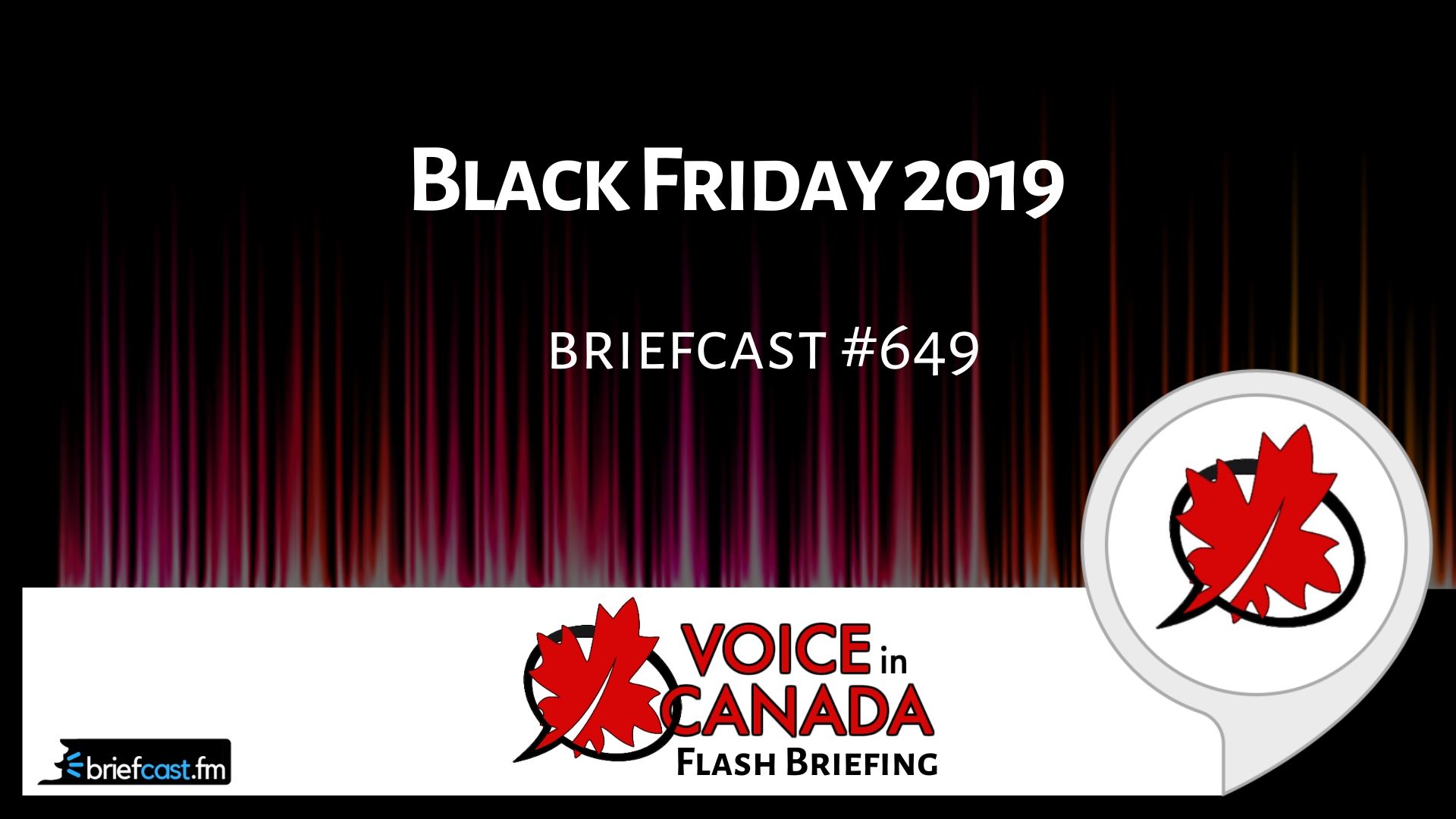Voice In Canada Flash Briefing #649
Alright. You know what today is don’t you? It is Black Friday, or as it’s getting known in our circles, “Buying your Echo Day.”
Amazon has many, many sales on for Echo products, and they have had some sales leading up to this day already as early as like last week.
So, at the time of this recording, I don’t know what the exact deals are, but what I can tell you is some of the deals leading up to Black Friday were incredible.
And, what I’ve done is, when you hear this flash briefing, you can either click on the link on the skills card that shows up on your Alexa app, or simply go to AlexainCanada.ca/BlackFriday, and that will take you to the current deals that are available on the Echo devices.
Just to give you an idea of some of the things that were available, even just leading up to today.
Some of the deals leading up to Black Friday were incredible.

The Echo Dot third-generation was $40 off, which is more than half price, because normally they’re 70 bucks and they were on sale for 30.
If you like screen displays, then the Echo show 5, you could actually get two of them for 100 bucks, which is pretty incredible.
You save $70 when you’re buying two, and for that you would need the code, “ShowSavings.”
So that’s just a little sample of some of the things that have been building up to today Black Friday.
Again, you can check out all the deals at AlexainCanada.ca/BlackFriday, or if there’s a particular product you can… that you want to look at, you can simply type AlexainCanada.ca/and then the name of the product, so “EchoShow5” for example.
Those are my affiliate links, if you choose to use them, then I do earn a small commission, and it’s very much appreciated, but there you go.
Happy shopping. Lots of good deals to be had, and send me a message and let me know what you got. Alright? Talk to you later.
Thanks to our Sponsor:

Resources Mentioned in this Episode
Other Useful Resources
- Complete List of Alexa Commands
- Alexa-Enabled and Controlled Devices in Canada
- Teri Fisher on Twitter
- Alexa in Canada on Twitter
- Alexa in Canada on Instagram
- Alexa in Canada Community Group on Facebook
- Please leave a review on the Skills Store!
- Shopping on Amazon.ca
- Create a Flash Briefing Tutorial – Free Tutorial to Create your own Flash Briefing
- Flash Briefing Formula – Your Complete Premium Step-By-Step Course to Launch a Successful Flash Briefing that Gets Found and Grows Your Brand
Listen on your Echo Device! Easy as 1-2-3!
 1. Open your Alexa app and click on the Menu button > Settings > Flash Briefing.
1. Open your Alexa app and click on the Menu button > Settings > Flash Briefing.
2. Click on “Add Content” and search for “Voice in Canada”.
3. Click on “Voice in Canada” and the Enable button.
Alexa, what are my flash briefings?
Alexa, what’s in the news?
You can also subscribe on your Favourite Podcast App!
For more information about the flash briefing or to get in touch with me, feel free to click on the button below! I look forward to hearing from you!