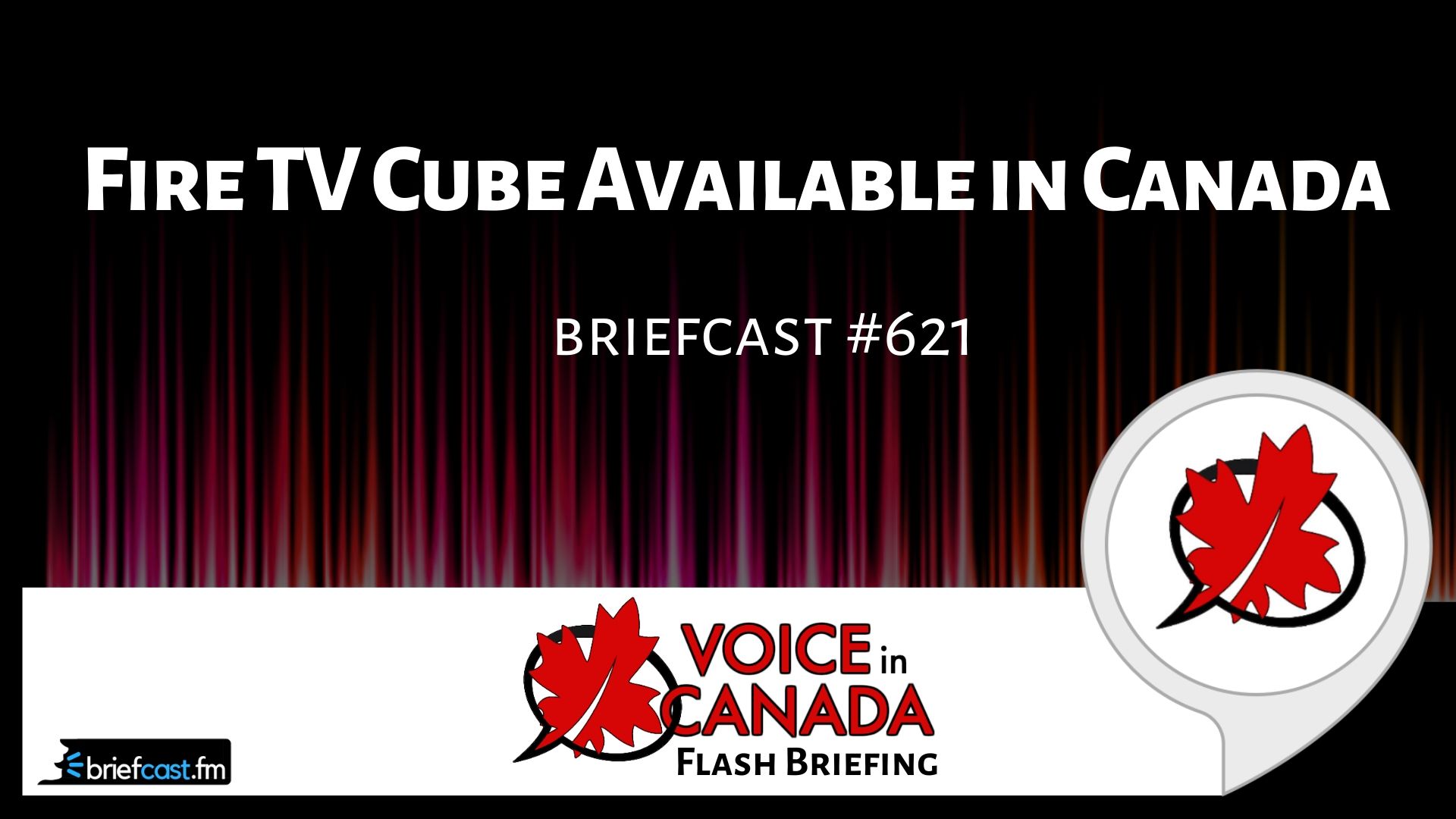Voice In Canada Flash Briefing #621
Hey there, hope you had a great Halloween. Hope you had a safe Halloween. Hope you had a great night. Today I want to tell you about one of the Amazon products that was previously on pre-order in Canada, but it is now officially available.
It is live right now. You can order one and get it, well, as quick as your Prime will get you your products. This is the Amazon Fire TV Cube.
It’s similar to the Fire TV sticks, but the difference is that this one literally is a small cube, and it has a speaker built into it.
So, as you may know, the Fire TV stick plugs into your TV, and then you use the voice remote to talk to it. With the Fire TV Cube.
It literally acts like another echo device, but it’s also got the Fire TV capabilities.
This one literally is a small cube, and it has a speaker built into it.

So there when you, when you look on the Amazon website, there are basically three things that the Cube TV has that the Fire TV doesn’t on its own.
The cube has the built-in speaker. It has far field voice control of the Fire TV. Right? So you can talk to it from across the room, and it’s got far field voice control of other devices.
That’s a mouthful. So you can control other devices from across the room. It is on sale now for $149.99.
It is of course available right now, and if you choose to use my affiliate link, you can simply go to AlexainCanada.ca/FireTVCube, it’ll take you directly to that page.
I do get a small commission. I thank you very much if you choose to use that, but regardless, it’s a nice option now if you want to have the Fire TV and the Alexa Echo device essentially built into one.
Enjoy. Have a great day. Talk to you again tomorrow.
Resources Mentioned in this Episode
Other Useful Resources
- Complete List of Alexa Commands
- Alexa-Enabled and Controlled Devices in Canada
- Teri Fisher on Twitter
- Alexa in Canada on Twitter
- Alexa in Canada on Instagram
- Alexa in Canada Community Group on Facebook
- Please leave a review on the Skills Store!
- Shopping on Amazon.ca
- Create a Flash Briefing Tutorial – Free Tutorial to Create your own Flash Briefing
- Flash Briefing Formula – Your Complete Premium Step-By-Step Course to Launch a Successful Flash Briefing that Gets Found and Grows Your Brand
Listen on your Echo Device! Easy as 1-2-3!
 1. Open your Alexa app and click on the Menu button > Settings > Flash Briefing.
1. Open your Alexa app and click on the Menu button > Settings > Flash Briefing.
2. Click on “Add Content” and search for “Voice in Canada”.
3. Click on “Voice in Canada” and the Enable button.
Alexa, what are my flash briefings?
Alexa, what’s in the news?
You can also subscribe on your Favourite Podcast App!
For more information about the flash briefing or to get in touch with me, feel free to click on the button below! I look forward to hearing from you!