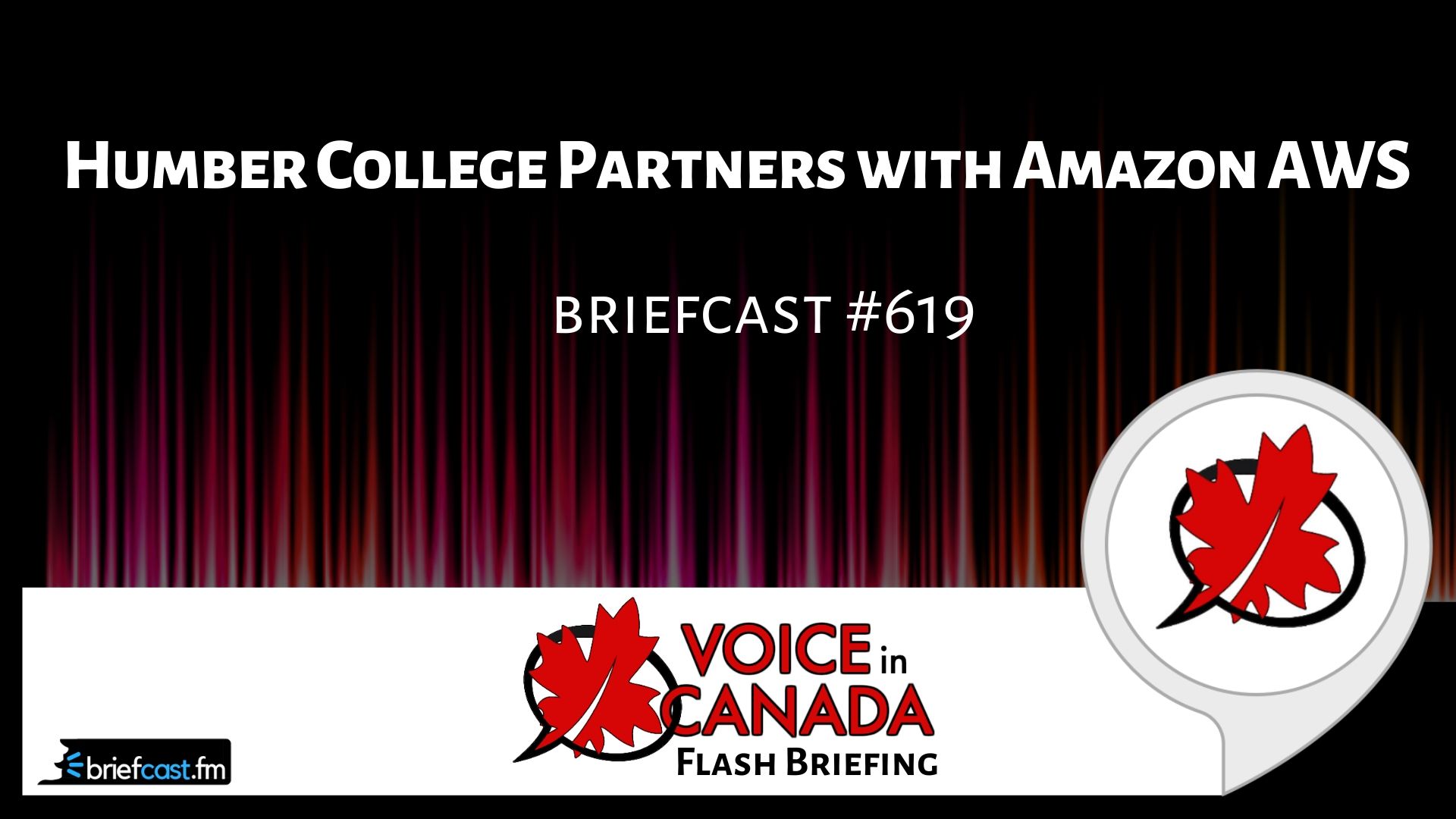Voice In Canada Flash Briefing #619
Well, here is some interesting news for you, particularly if you’re in Ontario. A very Canadian content flash briefing for you today.
There was a recent press release that came out that says that Humber College in Toronto and AWS (Amazon Web Services) are announcing an on campus collaboration, and this is aimed at what they describe as transforming the student and campus experience.
This is really interesting because Humber students and staff are going to be benefiting from the Amazon suite of tools, products, and programs that are associated with AWS.
Here is some interesting news for you, particularly if you’re in Ontario.

And, here’s the interesting part with regards to Alexa. It says that they are collaborating to create the first, “Go Smart with Alexa Program in Canada”, in which they will create custom Alexa skills to provide relevant and important information for Humber residents, students, and employees.
So if you are out there in Toronto, or for sure if you are affiliated with Humber college in any way, I’d love to hear from you, how you feel about this, and particularly if you get involved with this program.
That would be really cool to be able to share with the rest of the Canadian Alexa community.
Hope you’re having a great day and I look forward to speaking with you again tomorrow.
Other Useful Resources
- Complete List of Alexa Commands
- Alexa-Enabled and Controlled Devices in Canada
- Teri Fisher on Twitter
- Alexa in Canada on Twitter
- Alexa in Canada on Instagram
- Alexa in Canada Community Group on Facebook
- Please leave a review on the Skills Store!
- Shopping on Amazon.ca
- Create a Flash Briefing Tutorial – Free Tutorial to Create your own Flash Briefing
- Flash Briefing Formula – Your Complete Premium Step-By-Step Course to Launch a Successful Flash Briefing that Gets Found and Grows Your Brand
Listen on your Echo Device! Easy as 1-2-3!
 1. Open your Alexa app and click on the Menu button > Settings > Flash Briefing.
1. Open your Alexa app and click on the Menu button > Settings > Flash Briefing.
2. Click on “Add Content” and search for “Voice in Canada”.
3. Click on “Voice in Canada” and the Enable button.
Alexa, what are my flash briefings?
Alexa, what’s in the news?
You can also subscribe on your Favourite Podcast App!
For more information about the flash briefing or to get in touch with me, feel free to click on the button below! I look forward to hearing from you!