Voice In Canada Flash Briefing #610
Hey there. So this particular flash briefing is going to be of interest to you, especially if you are a Facebook user.
And just on that note, if you are a Facebook user, you’re not in our group, you’ve got to come join our group.
You just go to AlexainCanada.ca/Community. Anyway, let me get back to the topic of the flash briefing.
What I wanted to let you know, is that, as you may know, Facebook has created some devices that are video displayed smart screens, and they are powered by Alexa.
And, there is now a catalog of four different devices that are available, and they are available here in Canada.
So, if you are into this and you want to look into the Facebook portal line of smart speakers with screens, then this is for you. I’m just gonna give you a quick rundown.
Facebook has created some devices that are video displayed smart screens, and they are powered by Alexa.
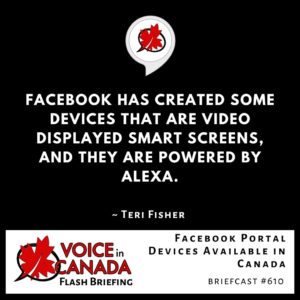
So, there’s something called the Portal TV, which looks like a little thin black bar with a camera.
The idea behind this one is you plug it into your TV so that your TV is actually your display. And, this one is $199 Canadian.
Then they’ve got two different devices that are very similar in appearance. They just differ a little bit in size.
There’s something called the Portal Mini, which is Canadian 179, and the Portal which is 249.
The mini has an eight inch high definition display, and the and the portal has a 10-inch high definition display.
And finally, there is the Portal Plus, which is 379, and it has a 15.6 inch high definition display. So that’s quite a bit bigger.
They all come in black and white, except for the Portal TV, which is only in black, and they all come with Alexa built in.
So, if that’s something that interests you, there you go. You can go to Portal.Facebook.com to check that out, and you’ll have access to all of those products right there. Okay. Have a great day. We’ll chat again tomorrow.
Resources Mentioned in this Episode
Other Useful Resources
- Complete List of Alexa Commands
- Alexa-Enabled and Controlled Devices in Canada
- Teri Fisher on Twitter
- Alexa in Canada on Twitter
- Alexa in Canada on Instagram
- Alexa in Canada Community Group on Facebook
- Please leave a review on the Skills Store!
- Shopping on Amazon.ca
- Create a Flash Briefing Tutorial – Free Tutorial to Create your own Flash Briefing
- Flash Briefing Formula – Your Complete Premium Step-By-Step Course to Launch a Successful Flash Briefing that Gets Found and Grows Your Brand
Listen on your Echo Device! Easy as 1-2-3!
 1. Open your Alexa app and click on the Menu button > Settings > Flash Briefing.
1. Open your Alexa app and click on the Menu button > Settings > Flash Briefing.
2. Click on “Add Content” and search for “Voice in Canada”.
3. Click on “Voice in Canada” and the Enable button.
Alexa, what are my flash briefings?
Alexa, what’s in the news?
You can also subscribe on your Favourite Podcast App!
For more information about the flash briefing or to get in touch with me, feel free to click on the button below! I look forward to hearing from you!











