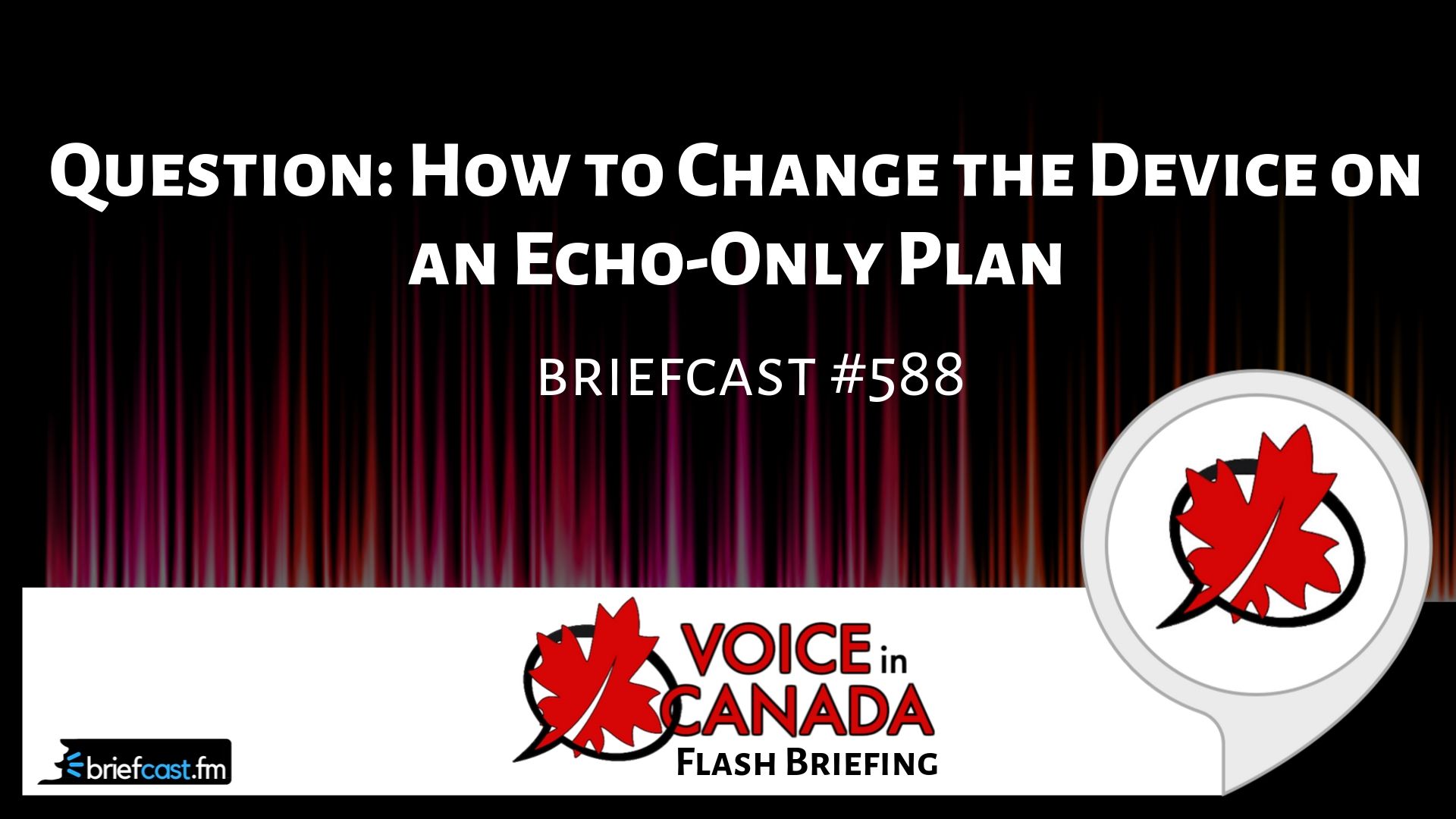Voice In Canada Flash Briefing #588
Hey there, hope you’re having a fantastic weekend. It is Sunday, and on Sundays, I like to answer questions from the community.
Today, I’m answering a question from Waldemar, and Waldemar sent me an email. And the question is, it’s a great question. So, and I actually need your help with this, so listen up.
Here’s the question; Waldemar subscribed to Amazon Prime Plus Unlimited for a single device, otherwise known as “The Echo Only Plan.”
So that’s not the family plan. When subscribed to the unlimited plan, the Echo device would play any song requested, while the Echo Dots, and the Echo Show five would not.
So the question, “Is it possible to change the default Echo device somewhere in the settings?” That’s the question. And Waldemar, thanks for the question.
It’s a great question. I actually did some research to try to find the answer to your question, and I don’t have a great answer.
Restart it by talking to the device that you want The Echo Only Plan to be applicable to.
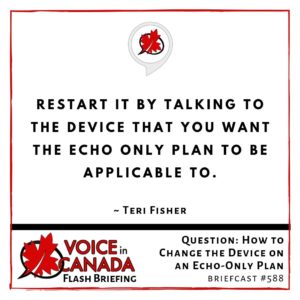
So first of all, if anybody in the community has an answer, please send it my way at Twitter @DrTeriFisher.
But the best answer that I can come up with Waldemar, is that it seems that whatever device you spoke to, or activated your unlimited trial on, when that trial ended and you downgraded to The Echo Only Plan, it appears that the device that you set that on, is now the device that is applicable for The Echo Only Plan.
Now, if you don’t want that, what sounds like may have to happen, is you may have to completely cancel the plan, and then restart it by talking to the device that you want The Echo Only Plan to be applicable to.
So I hope that makes sense. I think that’s the answer to your question. If anybody else has any other input, that would be greatly appreciated.
Okay? I look forward to more questions. Take care. Have a great weekend.
Other Useful Resources
- Complete List of Alexa Commands
- Alexa-Enabled and Controlled Devices in Canada
- Teri Fisher on Twitter
- Alexa in Canada on Twitter
- Alexa in Canada on Instagram
- Alexa in Canada Community Group on Facebook
- Please leave a review on the Skills Store!
- Shopping on Amazon.ca
- Create a Flash Briefing Tutorial – Free Tutorial to Create your own Flash Briefing
- Flash Briefing Formula – Your Complete Premium Step-By-Step Course to Launch a Successful Flash Briefing that Gets Found and Grows Your Brand
Listen on your Echo Device! Easy as 1-2-3!
 1. Open your Alexa app and click on the Menu button > Settings > Flash Briefing.
1. Open your Alexa app and click on the Menu button > Settings > Flash Briefing.
2. Click on “Add Content” and search for “Voice in Canada”.
3. Click on “Voice in Canada” and the Enable button.
Alexa, what are my flash briefings?
Alexa, what’s in the news?
You can also subscribe on your Favourite Podcast App!
For more information about the flash briefing or to get in touch with me, feel free to click on the button below! I look forward to hearing from you!