Voice In Canada Flash Briefing #582
Alright. Have you ever wondered how you can get a little bit more fine control over the volume of your Echo device?
Because, when you just say, “Volume up” or “Volume down”, you’re not really sure where you are, and sometimes that jump is a little bit too big.
Well, I received a really cool email from Joe Hawkins, and, he has a really great tip, and something that I didn’t realize, but thank you Joe for sending this in, and I wanted to share this out with the community.
I’m simply gonna read you the email, because I think he does an excellent job of summarizing this fantastic tip.
So, here’s the thing.
This is what Joe says, “If you want to listen to Alexa and volume two is too quiet, and volume three is too loud, you can have two clicks of the manual volume button between the selections by voice command. So you can say “Alexa, volume two”, then hit the volume up button, and it will go up by one third with every click. This is really easy to see on the Echo show, because the volume sliders on the screen, but on the Echo Dot or the Echo Plus, you can see it also, by the position of the blue ring, which actually turns white, well, remember when you are changing volume settings.”
If you want to listen to Alexa and volume two is too quiet, and volume three is too loud…
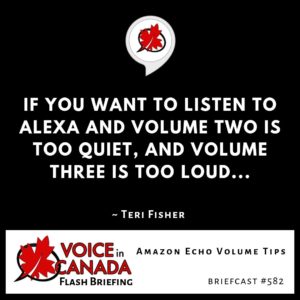
So, that is fantastic Joe. Great, great tip.
It makes sense, I just didn’t put it together. And as well Joe writes, “Thanks for your podcasts. I enjoy listening to you.”
And so, That is absolutely wonderful, Joe.
Thank you so much for the tip. Thank you for the kind words, and this is exactly the type of feedback and the type of tips that I love to get from all of you in the community, so that I can share this out and everybody can learn from it.
So, thanks very much.
And by the way, if you feel like leaving a review for the flash briefing, you just go to VoiceinCanada.ca and there’s a red button there for you to click on.
Thanks very much. And tomorrow is going to be a fun day cause I’ve got a new feature that’s been announced, and in fact, there’s even gonna be a podcast episode about it.
I’ll talk to you tomorrow.
Other Useful Resources
- Complete List of Alexa Commands
- Alexa-Enabled and Controlled Devices in Canada
- Teri Fisher on Twitter
- Alexa in Canada on Twitter
- Alexa in Canada on Instagram
- Alexa in Canada Community Group on Facebook
- Please leave a review on the Skills Store!
- Shopping on Amazon.ca
- Create a Flash Briefing Tutorial – Free Tutorial to Create your own Flash Briefing
- Flash Briefing Formula – Your Complete Premium Step-By-Step Course to Launch a Successful Flash Briefing that Gets Found and Grows Your Brand
Listen on your Echo Device! Easy as 1-2-3!
 1. Open your Alexa app and click on the Menu button > Settings > Flash Briefing.
1. Open your Alexa app and click on the Menu button > Settings > Flash Briefing.
2. Click on “Add Content” and search for “Voice in Canada”.
3. Click on “Voice in Canada” and the Enable button.
Alexa, what are my flash briefings?
Alexa, what’s in the news?
You can also subscribe on your Favourite Podcast App!
For more information about the flash briefing or to get in touch with me, feel free to click on the button below! I look forward to hearing from you!











