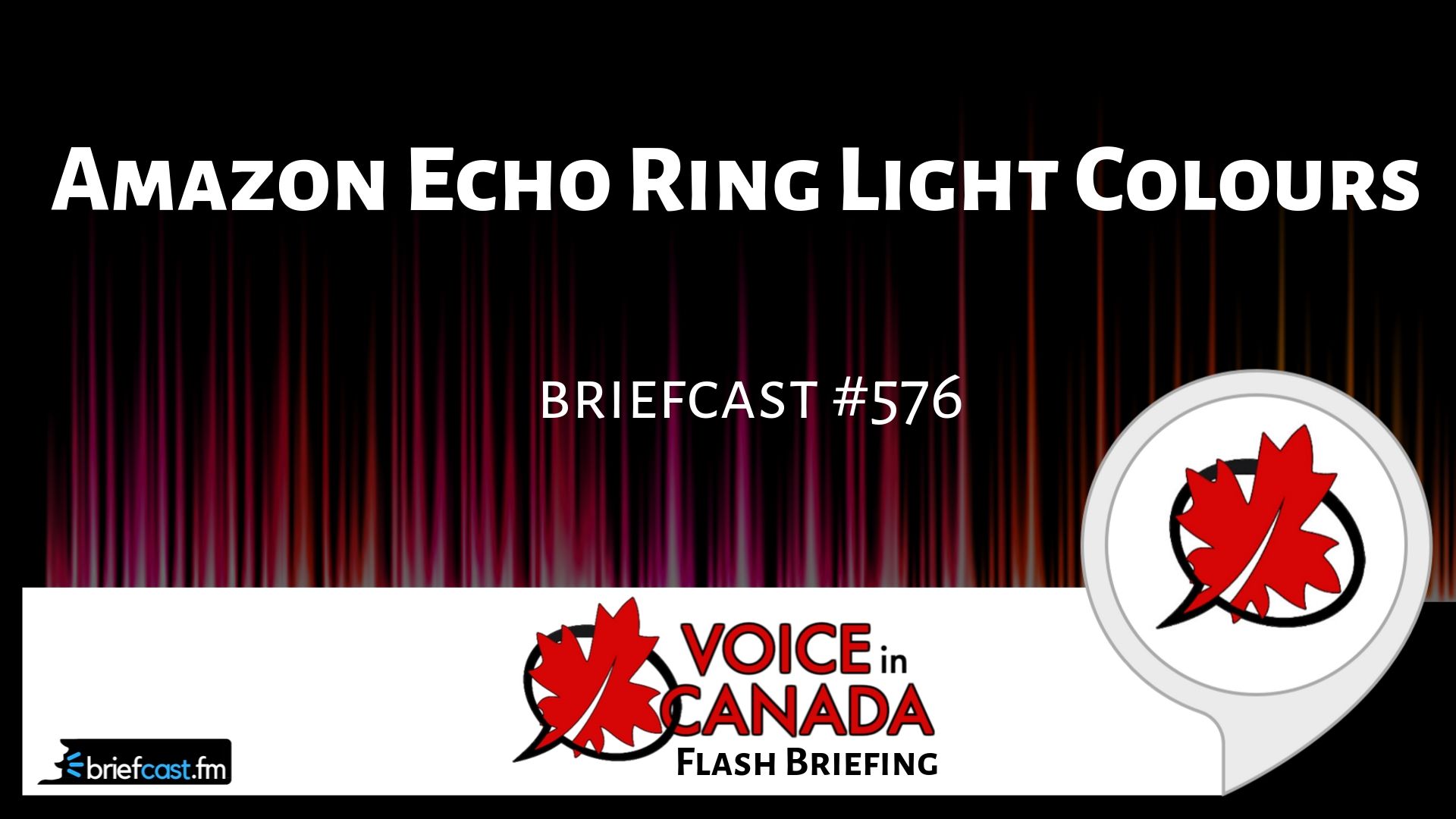Voice In Canada Flash Briefing #576
Alright. If you have been wondering what all of those fancy lights are on top of your Echo devices, and what they all mean, there’s quite a few different colors of the rainbow that Alexa can show us, then the podcast episode coming up today is just for you.
On Tuesdays, I like to release my podcast episodes, and today is no different, this is episode 93, and you would just go to AlexainCanada.ca/93, and like I said, today, I’m giving you a couple of tips and tricks, and things that will help you to identify what is going on with Alexa.
They can be quite useful when trying to decipher what Alexa is attempting to do or trying to tell you.
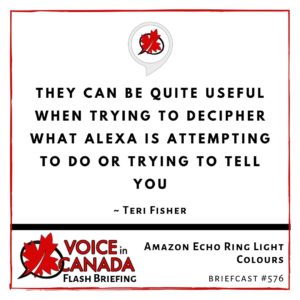
I’m sure you’ve noticed the blue and the cyan colors. Have you noticed the orange ones, or the green ones, or the yellow ones, or the purple ones?
They all have different meanings, and they can be quite useful when trying to decipher what Alexa is attempting to do, or trying to tell you at that time.
So, check it out. This is on the heels of last week’s podcast episode, which was some tips and tricks, and I got a bunch of great feedback from that. So thank you for that. And, hence the tips today with regards to the colors.
So enjoy. AlexainCanada.ca/93. Talk to you soon.
Other Useful Resources
- Complete List of Alexa Commands
- Alexa-Enabled and Controlled Devices in Canada
- Teri Fisher on Twitter
- Alexa in Canada on Twitter
- Alexa in Canada on Instagram
- Alexa in Canada Community Group on Facebook
- Please leave a review on the Skills Store!
- Shopping on Amazon.ca
- Create a Flash Briefing Tutorial – Free Tutorial to Create your own Flash Briefing
- Flash Briefing Formula – Your Complete Premium Step-By-Step Course to Launch a Successful Flash Briefing that Gets Found and Grows Your Brand
Listen on your Echo Device! Easy as 1-2-3!
 1. Open your Alexa app and click on the Menu button > Settings > Flash Briefing.
1. Open your Alexa app and click on the Menu button > Settings > Flash Briefing.
2. Click on “Add Content” and search for “Voice in Canada”.
3. Click on “Voice in Canada” and the Enable button.
Alexa, what are my flash briefings?
Alexa, what’s in the news?
You can also subscribe on your Favourite Podcast App!
For more information about the flash briefing or to get in touch with me, feel free to click on the button below! I look forward to hearing from you!