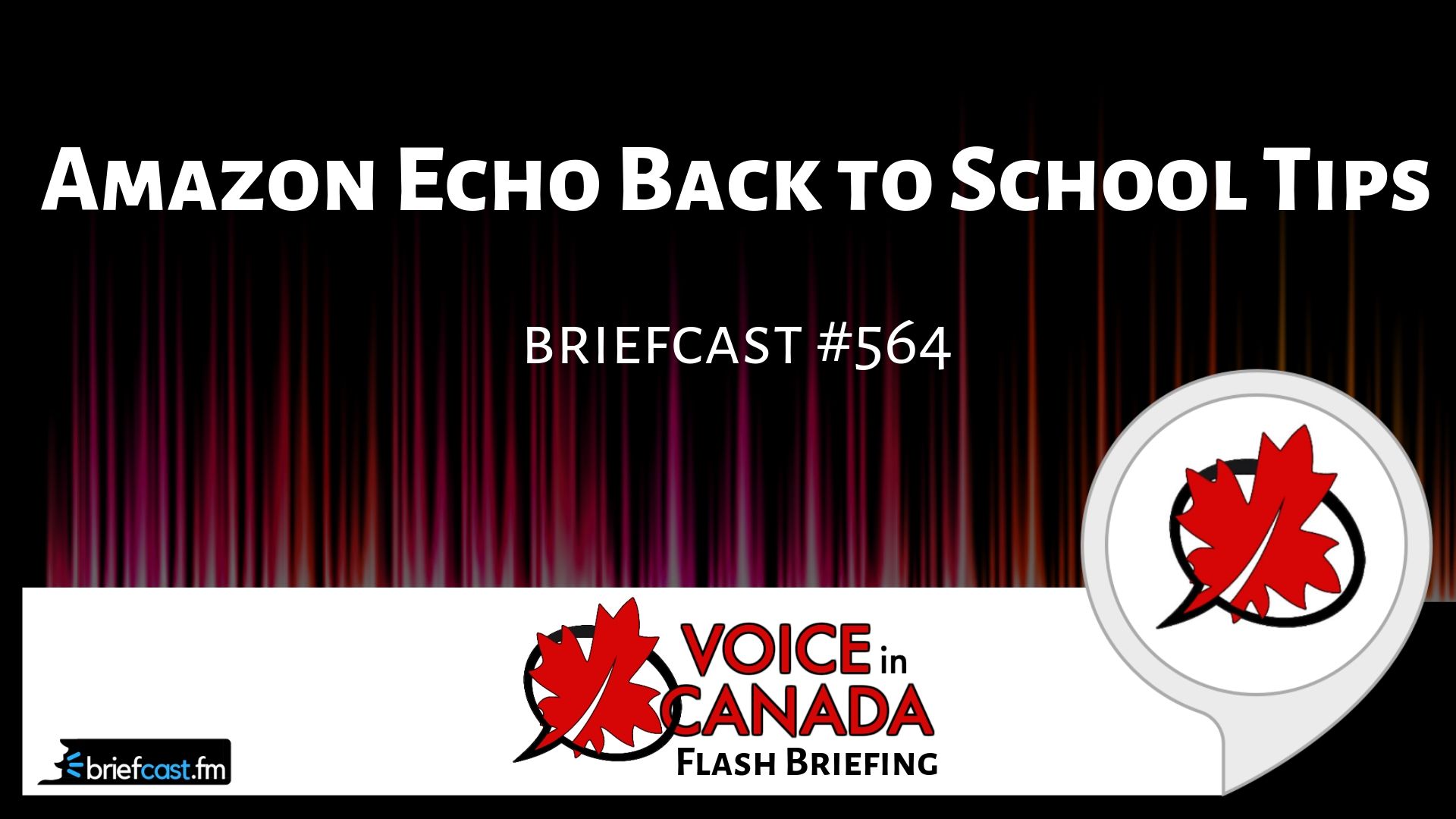Voice In Canada Flash Briefing #564
Hey there. Well, if your house or your home is anything like my home this week, you have kids going back to school, and maybe that means elementary school, maybe that means high school. For me, it’s both of those, or maybe it’s even college university.
And, I want to give you just a couple of quick tips of things that you can do with your Echo device to support your kids, or yourself for that matter, if you’re going to school. And, here’s the deal.
First of all, I think the Amazon Echo devices make great gifts if you’re sending off someone to school, because, here’s the first tip.
It makes it really easy to stay in touch. You can actually set up a way that you can drop in on each other by giving each other permission.
And then you would simply say, “Alexa, drop in on…” and the name of the device where you want to drop in.
And it doesn’t have to be in the same home, it could be somewhere across the country, and it’s a way for you to stay in touch. And, if you have a video device, it’s a way for you to drop in with video.
You can actually set up a way that you can drop in on each other by giving each other permission.
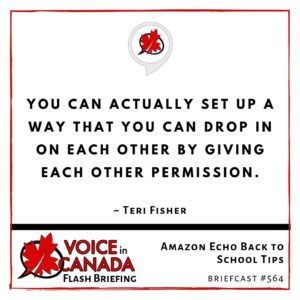
Now, you may or may not want to be able to do that, and I’ll leave that up to you, but that is an option.
The other thing that’s really great about these devices is, you know, if you need a calculator for doing certain types of calculations, math, that sort of thing, as long as you’re not actually taking the place of learning the math skills, I’ll give you that little warning, then you may find that these devices can actually be useful to help you with doing some calculations, whether you are doing some math, or that sort of thing.
So, two little quick tips there for back to school. I hope you find those helpful, and if you’re looking for a place to get these, of course, you get them on Amazon.
And, I am an affiliate, as I mentioned yesterday on the flash briefing. AlexainCanada.ca/Amazon, no additional cost to you whatsoever, but I do earn a small commission and it’s really appreciated. Okay? There we are. I’ll be back again tomorrow with another flash briefing for you. Take care.
Resources Mentioned in this Episode
Other Useful Resources
- Complete List of Alexa Commands
- Alexa-Enabled and Controlled Devices in Canada
- Teri Fisher on Twitter
- Alexa in Canada on Twitter
- Alexa in Canada on Instagram
- Alexa in Canada Community Group on Facebook
- Please leave a review on the Skills Store!
- Shopping on Amazon.ca
- Create a Flash Briefing Tutorial – Free Tutorial to Create your own Flash Briefing
- Flash Briefing Formula – Your Complete Premium Step-By-Step Course to Launch a Successful Flash Briefing that Gets Found and Grows Your Brand
Listen on your Echo Device! Easy as 1-2-3!
 1. Open your Alexa app and click on the Menu button > Settings > Flash Briefing.
1. Open your Alexa app and click on the Menu button > Settings > Flash Briefing.
2. Click on “Add Content” and search for “Voice in Canada”.
3. Click on “Voice in Canada” and the Enable button.
Alexa, what are my flash briefings?
Alexa, what’s in the news?
You can also subscribe on your Favourite Podcast App!
For more information about the flash briefing or to get in touch with me, feel free to click on the button below! I look forward to hearing from you!