Voice In Canada Flash Briefing #535
Okay, here’s a topic that I haven’t really talked about much. If you are into gaming, and particularly if you have a Microsoft Xbox One, you may be very interested in knowing that there is a lot of compatibility now, between Alexa and the ability to control your Xbox console.
In fact, there is an Xbox skill that you can activate, that you can enable through Alexa, and then this gives you many, many commands that you can use to control your Xbox.
There are, in fact, probably too many to name here, but I’ll just give you a little sampling of things that you can do.
You can control the volume by saying, “Alexa, tell Xbox volume up”, and there are a number of other functions, or phrases that you can use to have that same function be carried out.
There is a lot of compatibility between Alexa and the ability to control your Xbox console.
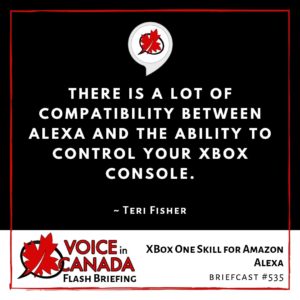
You can, of course say, “Volume down.” You can say, “Mute.” “Tell Xbox to mute, unmute, pause.” “Alexa, tell Xbox to pause, play, next.”
You get the pattern here. “Alexa, tell Xbox next, previous, stop.” You can power on. So you would say, “Alexa tell Xbox to turn on.” You can reboot, you can launch a game or app.
So, “Alexa launch”, whatever that is, or “Alexa, launch whatever that is on Xbox.” You can actually capture screenshots, record game clips, find new games on game pass.
It actually goes on and on, so there are an impressive number of functions that you can do now with your voice through Alexa to control your Xbox gaming experience.
What I would suggest that you do if you’re interested in seeing all of these, is just go to the Microsoft Xbox site, to the Xbox support site, and just search for Alexa, and you will find a huge list of commands that you can use to control your Xbox. Okay?
So, hope that’s helpful for you. And, if you do use Xbox and Alexa, I’d love to hear what your experience is like with this. Is it helpful for you?
I personally don’t have an Xbox, but I’d love to get your input on that. So, send me a message on Twitter @DrTeriFisher. Alright, talk to you later.
Other Useful Resources
- Complete List of Alexa Commands
- Alexa-Enabled and Controlled Devices in Canada
- Teri Fisher on Twitter
- Alexa in Canada on Twitter
- Alexa in Canada on Instagram
- Alexa in Canada Community Group on Facebook
- Please leave a review on the Skills Store!
- Shopping on Amazon.ca
- Create a Flash Briefing Tutorial – Free Tutorial to Create your own Flash Briefing
- Flash Briefing Formula – Your Complete Premium Step-By-Step Course to Launch a Successful Flash Briefing that Gets Found and Grows Your Brand
Listen on your Echo Device! Easy as 1-2-3!
 1. Open your Alexa app and click on the Menu button > Settings > Flash Briefing.
1. Open your Alexa app and click on the Menu button > Settings > Flash Briefing.
2. Click on “Add Content” and search for “Voice in Canada”.
3. Click on “Voice in Canada” and the Enable button.
Alexa, what are my flash briefings?
Alexa, what’s in the news?
You can also subscribe on your Favourite Podcast App!
For more information about the flash briefing or to get in touch with me, feel free to click on the button below! I look forward to hearing from you!











