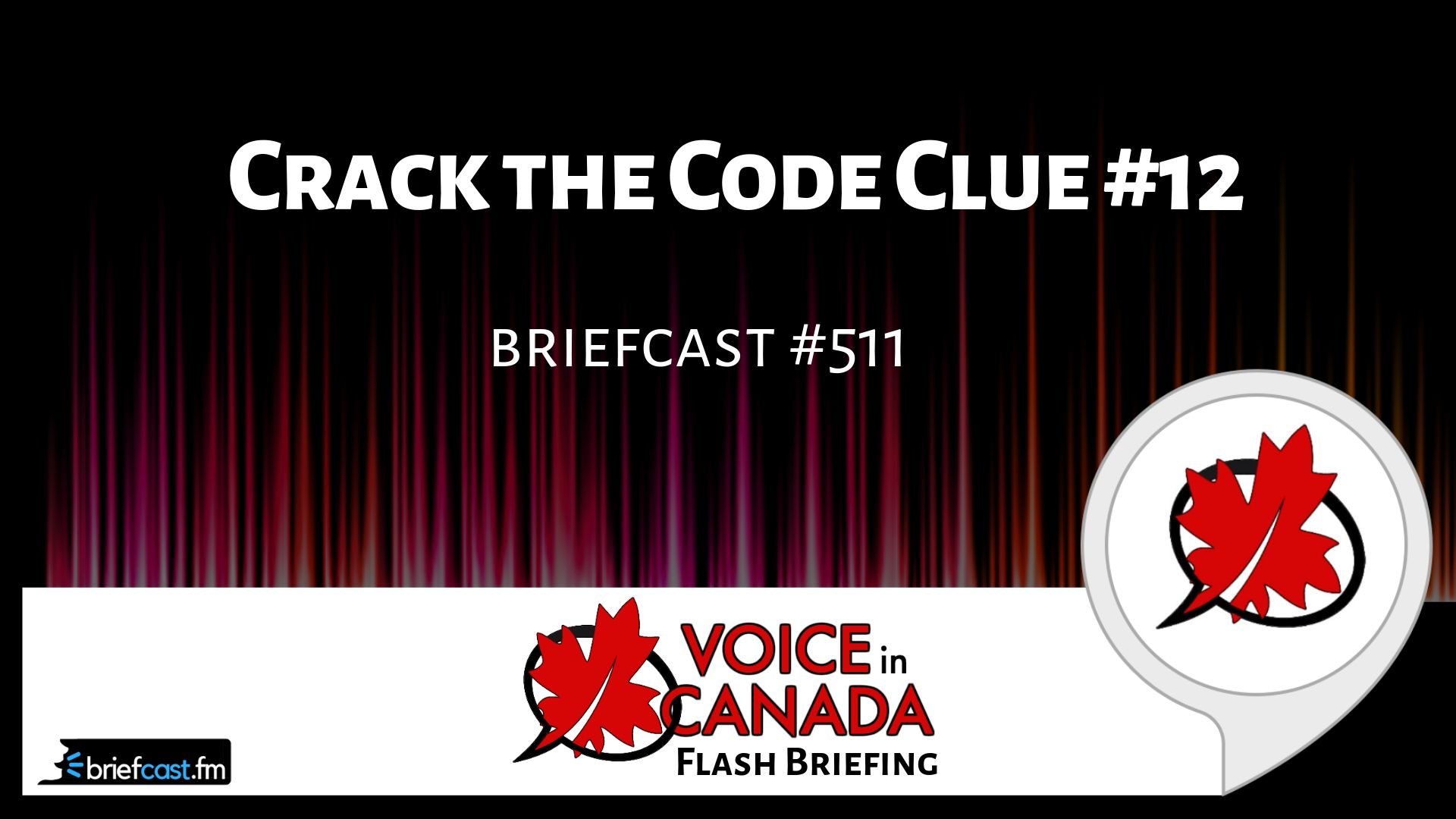Voice In Canada Flash Briefing #511
Hey there, we’re down to the last three clues of Crack the Code. I hope that you are on track.
You may even already know what the final code is if you have been following along since the beginning.
If you haven’t, good news is, it’s not too late, you just go to AlexainCanada.ca/CrackedtheCode, you can listen to all the previous flash briefings there, and you can catch up if you need to.
Alright, let’s get to today’s clue. Today, I want to give a shout out to Nick Schwab.
He is the guy behind Invoked Apps, and they are known for their incredible catalog of ambient sound skills.
They have a huge catalog of sleep sounds, everything from a crackling campfire, to a thunderstorm, to ocean waves, and so on.
12 clues are out there, only two more to go.
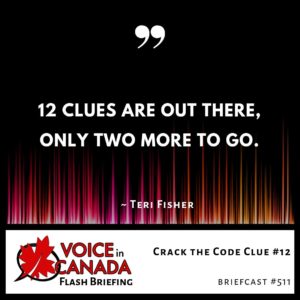
And if you enjoy to listen to those sorts of things when you are sleeping, or when you’re falling asleep, then I would highly suggest that you check out the Alexa in Canada Podcast, episode 36.
What’s interesting is that Nick has actually been extremely successful, and he was actually featured in a major publication about how he has been able to monetize this, and actually buy himself some really nice toys.
Things like a Tesla, not too bad Nick, not too bad. But the other thing is that, this set of skills wasn’t his first skill, he actually had done two other skills prior to this, and I’m sure a lot of the experiences that he gained from doing those skills helped with the success of his sleep sound skills.
But I just can’t recall off the top of my head right now what was the name of his first skill? Can you give me a hand with that?
Alright. 12 clues are out there, only two more to go, hope you’ve got them.
Resources Mentioned in this Episode
Other Useful Resources
- Complete List of Alexa Commands
- Alexa-Enabled and Controlled Devices in Canada
- Teri Fisher on Twitter
- Alexa in Canada on Twitter
- Alexa in Canada on Instagram
- Alexa in Canada Community Group on Facebook
- Please leave a review on the Skills Store!
- Shopping on Amazon.ca
- Create a Flash Briefing Tutorial – Free Tutorial to Create your own Flash Briefing
- Flash Briefing Formula – Your Complete Premium Step-By-Step Course to Launch a Successful Flash Briefing that Gets Found and Grows Your Brand
Listen on your Echo Device! Easy as 1-2-3!
 1. Open your Alexa app and click on the Menu button > Settings > Flash Briefing.
1. Open your Alexa app and click on the Menu button > Settings > Flash Briefing.
2. Click on “Add Content” and search for “Voice in Canada”.
3. Click on “Voice in Canada” and the Enable button.
Alexa, what are my flash briefings?
Alexa, what’s in the news?
You can also subscribe on your Favourite Podcast App!
For more information about the flash briefing or to get in touch with me, feel free to click on the button below! I look forward to hearing from you!