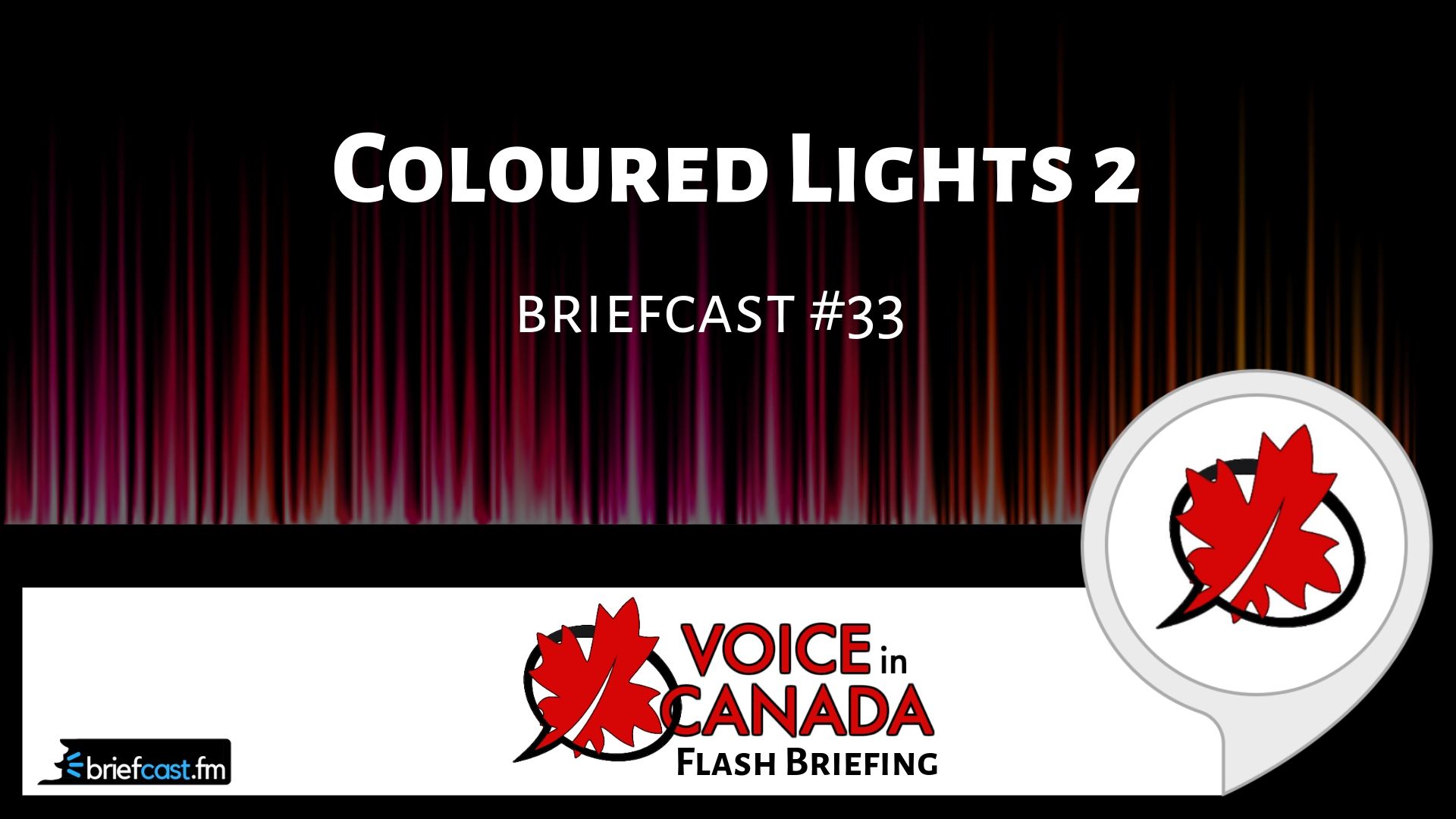Voice In Canada Flash Briefing #33
So this is the continuation of yesterday’s flash briefing where I talked about some of the lights and some of the different colors that Alexa will display and what she’s trying to tell you.
If you didn’t get a chance to listen to yesterday’s. I do have all the old flash briefings on the website @AlexainCanada.ca/FlashBriefing or @VoiceinCanada.ca.
But today let’s talk about some of the other colors that you may or may not have actually seen.
Some of them I hope you haven’t seen because if you ever see your device spinning a sort of violet purple color, that indicates that there was a problem during your WiFi set up and then you probably haven’t gotten much further.
So hopefully you don’t see that one. A spinning orange color you probably did see, although you may not remember because that’s the color that spins when Alexa is actually connecting to your network.
Alexa can tell you lots of stuff just by flashing different colors.
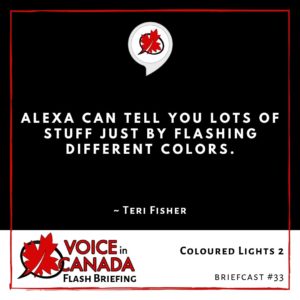
So this will have been shown when you were setting up your device. A solid red, you may know what this one is.
If you mute Alexa then it will always have the solid red color on so that you know that she is muted.
What about green? Have you seen that color that shows that you’ve got an incoming call so it’ll pulse green if you’ve been using Alexa for calls or for the drop in feature.
And a posing yellow light means that you have messages in your inbox, so you would have to ask Alexa to give you your messages.
Finally, if you see a spinning blue light that ends with a purple flash, that indicates that you have activated the do not disturb feature and so Alexa won’t disturb you.
And then if you see a flash of purple after you have some type of interaction with Alexa, that’s again to tell you that the do not disturb feature is still enabled.
This is a pretty cool feature and I may actually do a flash briefing just specifically on what that feature can do at a later date.
Anyway, there you are, all the colors of the rainbow and Alexa can tell you lots of stuff just by flashing different colors.
So pay attention to it and see what you find out.
Resources Mentioned in this Episode
Other Useful Resources
- Complete List of Alexa Commands
- Alexa-Enabled and Controlled Devices in Canada
- Teri Fisher on Twitter
- Alexa in Canada on Twitter
- Alexa in Canada on Instagram
- Alexa in Canada Community Group on Facebook
- Please leave a review on the Skills Store!
- Shopping on Amazon.ca
- Create a Flash Briefing Tutorial – Free Tutorial to Create your own Flash Briefing
- Flash Briefing Formula – Your Complete Premium Step-By-Step Course to Launch a Successful Flash Briefing that Gets Found and Grows Your Brand
Listen on your Echo Device! Easy as 1-2-3!
 1. Open your Alexa app and click on the Menu button > Settings > Flash Briefing.
1. Open your Alexa app and click on the Menu button > Settings > Flash Briefing.
2. Click on “Add Content” and search for “Voice in Canada”.
3. Click on “Voice in Canada” and the Enable button.
Alexa, what are my flash briefings?
Alexa, what’s in the news?
You can also subscribe on your Favourite Podcast App!
For more information about the flash briefing or to get in touch with me, feel free to click on the button below! I look forward to hearing from you!