Voice In Canada Flash Briefing #26
So today I’ve got a really fun skill to tell you about that you can try out. This one is called the magic door and it is actually one of the most popular skills in the US skills store on Amazon.com.
And it was one of the original interactive stories where, you know, Alexa gives you a plot, tells you a story and you make choices.
One of the things that I really like about this one is that there are lots of choices. So, it keeps you very engaged and so I guess the amount of time between the choices is quite short.
So you can really influence the way the stories go and what’s neat is when you get towards the end of the story, you ultimately find a magic door and the option’s going to be to open the magic door.
I think it’s a very neat use of voice technology.
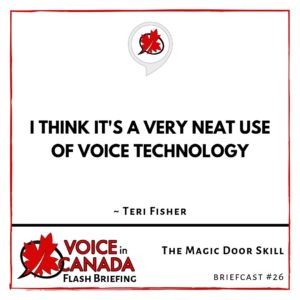
And when you do that and you say open magic door, what happens is it triggers it and it goes back to the beginning where you can start a totally different story.
So it’s just, it’s a really neat concept the way they’ve done that, in such that as you finish a story, it basically triggers a new story to begin and the stories can take you off in all different directions.
So again, this is one that’s quite popular with kids, but also I think it’s a very neat use of voice technology and I’m always excited to learn about these different types of ways that people are using the voice technology.
So check it out, if you like stories and you like sort of the old choose your own adventure type story, you may really enjoy playing around with this one.
There’s some great plots and they’re constantly adding new things as well. So have a look, see what you think, send me your feedback.
Do you like this kind of skill? Do you not like this kind of skill? I think ultimately it’ll become very popular in Canada as well, just seeing how popular it has been in the United States. All right, enjoy. Have a great day, talk to you tomorrow.
Resources Mentioned in this Episode
Other Useful Resources
- Complete List of Alexa Commands
- Alexa-Enabled and Controlled Devices in Canada
- Teri Fisher on Twitter
- Alexa in Canada on Twitter
- Alexa in Canada on Instagram
- Alexa in Canada Community Group on Facebook
- Please leave a review on the Skills Store!
- Shopping on Amazon.ca
- Create a Flash Briefing Tutorial – Free Tutorial to Create your own Flash Briefing
- Flash Briefing Formula – Your Complete Premium Step-By-Step Course to Launch a Successful Flash Briefing that Gets Found and Grows Your Brand
Listen on your Echo Device! Easy as 1-2-3!
 1. Open your Alexa app and click on the Menu button > Settings > Flash Briefing.
1. Open your Alexa app and click on the Menu button > Settings > Flash Briefing.
2. Click on “Add Content” and search for “Voice in Canada”.
3. Click on “Voice in Canada” and the Enable button.
Alexa, what are my flash briefings?
Alexa, what’s in the news?
You can also subscribe on your Favourite Podcast App!
For more information about the flash briefing or to get in touch with me, feel free to click on the button below! I look forward to hearing from you!











