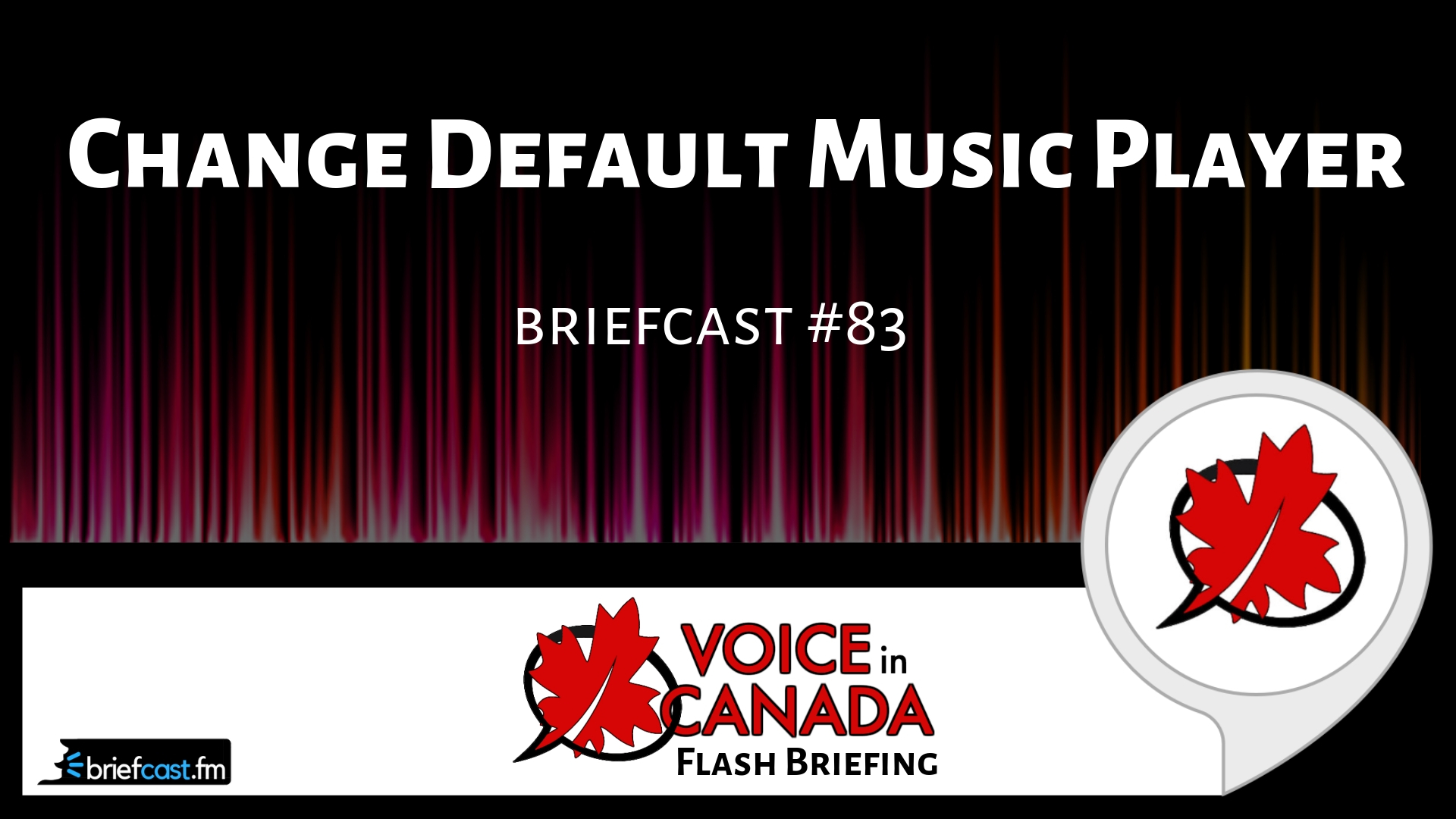Voice In Canada Flash Briefing #83
Hey there. So one of the things I really enjoy doing though I don’t want to say the word through the Alexa in Canada community is answering your questions and helping out in any possible way that I can to get you the most out of Alexa.
And one of the questions that came in recently was about how one goes about changing the default music player.
So this person was wondering how do they go and set up Spotify to be their default music player because they don’t necessarily have Amazon prime.
But Spotify wasn’t set up and I thought I’d just use this flash briefing to take a moment to answer that question because others may have the same question.
If you are familiar with the settings, you may have already done this, but for those of you that aren’t short, this is how you do it and it’s pretty simple.
You simply go to your Alexa App, you click on the menu button, the hamburger icon in the top left corner.
You click on settings and then you scroll down to where you see a music and media.
You click on that and then you’re going to see your music services that you may have already set up.
Now if you haven’t set it up, this is where you would set it up.
How do they go and set up Spotify to be their default music player?
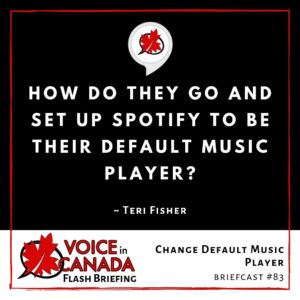
You would click on new music service that you want to set up and you would then follow the instructions to link it to your particular account.
So essentially you’re signing into your account, so your Spotify account and giving Alexa and Spotify the permission to communicate with each other.
Once you’ve done that, then you can click choose default music services. You’ll see that as the big blue button and it’s pretty easy, pretty self explanatory.
You just choose right there, which is your default music library, whether you want to have Amazon music or Spotify and you click done and now what does it actually do?
Well, the next time you asked Alexa for a song, it’s going to try to pull that song from your Spotify account as opposed to Amazon music.
You can always specify it if you say like, you know, Alexa play a particular song from Amazon music, it will do that but if you don’t specify that, it will use your default music account. Simple, that’s how you do it. Enjoy.
Resources Mentioned in this Episode
Other Useful Resources
- Complete List of Alexa Commands
- Alexa-Enabled and Controlled Devices in Canada
- Teri Fisher on Twitter
- Alexa in Canada on Twitter
- Alexa in Canada on Instagram
- Alexa in Canada Community Group on Facebook
- Please leave a review on the Skills Store!
- Shopping on Amazon.ca
- Create a Flash Briefing Tutorial – Free Tutorial to Create your own Flash Briefing
- Flash Briefing Formula – Your Complete Premium Step-By-Step Course to Launch a Successful Flash Briefing that Gets Found and Grows Your Brand
Listen on your Echo Device! Easy as 1-2-3!
 1. Open your Alexa app and click on the Menu button > Settings > Flash Briefing.
1. Open your Alexa app and click on the Menu button > Settings > Flash Briefing.
2. Click on “Add Content” and search for “Voice in Canada”.
3. Click on “Voice in Canada” and the Enable button.
Alexa, what are my flash briefings?
Alexa, what’s in the news?
You can also subscribe on your Favourite Podcast App!
For more information about the flash briefing or to get in touch with me, feel free to click on the button below! I look forward to hearing from you!