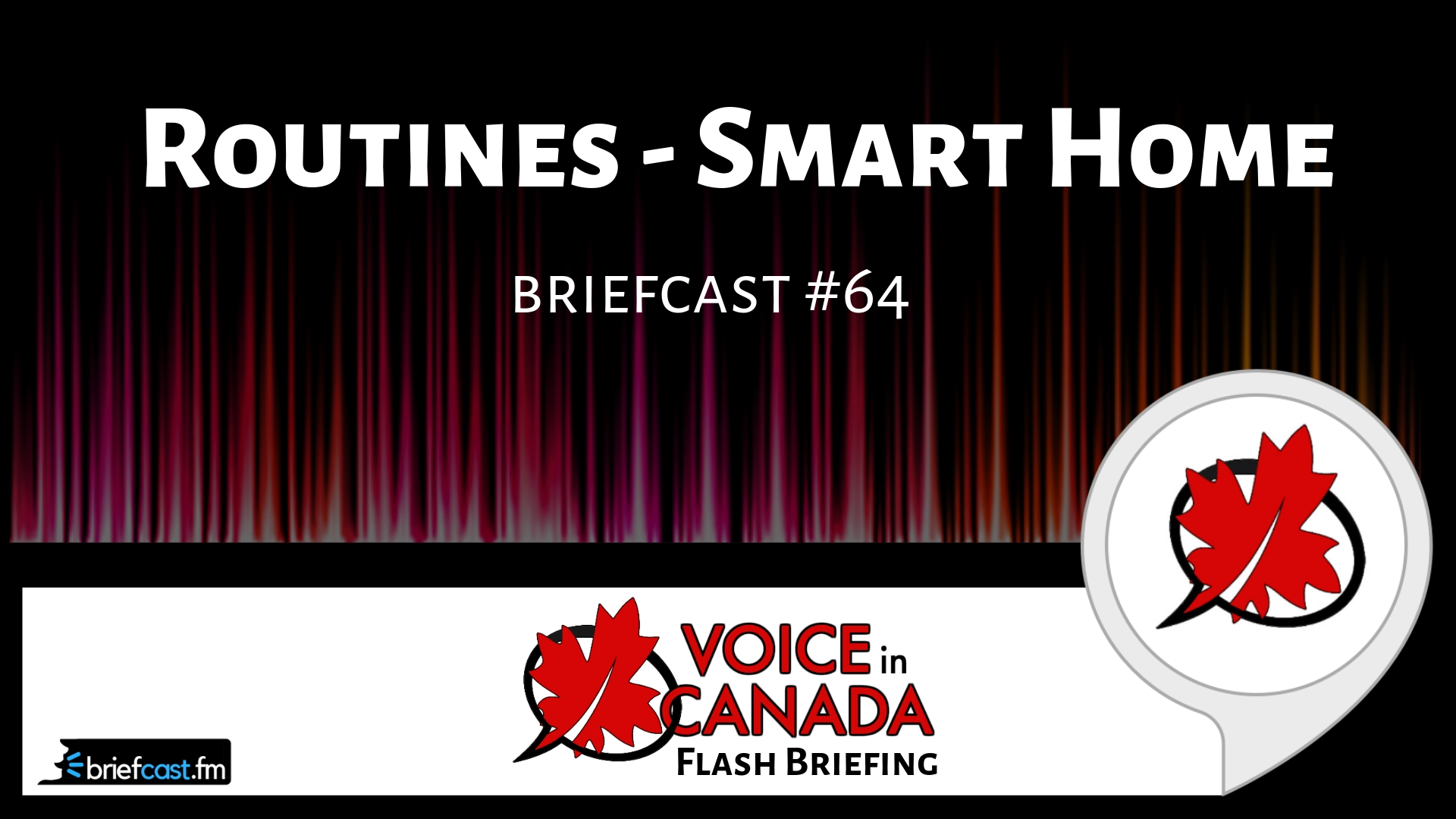Voice In Canada Flash Briefing #64
Today we’re going to do another quick tutorial on the expanded routines actions and I think this is probably going to be the last one in this series.
And arguably this may be the most powerful one of all, because as you will recall previously before the routines options got updated as of just maybe a week or two ago.
What you could do with it was actually quite limited but here’s the key. Now you can actually control your smart home devices through a routine.
So again, same way you enable this, you set it up by going into your settings, by clicking on your routines, choosing how you’re going to trigger your routine, whether it’s something that you say in the morning for example I say, “Alexa, start my day” or it could be at a particular time.
And then when you want to trigger a smart home function from your routine, you click on the smart home icon it make sense and now you have a couple of choices.
Now this is where it does get a little bit different depending on the type of smart home devices that you have.
Just to give you some ideas, first of all, if you have smart lights, you could set up a routine that at a particular time or with a particular command, certain lights in your home, go on or off, maybe some outdoor lights go off, maybe your kitchen lights go on.
You can then choose which devices or which groups of devices you want to trigger through your routine.
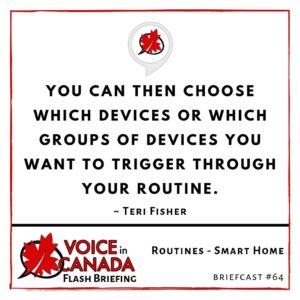
You could also have some smart plug setups, so maybe your coffeemaker automatically turns on at a certain time in the morning and you can choose this for certain days of the week as well.
So when you get into the kitchen, you’ve got your coffee ready to go.
Now once you’ve set up your smart home devices, and like I said, it’s going to be a little bit individual because different smart home devices are going to be set up different ways in Alexa and they may have different Apps that are associated with that.
But once you set that up and you have then made sure that those are compatible with Alexa.
When you’re setting up the routine itself, you’ll notice that when you click on the smart home icon, you can choose control device or control group and this is how you have set up your devices, maybe you’ve grouped them into certain lights in certain rooms are all one group.
The bottom line is that once this has been set up, you can then choose which devices or which groups of devices you want to trigger through your routine.
So again, a use case scenario, I say “Alexa, start my day”. I get everything that I’ve talked about in the previous episodes of this flash briefing.
I get my news, I get my flash briefings, I get my traffic, I get my whether, I get my commute and as well I can have some lights turn on or off and turn on a coffee maker and that sort of thing.
Very, very powerful and it’s just creating more and more automation for your home.
So, I hope you enjoy that and hope that makes a lot of sense and tomorrow we’ve got a very, very special podcast episode with a surprise guest, so make sure to tune into the flash briefing tomorrow. More details to come.
Resources Mentioned in this Episode
Other Useful Resources
- Complete List of Alexa Commands
- Alexa-Enabled and Controlled Devices in Canada
- Teri Fisher on Twitter
- Alexa in Canada on Twitter
- Alexa in Canada on Instagram
- Alexa in Canada Community Group on Facebook
- Please leave a review on the Skills Store!
- Shopping on Amazon.ca
- Create a Flash Briefing Tutorial – Free Tutorial to Create your own Flash Briefing
- Flash Briefing Formula – Your Complete Premium Step-By-Step Course to Launch a Successful Flash Briefing that Gets Found and Grows Your Brand
Listen on your Echo Device! Easy as 1-2-3!
 1. Open your Alexa app and click on the Menu button > Settings > Flash Briefing.
1. Open your Alexa app and click on the Menu button > Settings > Flash Briefing.
2. Click on “Add Content” and search for “Voice in Canada”.
3. Click on “Voice in Canada” and the Enable button.
Alexa, what are my flash briefings?
Alexa, what’s in the news?
You can also subscribe on your Favourite Podcast App!
For more information about the flash briefing or to get in touch with me, feel free to click on the button below! I look forward to hearing from you!