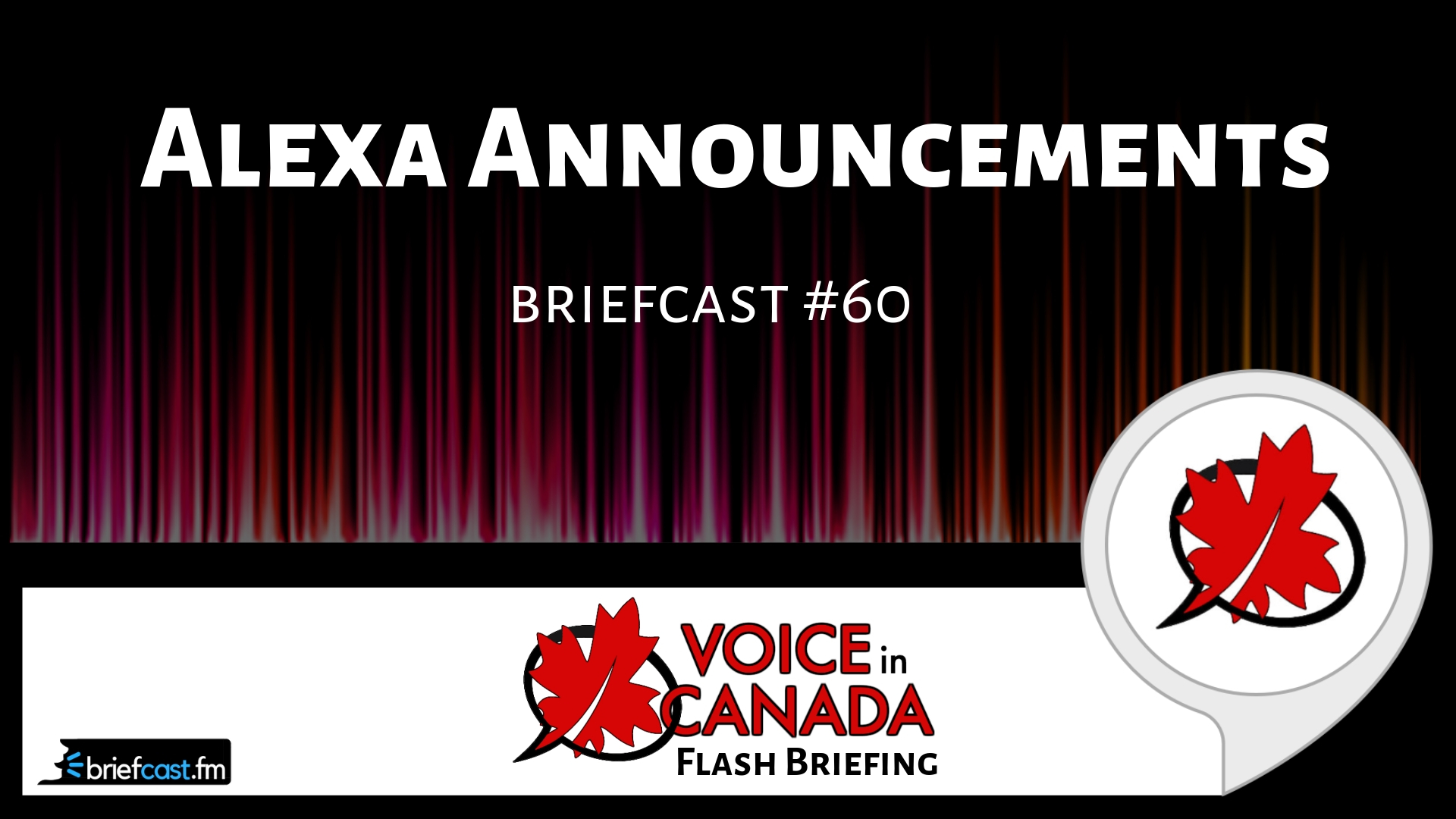Voice In Canada Flash Briefing #60
Hey there. So I feel like there’s been a lot of great announcements recently. Echo Spot is here, the routines update and here’s another really neat function that is very new and this function is called Announcements.
Now, as you’ll recall we talked about drop in features in the past and drop in is when you can basically use your Alexa devices as a two way intercom between two of the devices in your home or a device in someone else’s home as long as you’ve given each other permission.
The difference between this, is that Announcements is really a one way message system, but it is so seamless and so easy to use that I actually think it’s even more valuable than the drop in feature, at least in my experience so far.
It’s very simple. You just give that command, you say, “Alexa announce”, and then you give the announcements.
So for example, my kids are downstairs playing and I want them to come up for dinner, I can say “Alexa announce that dinner is ready”.
And what that does, is it broadcasts that message that I’ve said through all of the Echo devices on my account.
So we’ve got one downstairs. It will broadcast it downstairs and you can say anything you want.
I actually think it’s even more valuable than the drop in feature.
You could say, “Alexa announce that I’m going to the store” and it will broadcast it.
Now, on top of that, Amazon did something very neat and they added some sound effects to common announcements that you might make.
So they’ve got a wake up sound effect, which is a rooster crowing. If you say, “Alexa announced it’s time to wake up” or “announce, rise and shine”, they have feet running.
If you say, “Announce we’re late” or “announced, let’s go”.
They have the sound effect ‘Shh’, if you say, ‘announce quiet down” or “everyone be quiet”.
Here’s a little twinkle sound If you announce it’s time for bed or time to sleep, there’s a dinner bell one If you say, “Alexa announced breakfast, lunch or dinner is ready” or “It’s time to eat” and there are a number of other ones as well.
So, I do have a post about this on the website. If you just go to AlexainCanada.ca and just search in the search bar announcements and you will find the post and atleast all the different sound effects that you can use with your announcements.
I think this is a really cool feature. I love it. I’ve already been using it a lot and I encourage you to check it out.
Okay, have a great day, talk to you tomorrow.
Resources Mentioned in this Episode
Other Useful Resources
- Complete List of Alexa Commands
- Alexa-Enabled and Controlled Devices in Canada
- Teri Fisher on Twitter
- Alexa in Canada on Twitter
- Alexa in Canada on Instagram
- Alexa in Canada Community Group on Facebook
- Please leave a review on the Skills Store!
- Shopping on Amazon.ca
- Create a Flash Briefing Tutorial – Free Tutorial to Create your own Flash Briefing
- Flash Briefing Formula – Your Complete Premium Step-By-Step Course to Launch a Successful Flash Briefing that Gets Found and Grows Your Brand
Listen on your Echo Device! Easy as 1-2-3!
 1. Open your Alexa app and click on the Menu button > Settings > Flash Briefing.
1. Open your Alexa app and click on the Menu button > Settings > Flash Briefing.
2. Click on “Add Content” and search for “Voice in Canada”.
3. Click on “Voice in Canada” and the Enable button.
Alexa, what are my flash briefings?
Alexa, what’s in the news?
You can also subscribe on your Favourite Podcast App!
For more information about the flash briefing or to get in touch with me, feel free to click on the button below! I look forward to hearing from you!